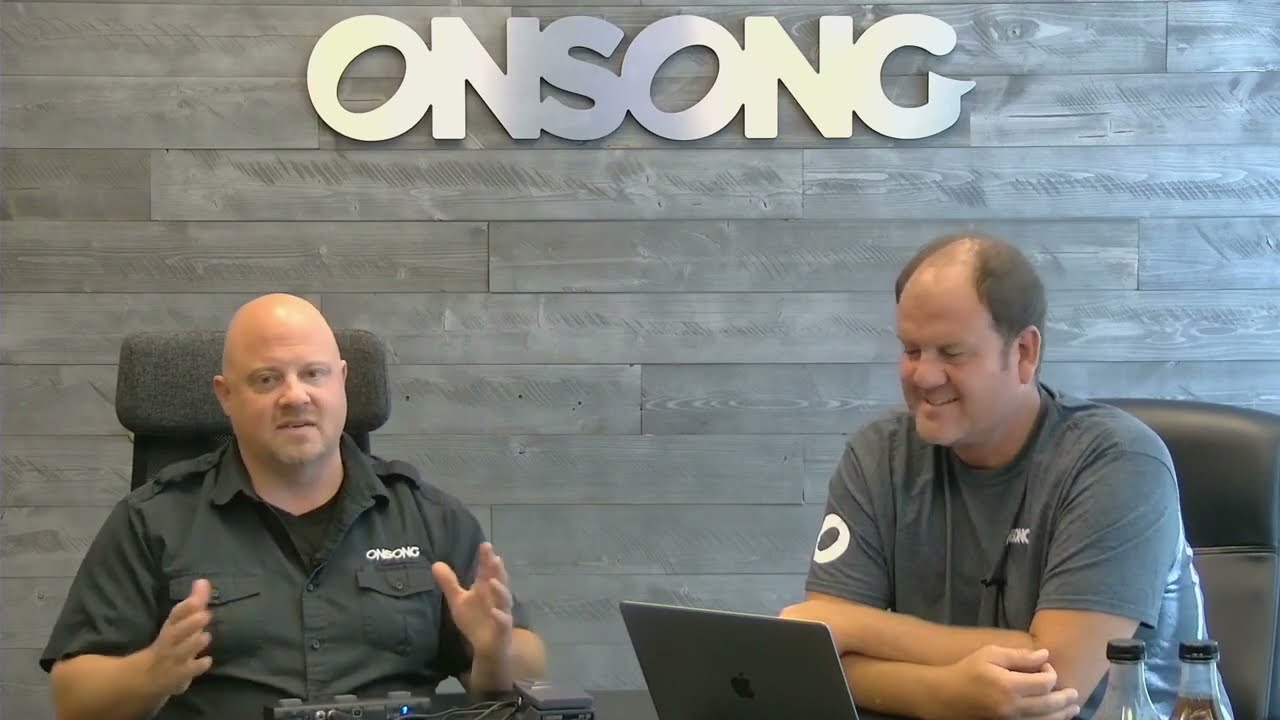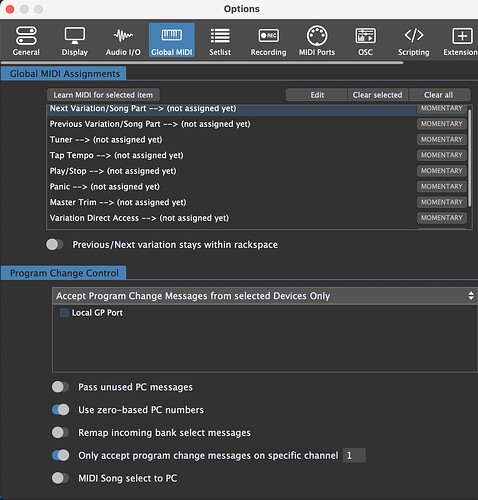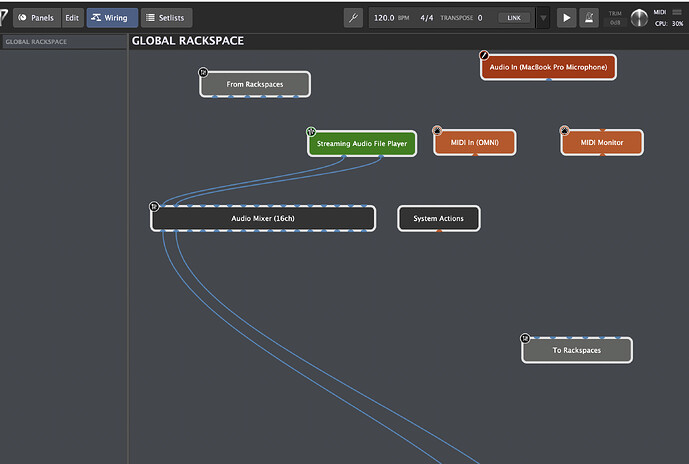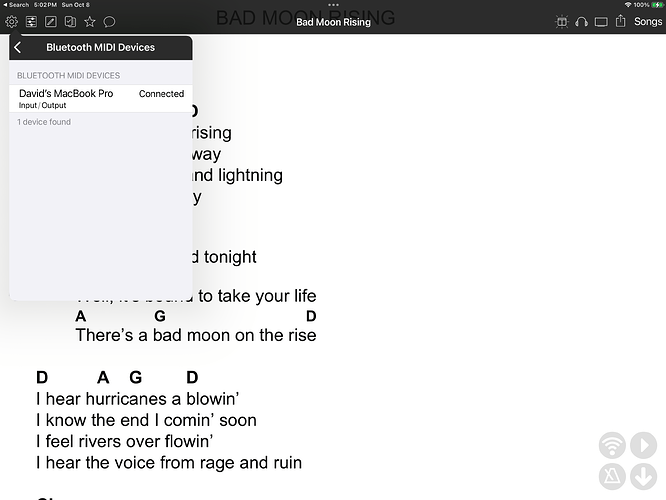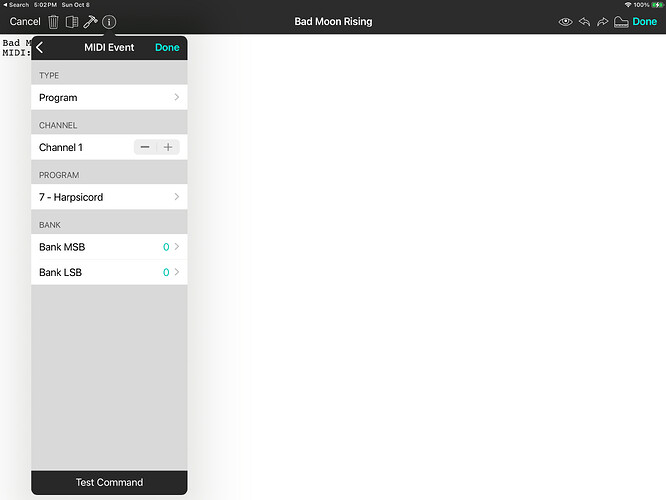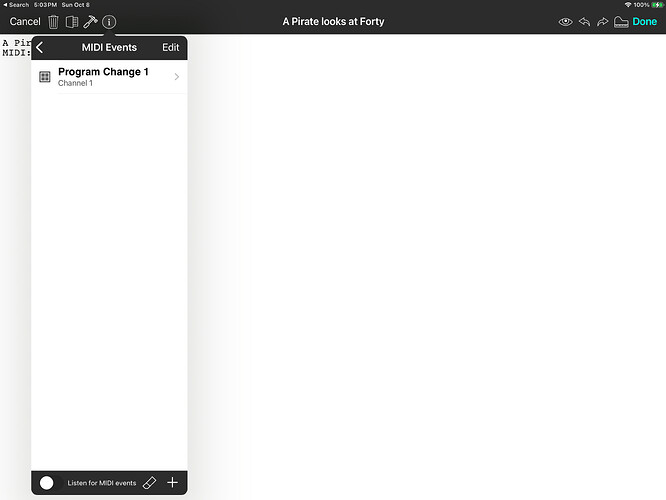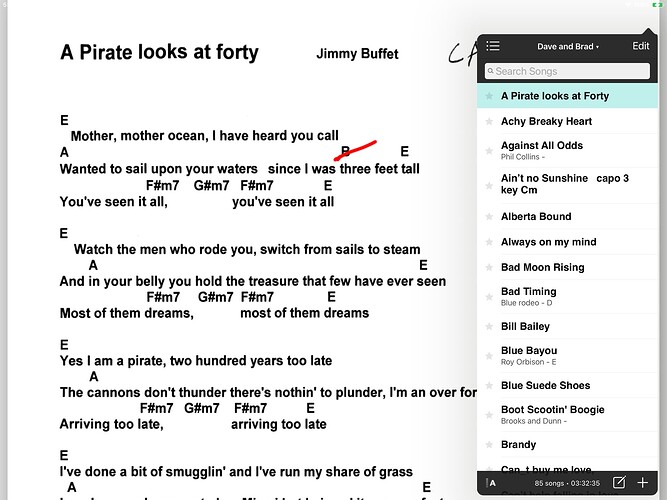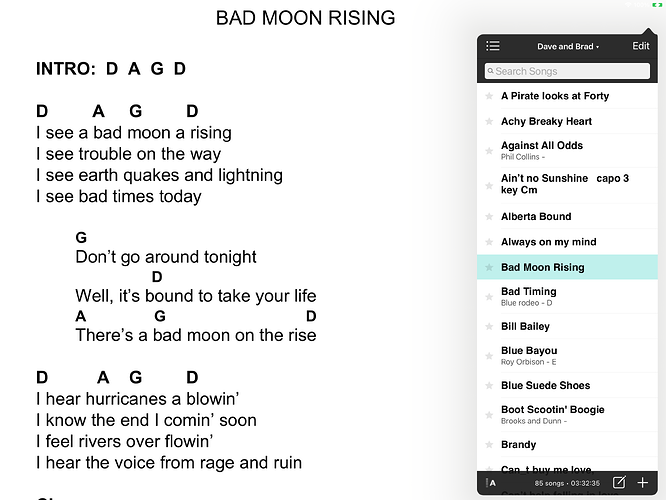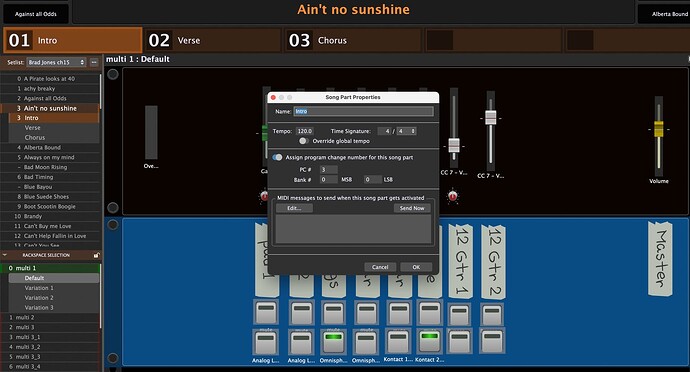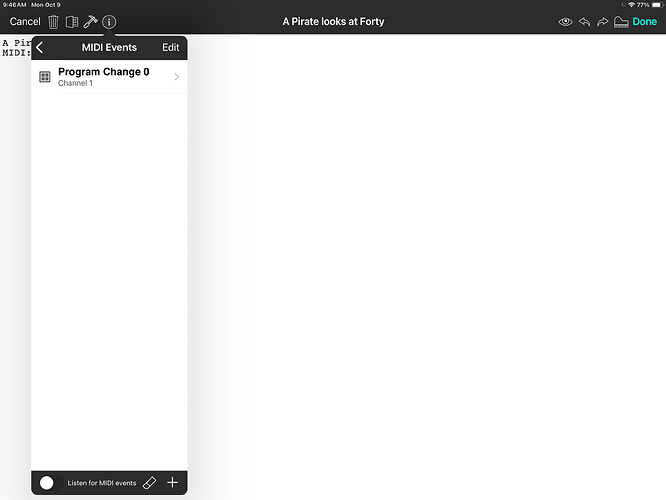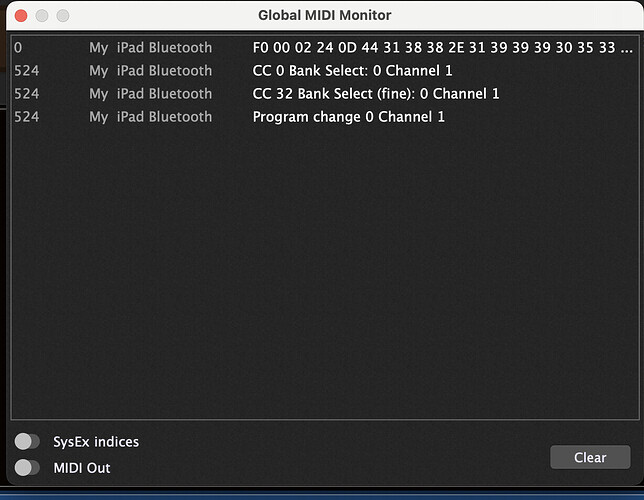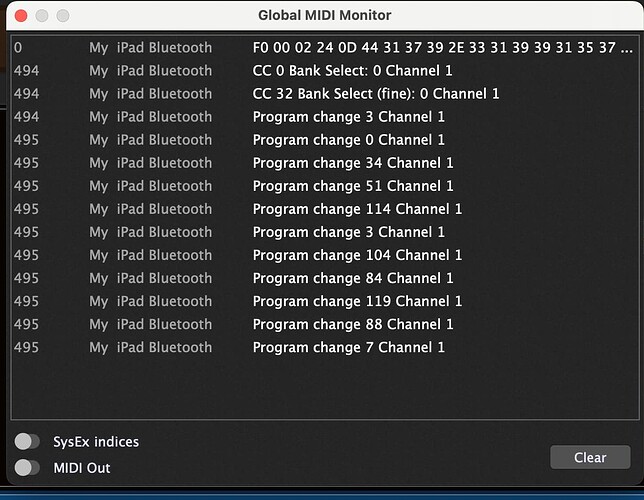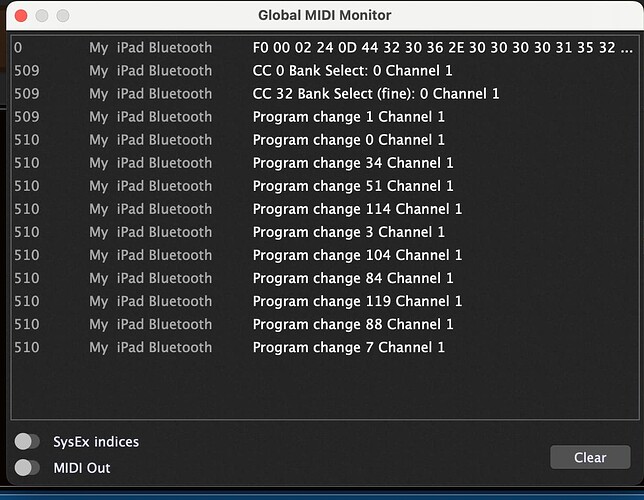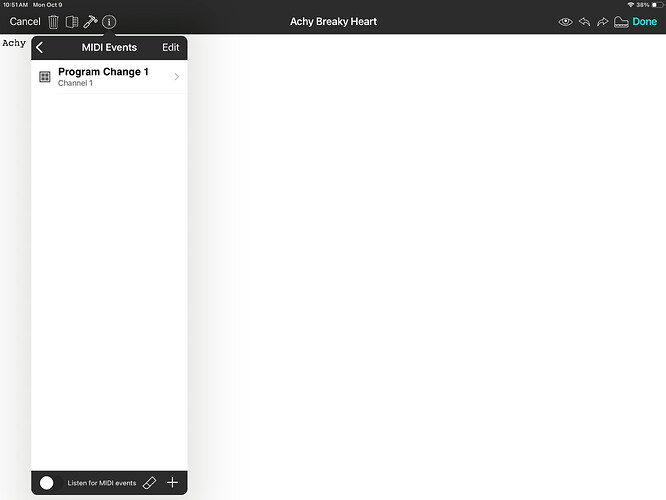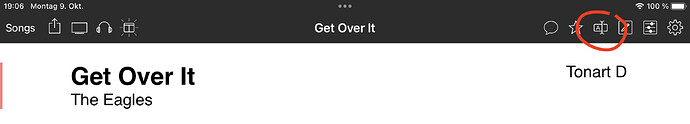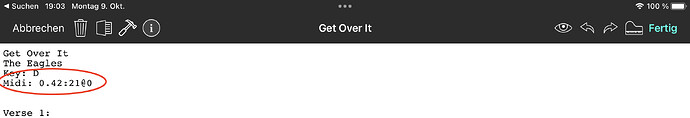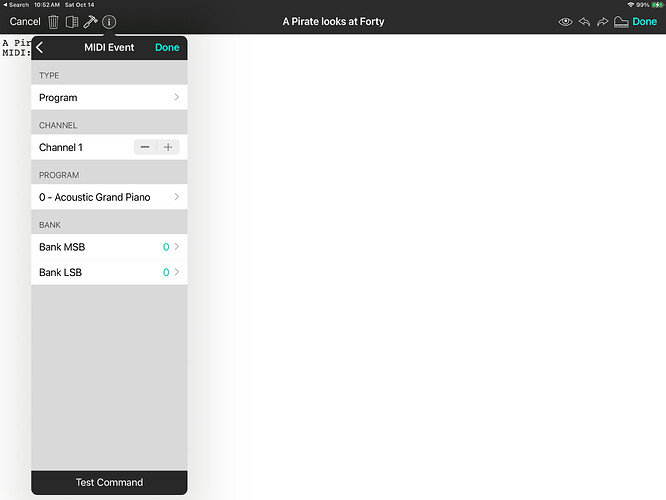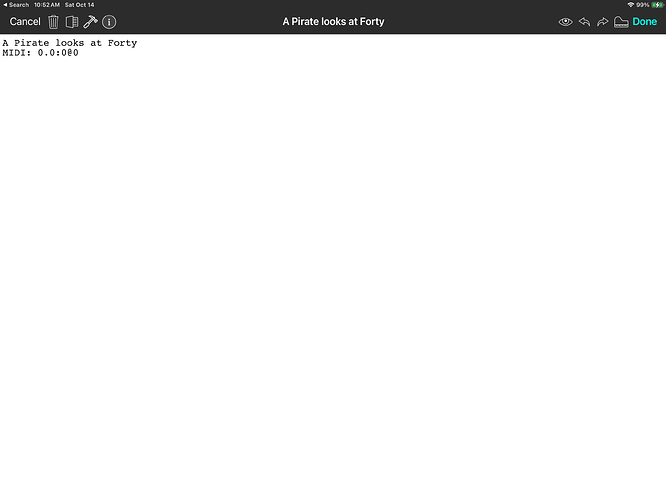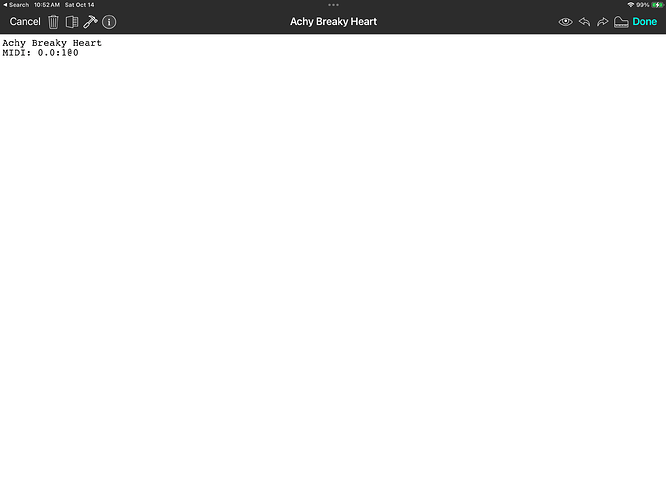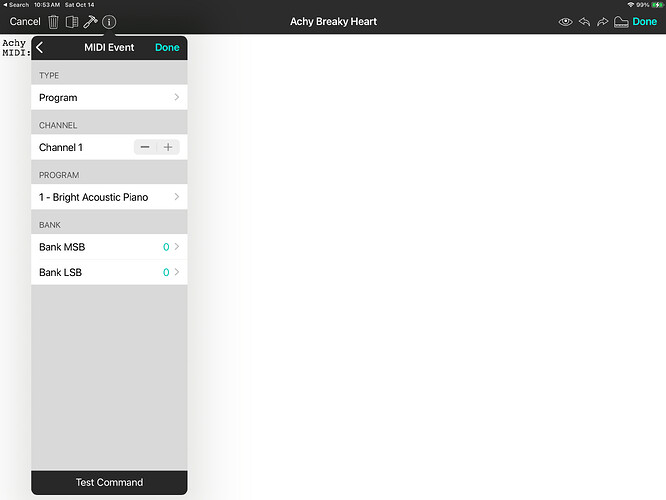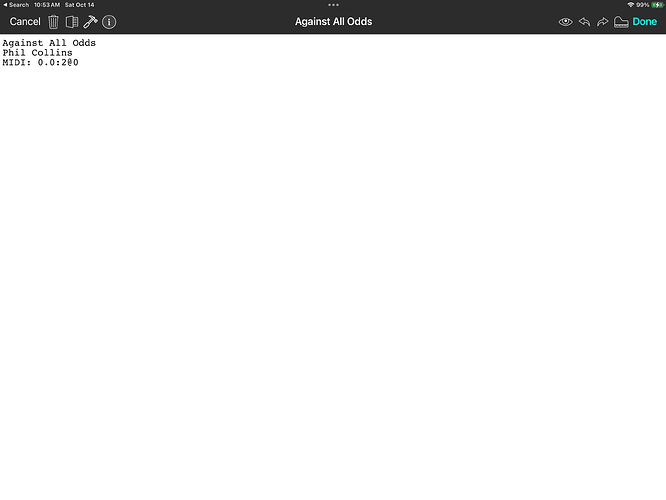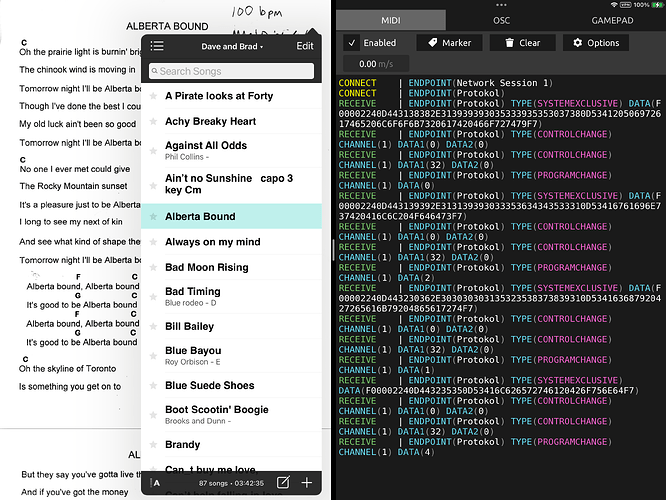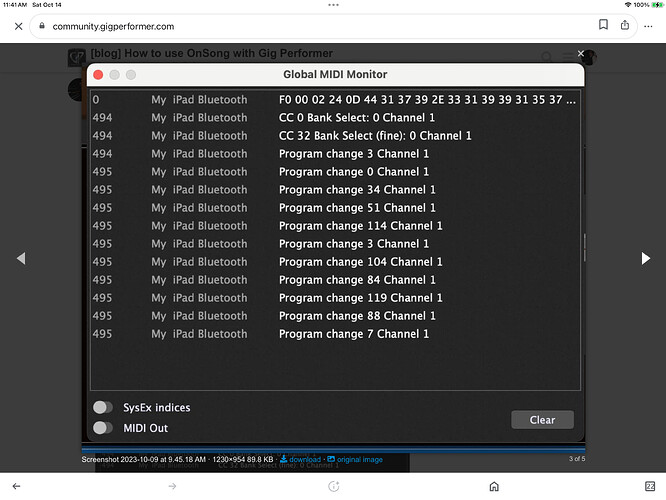I have been working to get OnSong to send program changes to Song Parts, Set Liost mode, and while I have made some progress, am noticing some unstable errors.
My iPad is sccessfully connected to my MacBook via bluetooth, and OnSong setup to transmit midi program changes via bluetooth midi, on midi channel 1.
GP set up to receive program changes on midi channel 1, from iPad Bluetooth device.
do I need to create anything in my global rackspace to facilitate receiving midi program change messages to select a Song part, in setlist mode?
here is my global midi settings view
this is what my global rackspace looks like
this is how I have setup a song part, to receive a program change.
here are some views of my OnSong settings, you can see ipad bluetooth is connected
here is a sample program change to select a song part in GP
after I selected a different song on the ipad, as below, it did not select the soing part in GP, but actually selected a different song part
you can see I have selected a new song in OnSong…A pirate looks at 40
followed by selecting a new song in OnSong
instead of selecting Bad moon rising (program 7, msb 0, lsb 0), GP pulls up Aint no sunshine , that is actuallt program 3, msb 0, lsb 0)
I cannot risk this not working 100%, so I will have to just pick the song 2x, once on my ipad OnSong list, then pick the matching song in GP setlist/song part 1 etc, then advance thru the songparts until song ends, and then repeat process for each new song.
I even tried picking a different song in GP setlist mode, then in OnSong, tried ‘test message’, and the right song gets pulled up in GP, but then when I go to song list mode in OnSong, or swipe left or right, GP either does not react, or pulls up some randon song, and sometimes the right song.
have also tried shutting everything down, reconnecting to ipad bluetooth, yet still get random errors.
![]()
![]() ) communities on the Web.
) communities on the Web.