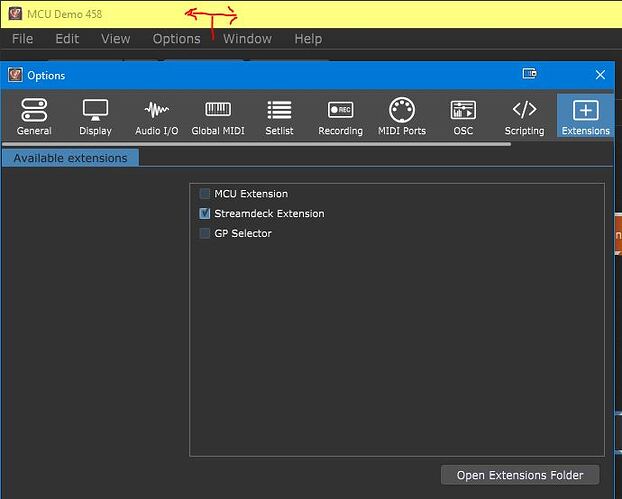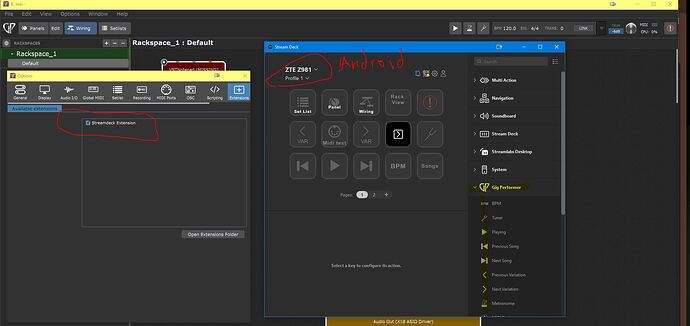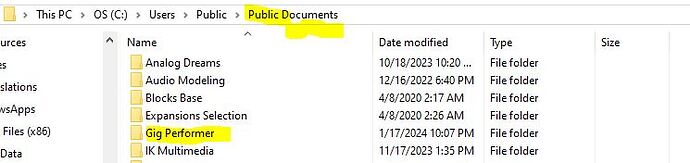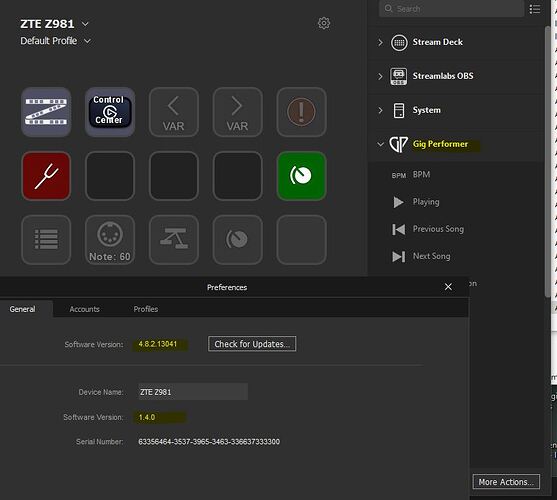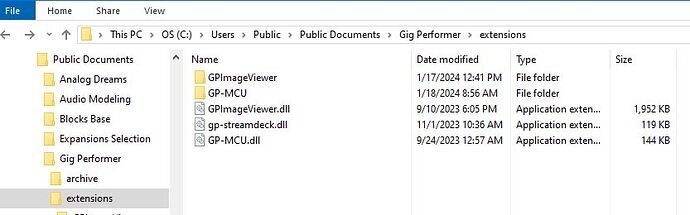attached 2 pix, I did not pay attention when it was working before if I had the “Extension” tab at the top, like I do when I use the MCU extension (see pic). However when the Streamdeck extension is enabled I do not see that tab (see pic). I am pretty sure that you have to have the Streamdeck app up and running when you are using it, and I don’t think it is required for you to be signed in. As I said, I am able to run other Windows commands, and they work fine. It is just not communicating with GigPerformer. I was unable to figure out how to start as a new extension install, since I can’t figure a way to uninstall the extension.
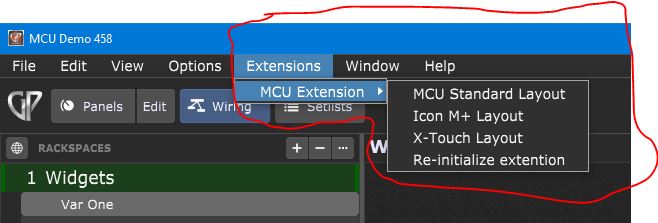
The Stream Deck extension is not supposed to be listed in the Extensions main menu. That is by design and is OK.
I see that it is enabled in the Extensions options, so it should work.
Did you install the accompanying Stream Deck ‘plugin’ file in the Stream Deck desktop application?
Do you see the Gig Performer group in the Stream Deck desktop application?
Well I did find the Stream Deck in my Win/settings/Apps to Uninstall, which I did. I missed it before, cause I skipped by Elgato, in the apps to uninstall. Then re-installed it, and GP4 prompted me (A New Ext available, would you like to install it) I said yes.
I tried quitting GP4 again and reopening it, to no avail. It can’t be a wifi thing, cause I am able to interact with other Windows commands and shortcuts. I thought about connecting my phone with a USB cable but there are no options in Stream Deck Mobile to choose a USB in connection. I don’t think I could accidently download a Mac ver and install it in place of a PC ver. I will revisit the Github and see, just for kicks. I guess it’s off to Elgato support next, however I am guessing they are gonna say it’s not their problem since it is working with other Windows functions.
I also tested this out with my iPhone Xs, as well.
I’m out of ideas. Maybe @timothyschoen has some ideas?
Can I point him to this blog, or do I need to repost everything from here? to him.
No worries, he’s on the forum.
Thanks’
One other point to mention. If I got right, on the GitHub, it said you can not copy files to the extension folder, they have to be compiled in an installer (I guess to protect the integrity of Stream Deck, or something like that) I was unable to download a file from GitHub which actually placed the DLL in the extension folder. I had to manually put it in that folder. So I am perplexed.
Yes, in some cases, one needs to create the Extensions folder. You apparently did that right, because you can see the extension in Gig Performer options.
Wasn’t sure if it was a thing where the installer placed DLL in the ext folder, then modified something in reg file or something of that nature.
Thanks for that part of confirmation Nemanja.
I’m really not sure why the connection between GP and StreamDeck fails for you, since unfortunately it doesn’t give you any kind of error message or information. But it seems to me the the communication between GP and SD is where it’s going wrong.
I’m not sure if any of this could be it, but these are worth a try:
- Does your user account have admin rights?
- Are you running on an x64 PC?
- Did you try any older versions of the Elgato Streamdeck app?
- Are you using a recent version of GigPerformer?
- Does it display a warning triangle when you press any of the Streamdeck buttons?
I noticed that the newer Stream Deck app for iOS provides a free version (6 buttons).
No problems here getting it to work with GP and the extension (iPhone and MacBook Pro).
The first test is that the phone app can read the profiles and display the buttons you’ve set up in the Stream Deck desktop app (so not involving GP at all in this stage).
Thanks for chiming in Mr. Schoen. In regards to your questions first.
- It looks like the file has admin rights.
- I am running a Dell Inspiron 5566 x64 - 16gb ram. Win10 home edition
- I did finally uninstall a few times. Then reinstalled. When prompted for an update, they all took, except the last one 6.5 - Note I am using the Stream Deck Mobile ver, but that should not make a difference. These particular tests I am using my Android.
- Yes, I am using the latest GP4 version.
- Yes, I am getting the triangle warning when I press a button on the Android, or iPhone.
One thing I did notice, is the required path C:users >Public>Documents>Gigperformer>Extensions (is actually)
C:users >Public>Public Documents>Gigperformer>Extensions (see image)
I tried to create a “Documents” folder there, but it said there was already a folder, even though I did not see one. (I did have “View Hidden Folders” enabled, but saw no evidence as one.
Stream Deck does not have an option as to where the ext folder can be, and so I assume this is not an option.
Attached a few other pics as well for you.
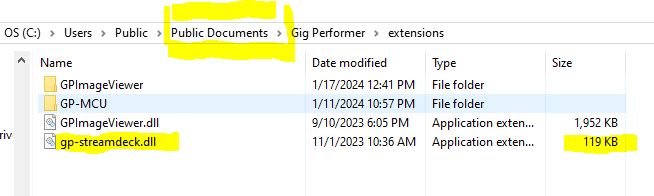
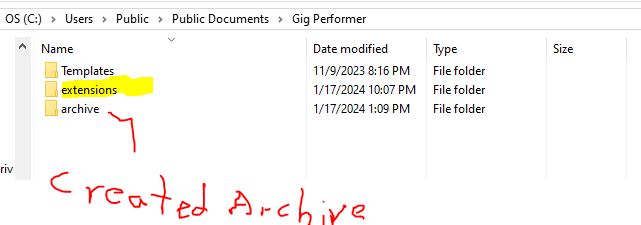
The Archive folder I just created temporarily to move files that might conflict for the moment. As well as keeping track of the downloaded versions.
Thanks for any help you may provide!
Glen
Is your phone successfully displaying the profile and buttons that you set up on the SD desktop app?
Yes, the both the iPhone (free version with 6 buttons per page does, and the Android (paid ver) syncs with the buttons on the Stream Deck. As mentioned earlier, the buttons on both phones will operate Windows functions, just not with any of the GigPerformer functions.
When you right click this file and choose ‘Properties’, do you see the ‘Unblock’ check box?
Thanks for answering, I guess it’s none of those things then.
One thing that I notice in this picture, is that the tuner icon is lit up, meaning that it did synchronise up with GigPerformer, right? So maybe the connection between the 2 extensions isn’t the problem, but the problem is instead with the connection between the SD app and your phone?
Because here it looks like it works inside the Streamdeck desktop app, but not on the mobile app?
Yes, this is the test: if this works, then Gig Performer and the Stream Deck extension in Gig Performer works properly.
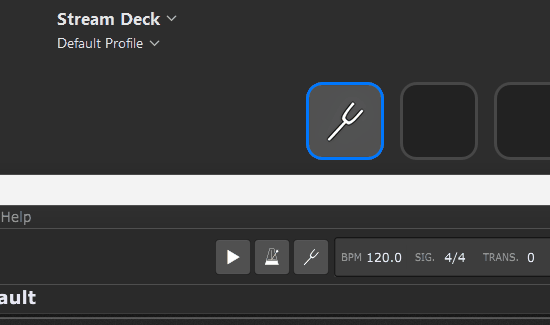
If this test is OK, then there is something between the Android/iPhone Stream Deck app and the Stream Deck application for computer.
(I’m doing this without my Stream Deck device connected to the computer)
Today I am HAPPY and Perplexed. I tried to retrace anything I may have done or tried. This time when I opened GP4, I got the usual request (would you like to install this extension) I said YES.
Not sure why, but “it’s working now”
Thanks to Timothy and Npudar.
attached a couple of screen snips to show some stats.
Apparently, using the the path that included (Public Documents) was OK
I did not change any permission’s, so I don’t think this was an issue.
As for doing one more update to SD, that was not taking, maybe it was because I don’t have the physical hardware, as I am using the mobile apps to control it.
Can’t thank you enough guys !!!