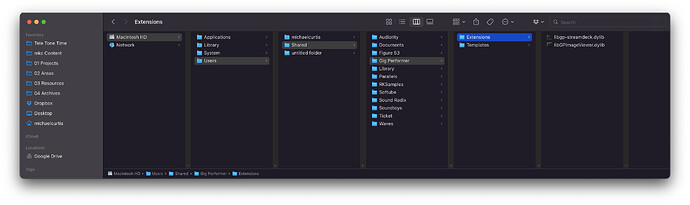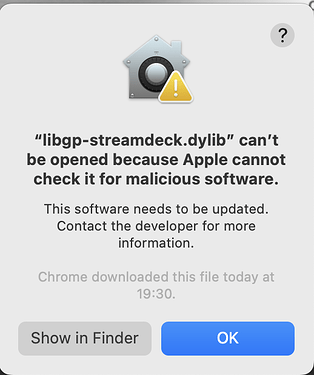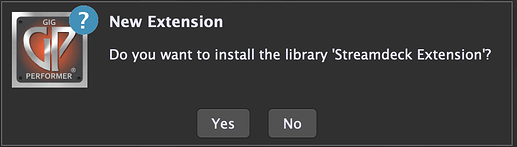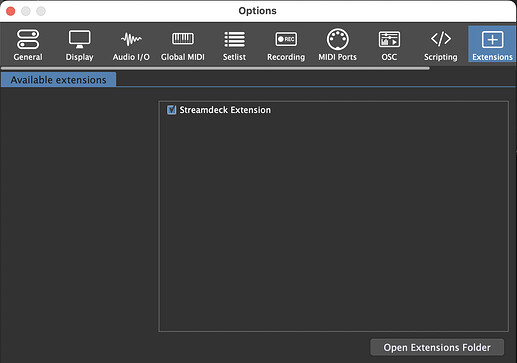Here’s a screenshot of what I’ve got going.
Where did you create this folder?
Link: File locations in Gig Performer
See above screenshot.
Does this Image Viewer extension works properly?
If so, please check the permissions of the stream deck library.
Afterwards, reload extensions from Gig Performer manually.
Yes, I’m able to load the Viewer extension.
It does smell like a permissions issue, but I’m not prompted by the MacOS to change permissions. Is there a way for me to manually have it re-check and allow it to run?
And how can I manually reload within gig performer?
Check the options menu: Enabling/disabling extensions
I’ve reloaded with GP and it still doesn’t see it. I think I need to figure out a way to get the MacOS to un-block it since it’s from an “unidentified developer”. I really appreciate your time and help thus far.
OK, I repeated this procedure on macOS Sonoma, Apple Silicon chip.
So:
- I first make sure that I downloaded the correct build - “GPStreamdeck-RC1-macOS-arm.zip”
- I copied the file in the Extensions folder.
- I started Gig Performer and stumbled upon this warning message:
- This is how you fix it: Apple can’t check app for malicious software – Apple Support (UK)
- I used the first (“Finder”) method and it worked great.
- I quit Gig Performer and started it again:
- OK, now we are talkin’. The extension installed successfully and works OK:
–
Does this work for you?
I’ll give that a shot later this afternoon. Thank you so much for the detailed rundown!
For some reason I don’t get the Warning Message when I open GP. It opens as normal, but still doesn’t show the Streamdeck Extension in the extensions menu.
I wonder if I accidentally hit “Ok” the first time, then it it timed out for me to have it “Open Anyway”? I’m trying to research a way for it to re-promt and look at the extension, if that makes sense.
Since you are on Apple Silicon, first make sure you downloaded the ARM version of the Stream Deck extension.
Or, even better, simply delete everything and re-download the ARM file and repeat the whole procedure.
- Open the Finder and locate the extension in the Extensions folder.
- Hold down the Control key + click on the extension file, then choose Open from the contextual menu.
- This should flag the extension as exception to your security settings.
- I doble-click it afterwards (just in case, although nothing will happen).
- Start Gig Performer
If this doesn’t work, please check out the link above and proceed with the Security and Privavy settings configuration.
Seems like I forgot to notarise them! I’ve attached a fixed version here, @npudar @mikekcurtis could you verify that this works?
gpstreamdeck-macos-signed.zip (17.4 MB)
I’ve got the fixed version files in the right places and I’m still unable to get Gig Performer to “see” the extension. It is able to load the Image Viewer extension from the same folder, but I do not get prompted to install the Stream Deck extension when I launch Gig Performer.
- Did you place the ARM version there?
- Do you run GP under Rosetta for some reason?
- Can you try with re-downloading the zip file, renaming the extension and try again?
Some VST randomly crashed GP and on restart it finally found the Stream Deck Extension!
Good news!
Did you identify what plugin crashed?
airwindows Drive. It’s only if I hit the enter key to select and load it, not if I double click on it from command + p
That’s very old and unfortunately abandonware. Luckily, there are many alternatives available.
Having trouble with Stream Deck Mobile. How can I uninstall an extension then re-install as if it was a new extension? I tested it out, and it worked fine to start with on my iPhone. I purchased the Pro ver subscription for my Android. That seemed Ok as well. My Stream deck is working as expected with all Windows apps, but is not communicating with GP4. I checked firewalls and the like, but no success. I have tried disabling - quiting and restarting, as well as dropped the new DLL update into the extension folder with no success as well.
Any ideas?
Can you explain this better? I see you did some testing and things worked fine. When did it stop to work fine?
Does Gig Performer list the Stream Deck extension in the Gig Performer options window, Extensions tab?