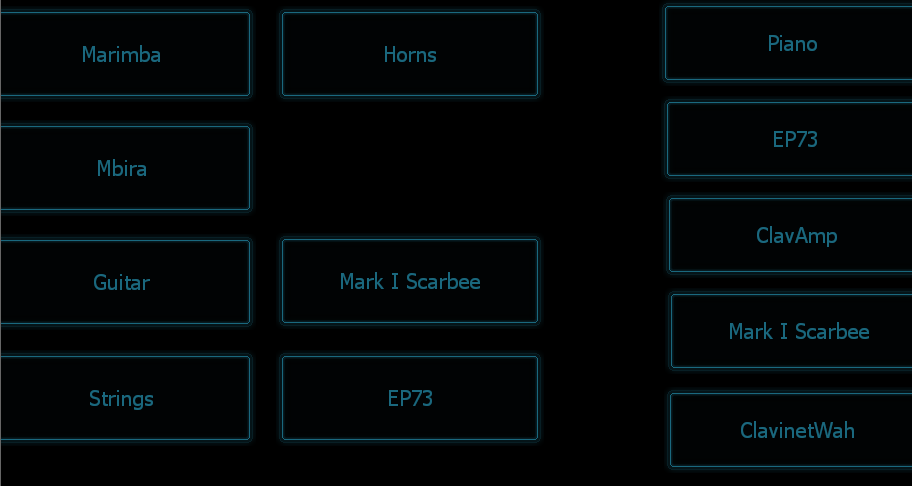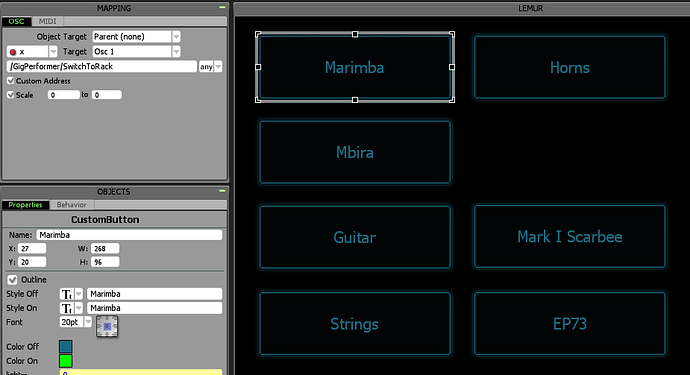Try to use this Lemur Template.
With this 4 buttons I can locate rackspaces in GigPerformer (This is the content of the Lemur File, that can be used in the Lemur Editor).
In the OSC Setup of GigPerformer you have to check “Lemur style string format”
<JZML>
<PROJECT version="5200" width="1024" height="724" osc_target="-1" midi_target="-1" kbmouse_target="-1" skin="Pixel"/>
<WINDOW class="JAZZINTERFACE" text="Default" x="0" y="0" width="1024" height="724" state="1" group="0" font="tahoma,11,0" >
<WINDOW class="Pads" text="Pads" x="75" y="56" width="60" height="60" state="1" group="0" font="tahoma,10,0" send="1" osc_target="-2" midi_target="-2" kbmouse_target="-2" capture="1" color="865343,1596013" column="1" label="0" multicolor="0" multilabel="0" row="1">
<PARAM name="x=" value="0.000000" send="29" osc_target="1" osc_trigger="2" osc_message="/GigPerformer/SwitchToRack" midi_target="-1" midi_trigger="1" midi_message="0x90,0x90,0,0" midi_scale="0,16383" osc_scale="0.000000,0.000000" kbmouse_target="-1" kbmouse_trigger="1" kbmouse_message="0,0,0" kbmouse_scale="0,1,0,1"/>
<VARIABLE name="attack=0" send="0" osc_target="0" osc_trigger="1" osc_message="/Pads/attack" midi_target="-1" midi_trigger="1" midi_message="0x90,0x90,0,0" midi_scale="0,16383" kbmouse_target="-1" kbmouse_trigger="1" kbmouse_message="0,0,0" kbmouse_scale="0,1,0,1"/>
<VARIABLE name="decay=0" send="0" osc_target="0" osc_trigger="1" osc_message="/Pads/decay" midi_target="-1" midi_trigger="1" midi_message="0x90,0x90,0,0" midi_scale="0,16383" kbmouse_target="-1" kbmouse_trigger="1" kbmouse_message="0,0,0" kbmouse_scale="0,1,0,1"/>
<VARIABLE name="sustain=1" send="0" osc_target="0" osc_trigger="1" osc_message="/Pads/sustain" midi_target="-1" midi_trigger="1" midi_message="0x90,0x90,0,0" midi_scale="0,16383" kbmouse_target="-1" kbmouse_trigger="1" kbmouse_message="0,0,0" kbmouse_scale="0,1,0,1"/>
<VARIABLE name="release=0" send="0" osc_target="0" osc_trigger="1" osc_message="/Pads/release" midi_target="-1" midi_trigger="1" midi_message="0x90,0x90,0,0" midi_scale="0,16383" kbmouse_target="-1" kbmouse_trigger="1" kbmouse_message="0,0,0" kbmouse_scale="0,1,0,1"/>
<VARIABLE name="hold=0" send="0" osc_target="0" osc_trigger="1" osc_message="/Pads/hold" midi_target="-1" midi_trigger="1" midi_message="0x90,0x90,0,0" midi_scale="0,16383" kbmouse_target="-1" kbmouse_trigger="1" kbmouse_message="0,0,0" kbmouse_scale="0,1,0,1"/>
<VARIABLE name="light=0" send="0" osc_target="0" osc_trigger="1" osc_message="/Pads/light" midi_target="-1" midi_trigger="1" midi_message="0x90,0x90,0,0" midi_scale="0,16383" kbmouse_target="-1" kbmouse_trigger="1" kbmouse_message="0,0,0" kbmouse_scale="0,1,0,1"/>
</WINDOW>
<WINDOW class="Pads" text="Pads2" x="156" y="56" width="60" height="60" id="1" state="1" group="0" font="tahoma,10,0" send="1" osc_target="-2" midi_target="-2" kbmouse_target="-2" capture="1" color="865343,1596013" column="1" label="0" multicolor="0" multilabel="0" row="1">
<PARAM name="x=" value="0.000000" send="29" osc_target="1" osc_trigger="2" osc_message="/GigPerformer/SwitchToRack" midi_target="-1" midi_trigger="1" midi_message="0x90,0x90,0,0" midi_scale="0,16383" osc_scale="0.000000,1.000000" kbmouse_target="-1" kbmouse_trigger="1" kbmouse_message="0,0,0" kbmouse_scale="0,1,0,1"/>
<VARIABLE name="attack=0" send="0" osc_target="0" osc_trigger="1" osc_message="/Pads2/attack" midi_target="-1" midi_trigger="1" midi_message="0x90,0x90,0,0" midi_scale="0,16383" kbmouse_target="-1" kbmouse_trigger="1" kbmouse_message="0,0,0" kbmouse_scale="0,1,0,1"/>
<VARIABLE name="decay=0" send="0" osc_target="0" osc_trigger="1" osc_message="/Pads2/decay" midi_target="-1" midi_trigger="1" midi_message="0x90,0x90,0,0" midi_scale="0,16383" kbmouse_target="-1" kbmouse_trigger="1" kbmouse_message="0,0,0" kbmouse_scale="0,1,0,1"/>
<VARIABLE name="sustain=1" send="0" osc_target="0" osc_trigger="1" osc_message="/Pads2/sustain" midi_target="-1" midi_trigger="1" midi_message="0x90,0x90,0,0" midi_scale="0,16383" kbmouse_target="-1" kbmouse_trigger="1" kbmouse_message="0,0,0" kbmouse_scale="0,1,0,1"/>
<VARIABLE name="release=0" send="0" osc_target="0" osc_trigger="1" osc_message="/Pads2/release" midi_target="-1" midi_trigger="1" midi_message="0x90,0x90,0,0" midi_scale="0,16383" kbmouse_target="-1" kbmouse_trigger="1" kbmouse_message="0,0,0" kbmouse_scale="0,1,0,1"/>
<VARIABLE name="hold=0" send="0" osc_target="0" osc_trigger="1" osc_message="/Pads2/hold" midi_target="-1" midi_trigger="1" midi_message="0x90,0x90,0,0" midi_scale="0,16383" kbmouse_target="-1" kbmouse_trigger="1" kbmouse_message="0,0,0" kbmouse_scale="0,1,0,1"/>
<VARIABLE name="light=0" send="0" osc_target="0" osc_trigger="1" osc_message="/Pads2/light" midi_target="-1" midi_trigger="1" midi_message="0x90,0x90,0,0" midi_scale="0,16383" kbmouse_target="-1" kbmouse_trigger="1" kbmouse_message="0,0,0" kbmouse_scale="0,1,0,1"/>
</WINDOW>
<WINDOW class="Pads" text="Pads3" x="237" y="56" width="60" height="60" id="2" state="1" group="0" font="tahoma,10,0" send="1" osc_target="-2" midi_target="-2" kbmouse_target="-2" capture="1" color="865343,1596013" column="1" label="0" multicolor="0" multilabel="0" row="1">
<PARAM name="x=" value="0.000000" send="29" osc_target="1" osc_trigger="2" osc_message="/GigPerformer/SwitchToRack" midi_target="-1" midi_trigger="1" midi_message="0x90,0x90,0,0" midi_scale="0,16383" osc_scale="0.000000,2.000000" kbmouse_target="-1" kbmouse_trigger="1" kbmouse_message="0,0,0" kbmouse_scale="0,1,0,1"/>
<VARIABLE name="attack=0" send="0" osc_target="0" osc_trigger="1" osc_message="/Pads3/attack" midi_target="-1" midi_trigger="1" midi_message="0x90,0x90,0,0" midi_scale="0,16383" kbmouse_target="-1" kbmouse_trigger="1" kbmouse_message="0,0,0" kbmouse_scale="0,1,0,1"/>
<VARIABLE name="decay=0" send="0" osc_target="0" osc_trigger="1" osc_message="/Pads3/decay" midi_target="-1" midi_trigger="1" midi_message="0x90,0x90,0,0" midi_scale="0,16383" kbmouse_target="-1" kbmouse_trigger="1" kbmouse_message="0,0,0" kbmouse_scale="0,1,0,1"/>
<VARIABLE name="sustain=1" send="0" osc_target="0" osc_trigger="1" osc_message="/Pads3/sustain" midi_target="-1" midi_trigger="1" midi_message="0x90,0x90,0,0" midi_scale="0,16383" kbmouse_target="-1" kbmouse_trigger="1" kbmouse_message="0,0,0" kbmouse_scale="0,1,0,1"/>
<VARIABLE name="release=0" send="0" osc_target="0" osc_trigger="1" osc_message="/Pads3/release" midi_target="-1" midi_trigger="1" midi_message="0x90,0x90,0,0" midi_scale="0,16383" kbmouse_target="-1" kbmouse_trigger="1" kbmouse_message="0,0,0" kbmouse_scale="0,1,0,1"/>
<VARIABLE name="hold=0" send="0" osc_target="0" osc_trigger="1" osc_message="/Pads3/hold" midi_target="-1" midi_trigger="1" midi_message="0x90,0x90,0,0" midi_scale="0,16383" kbmouse_target="-1" kbmouse_trigger="1" kbmouse_message="0,0,0" kbmouse_scale="0,1,0,1"/>
<VARIABLE name="light=0" send="0" osc_target="0" osc_trigger="1" osc_message="/Pads3/light" midi_target="-1" midi_trigger="1" midi_message="0x90,0x90,0,0" midi_scale="0,16383" kbmouse_target="-1" kbmouse_trigger="1" kbmouse_message="0,0,0" kbmouse_scale="0,1,0,1"/>
</WINDOW>
<WINDOW class="Pads" text="Pads4" x="322" y="56" width="60" height="60" id="3" state="1" group="0" font="tahoma,10,0" send="1" osc_target="-2" midi_target="-2" kbmouse_target="-2" capture="1" color="865343,1596013" column="1" label="0" multicolor="0" multilabel="0" row="1">
<PARAM name="x=" value="0.000000" send="29" osc_target="1" osc_trigger="2" osc_message="/GigPerformer/SwitchToRack" midi_target="-1" midi_trigger="1" midi_message="0x90,0x90,0,0" midi_scale="0,16383" osc_scale="0.000000,3.000000" kbmouse_target="-1" kbmouse_trigger="1" kbmouse_message="0,0,0" kbmouse_scale="0,1,0,1"/>
<VARIABLE name="attack=0" send="0" osc_target="0" osc_trigger="1" osc_message="/Pads4/attack" midi_target="-1" midi_trigger="1" midi_message="0x90,0x90,0,0" midi_scale="0,16383" kbmouse_target="-1" kbmouse_trigger="1" kbmouse_message="0,0,0" kbmouse_scale="0,1,0,1"/>
<VARIABLE name="decay=0" send="0" osc_target="0" osc_trigger="1" osc_message="/Pads4/decay" midi_target="-1" midi_trigger="1" midi_message="0x90,0x90,0,0" midi_scale="0,16383" kbmouse_target="-1" kbmouse_trigger="1" kbmouse_message="0,0,0" kbmouse_scale="0,1,0,1"/>
<VARIABLE name="sustain=1" send="0" osc_target="0" osc_trigger="1" osc_message="/Pads4/sustain" midi_target="-1" midi_trigger="1" midi_message="0x90,0x90,0,0" midi_scale="0,16383" kbmouse_target="-1" kbmouse_trigger="1" kbmouse_message="0,0,0" kbmouse_scale="0,1,0,1"/>
<VARIABLE name="release=0" send="0" osc_target="0" osc_trigger="1" osc_message="/Pads4/release" midi_target="-1" midi_trigger="1" midi_message="0x90,0x90,0,0" midi_scale="0,16383" kbmouse_target="-1" kbmouse_trigger="1" kbmouse_message="0,0,0" kbmouse_scale="0,1,0,1"/>
<VARIABLE name="hold=0" send="0" osc_target="0" osc_trigger="1" osc_message="/Pads4/hold" midi_target="-1" midi_trigger="1" midi_message="0x90,0x90,0,0" midi_scale="0,16383" kbmouse_target="-1" kbmouse_trigger="1" kbmouse_message="0,0,0" kbmouse_scale="0,1,0,1"/>
<VARIABLE name="light=0" send="0" osc_target="0" osc_trigger="1" osc_message="/Pads4/light" midi_target="-1" midi_trigger="1" midi_message="0x90,0x90,0,0" midi_scale="0,16383" kbmouse_target="-1" kbmouse_trigger="1" kbmouse_message="0,0,0" kbmouse_scale="0,1,0,1"/>
</WINDOW>
</WINDOW>
</JZML>
 and if any though just leave a comment!
and if any though just leave a comment!