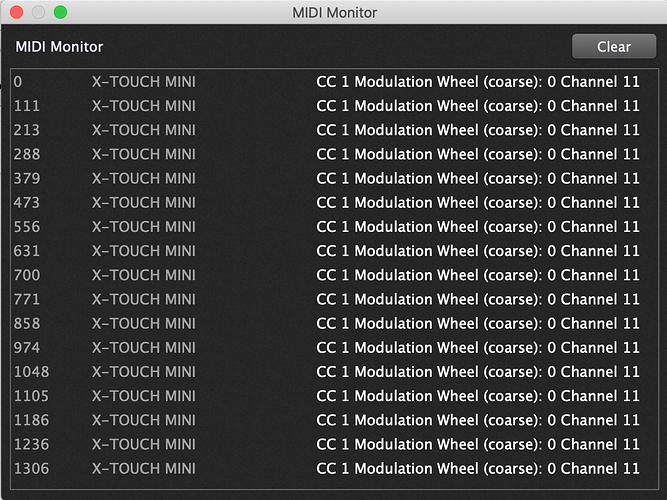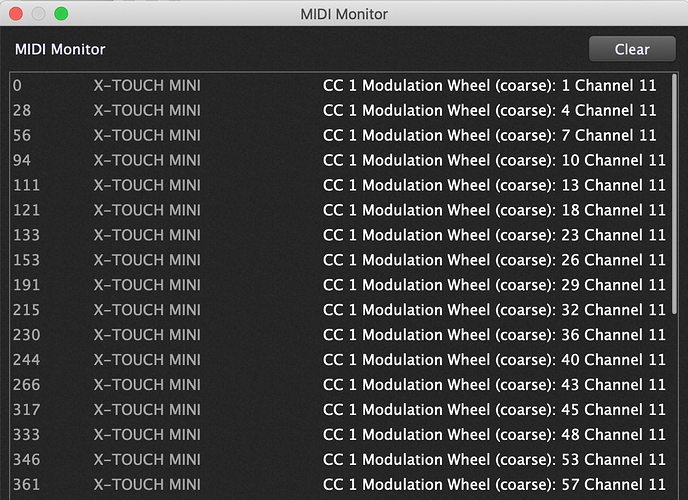Yes but you need a PC 
Or a Mac and VirtualBox
HI Guys,
Anyone knows where I can find and download Xtouch Mini Editor? It looks like its not available in Behringer´s website…
Tks in advance,
Johny
Yes this a big problem for cutoff etc.
How to change this on mac ?
Thanks
https://www.behringer.com/product.html?modelCode=P0B3M#
For macosx?? there never was one, Nada!,
What is exactly the big problem? Converting a relative to an absolue value can be done by scripting.
I installed a windows vm for the sole purpose of using the x-touch mini editor. Desperate times…
Ahaha yes that’s a bit sad !
So you’re able to change the pot knob mode ?
David, how could this be done by scripting ?
You can take a look here
How do I map a continuous controller in relative mode
I can post a short script for you this afternoon. In the meantime, could you please could you please open the GP MIDI monitor and turn the first knob on the left and post a screenshot (idem turning the knob on the right). So I will have the CC numbers used (they are usually organized from CCn to CCn+7) and check the values which are normally centered around 64.
I wanted to give a link to this topic too, but couldn’t find it anymore, thanks. 
Thanks a lot!
Hey David-san, thank you that’s very kind of you !
I hope with your help I’ll be able to have smooth filter cutoff effect ![]()
Here are the two screenshots :
Yes, I have the encoders working as standard absolute mode (0-127). I use the push/button on the encoder to reset the value to 63.
I prepared a gig file with a script for you, but it is useless as your controller already uses the absolute mode. The only difficulty you could have is if you cannot sync the widget value with the Bertinger knob value when you move the GP widget knob.
Which issue do you still have ? If you MIDI learn your Berringer knobs to the GP widget knobs, it would be fine for you… 
My problem is that the knob isn’t smooth, I’m french so I have trouble explaining it in english !
The faster you turn the knob the more effect it will have, and if you go slow you’ll have a minimum effect.
I would want my knob to be smooth all the way, meaning I don’t want that it reacts the way it does right now 
“The only negative I have about it, is it seems to use a ‘proportional’ mode of applying how much movement applied to the value, when turning the knobs”
Now I think I understand, but if you dont want the knob change rate to “accelerate” when you turn the knob quickly, I think the easier solution is to change from the absolute mode to the relative mode and I could change the script I prepared for you to keep the change rate constant. Do you think you could do so?
Hehehe !
Yeah I must find a PC :)))
Thank you man… !
Several untested scripts in a gig file 
relative-absolute_knobs_convertion.gig (46.5 KB)
You could test the one in the 3rd rackspace. Please go to the connection view and right clic the MIDI in and out blocks and change the MIDI device to match the one of your X-Touch Mini without changing the GPScript handle.
In this GPScript I try something creasy, I try to force the X-Touch MINI to move with a constant increment of one. No idea if it is possible.
I tried but I think it doesn’t work, it takes a lot of time to go from 0% to 100%.
But thanks for helping man :))