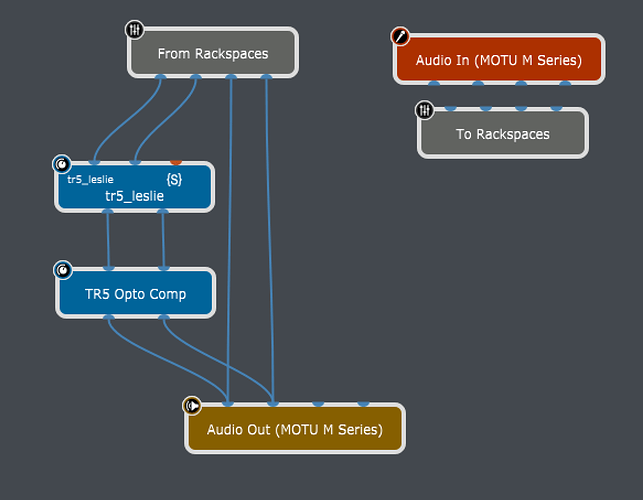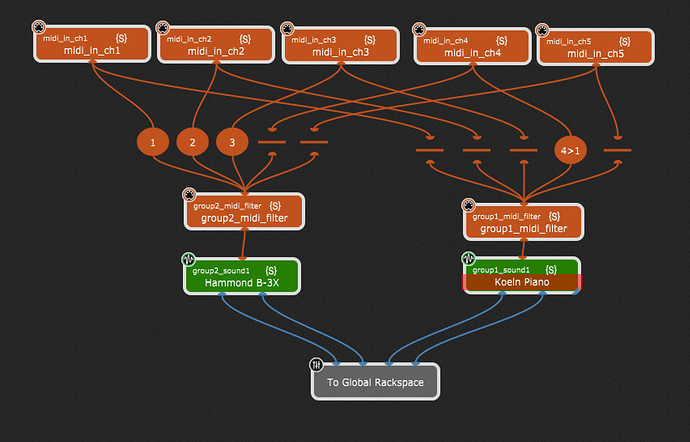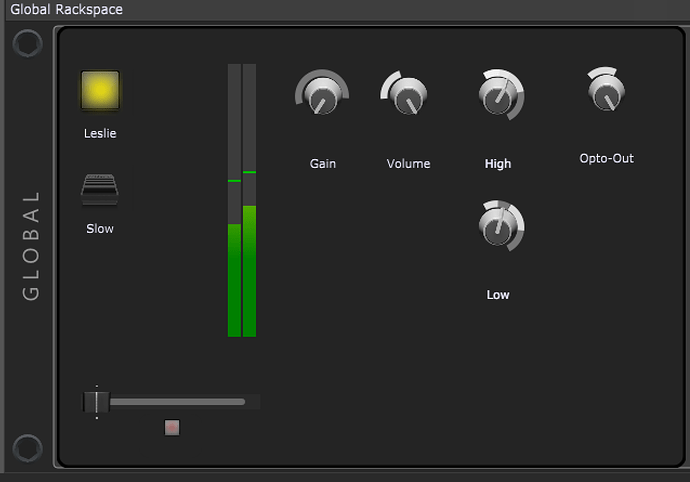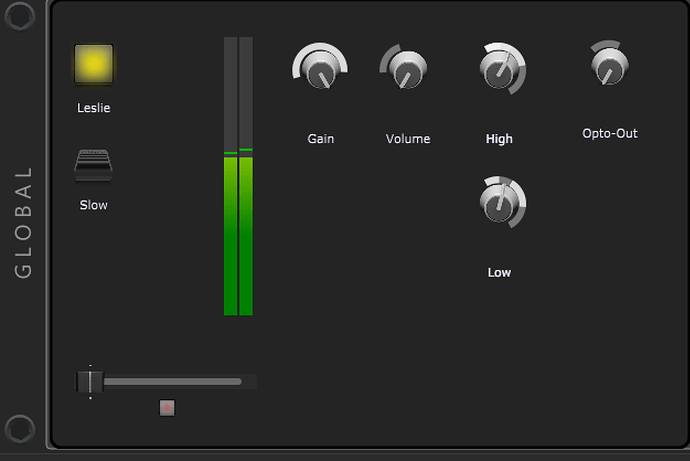Hi! I have a question about GP3 i own. I’m using midi keyboards and vst plugins with gig performer and every now and then some of the sounds are louder than others. Is there any easy way to balance output levels to same certain level I want, or do i need to adjust them individually from plugins? Cheers
There’s no magic — but you should probably leave the Plugin output levels at their default and use GP mixers (gain/balance or multichannel mixer plugins) to set your levels.
Exactly as dhj suggested:
I guess you have different rackspaces or songs for your “sounds”.
It’s a process over time during rehearsals and experience from gigs, to adjust the levels sound by sound, plugin by plugin, rackspace by rackspace.
If you do it right then your sound engineer has a quite and calm evening.
Or without sound engineer, you won’t have to screw faders all the time during performance.
For consistently quite loud and dominant sounds (I’m a keyboarder in a metal cover band with two guitar heros) without danger of distortion or blowing the speakers, I’m using a compressor/limiter plugin as a final stage of all my sounds:
TDR Limiter 6 GE
Best used as a final plugin in a global rackspace, with same settings for all of the gig file.
When working with different sound engineers which are not familiar with your range of sounds this helps to protect this familiar problem: The first time of the evening when you send a much to loud sound to FOH, by chance louder than your loudest sound during sound check, the sound engineer will level you down, and will be very careful (=forgets) to level you up during the whole show …
If anyone would be interested, I could paste a text file with parameters for this rather complex but powerful dynamics processor.
Typically one would put that in the global rackspace so you don’t have to adjust every single rackspace
Yes i’m using rackspaces and songs. Nowadays i have tried to make my setup more simple and changed from 2 keyboards to one. I have also tried to minimize my rackspaces to one / song by splitting keyboard. We play progrock and I mainly use few same sounds like hammond organ and couple of moog solo sounds but with some synth pads I use has most of those volume level differences. I already use gain/balance controls but i thought if there is some easier way to set them on same level. I have expression pedal to control main volume so at least I can use my feet and let my hands tickle the ivories.
A compressor can be a good solution (at least to prevent something from getting too loud) but if you’re on GP3 you’ll have to put one on every rackspace and then adjust each one separately. You might as well just adjust/tweak a mixer plugin in each rackspace.
I’m driving all this through rack mixer and active speakers and we already talked with my band mates that we should add hardware compressor to my rackspace too to take care of levels.
I was just wondering if GP can handle this somehow easier. But i’m pretty sure we’ll figure out something to fix this, or I need to take a weekend to adjust them all manually 
In GP4, for example, just throwing a compressor or perhaps even better, the Melda AutoVolume plugin (MAutoVolume | MeldaProduction) into the global rackspace makes this pretty trivial.
I’m not sure what you think Gig Performer could or should be doing to make this easier.
I don’t know enough about keyboards to say anything about the compression applied to them but, as a guitarist, it would be a very bad idea to use compression at the end of the chain because it greatly alters the dynamics of the audio signal (pumping effect, etc).
It is safer to use a limiter, but this does not avoid the need to adjust some different levels manually.
As said @dhj “There’s no magic”
One of the main signal chains I use is a Hammond B3X VST (local)-> Leslie VST (global)-> TRacks Optical Compressor VST (global).
I have a widget assigned to the Leslie Gain/Drive control and another one assigned to the compressors output level and I map both to the same midi control knob but invert one from the other, so when I turn the knob clockwise I get more drive (distortion) but my optical compressor output is lowered to accommodate the drive and then if turned counterclockwise I get less drive and more output signal. It’s basically a bias control for drive.
(I tweaked endlessly the scaled value graph for each control to get it where I wanted it so i didn’t get level drop across the knob range).
This keeps me from clipping the output level on my audio interface which will happen if I just crank up the drive and have my expression pedal at full and my drawbars all full stop… something that tends to happen by the end of certain songs 
Adding a hardware compressor/limiter after your audio interface will not help much if you’re already pushing beyond the interfaces ability to output unclipped sound.
I like the optical compressor because it’s very smooth and musical to my ear and works well on keyboards. I don’t get a hint of the ‘breathing sound’ often associated with compression.
Im interested in this idea, I have same plugins, can you post a gigfile?
For me to try,
Cheers
my setup is probably pretty unique to me so pictures will tell the story really… this is easy to build.
global rackspace:
local rackspace:
So from local on ch 1-2 i am sending organ and on 3-4 piano.
In global the Lesie recieves 1-2 and passes it to the OptoCompressor, then to the audio interface outputs. 3-4 pass through with no compression to the outputs.
I do NOT return audio to the local. All audio flows from local to global to the output.
I treat the leslie as something global so it’s settings don’t jump from rackspace to rackspace… only the organ presets do that. I disabled the leslie feature in the B3-X and only use the DI out from that VST. This way I can route whatever I want into the Leslie or jump between rackspaces without the amp’s sound changing, including speed.
Here’s my minimal panel in the global:
Gain, Volume and Opto-Out are controlled by the same midi mapped knob. Gain is inverted on the knob control from Volume and Opto-Out. So this photo is of my ‘clean’ sound…
… and this is a super crunchy sound:
I also double up on some of my widgets… for instance by Low and High knobs are actually two widgets named the same and stacked on top of each other (for visual clarity) but each set controls the Low EQ and Drum volume / High EQ and Horn volume respectively.
My knobs are arranged in the gain stage order of the plugin(s). Gain, then volume as in the T-Racks Leslie amp modeler, then EQ/speaker output volume, then out to the Optio compressor.
I then tweaked the value of the widgets and curves per control… for instance this is my gain curve which limits at 80%:
And this is my opto-output curve which plays within a pretty narrow range, just enough to gain reduce as needed:
Top man, thanks I’ll set that up and try.
Cheers
@brandon your gig file wiring seems quite close to what I have done here:
I would be interested in a feedback from you regarding the wiring organisation and the Scriptlet I implemented for this. ![]()
I’d like to check it out David… but I don’t understand the first thing about scriplets but when I get some time I will poke at that gig file, thanks.
I have many Scriptlets (the new GP4 plugins running some GPScript) in the rackspace, like the “Plugin Persist” Scriptlet. You will discover this in the wiring view if you can take the time to have a look on it. ![]()
Thank you Angel, I am interested!
I have tried the Melda AutoVolume plugin in my Global Rackspace, but with - for example - a sustained Piano-Sound it doesn’t work good, I hear Sound artefacts.