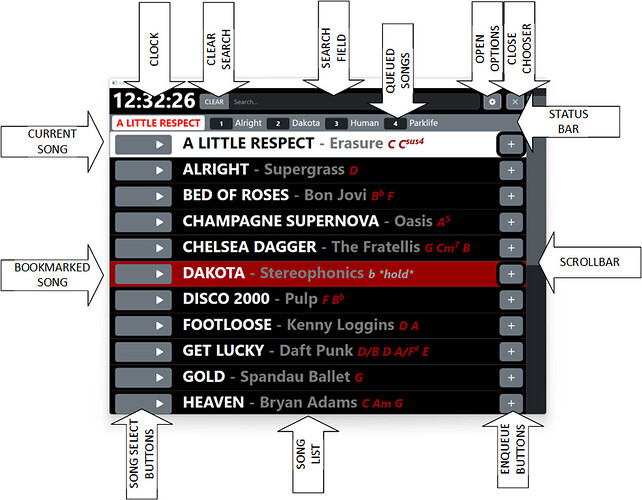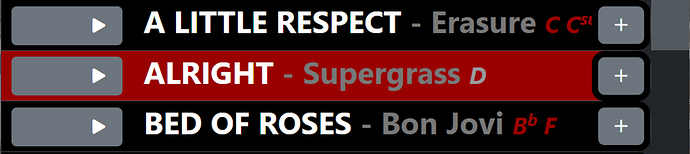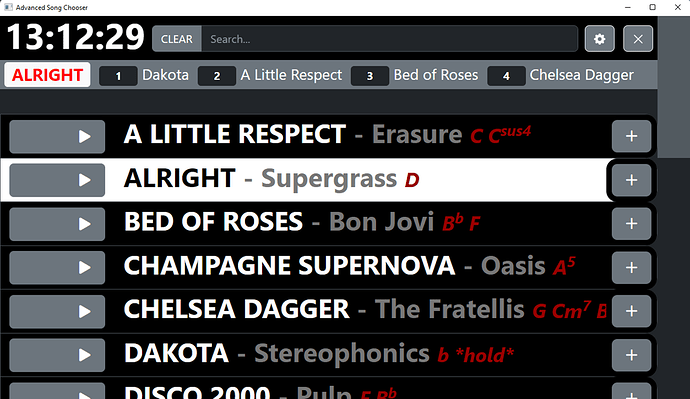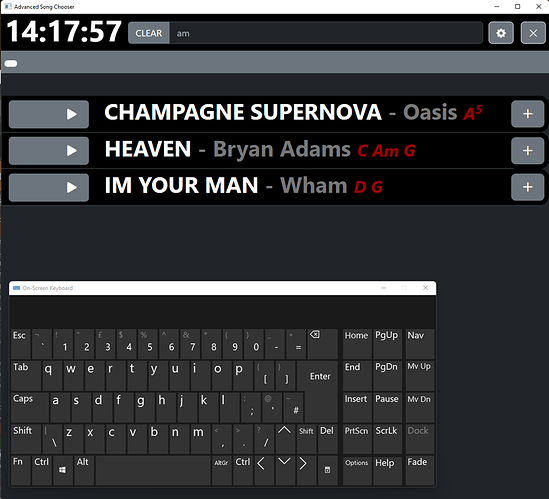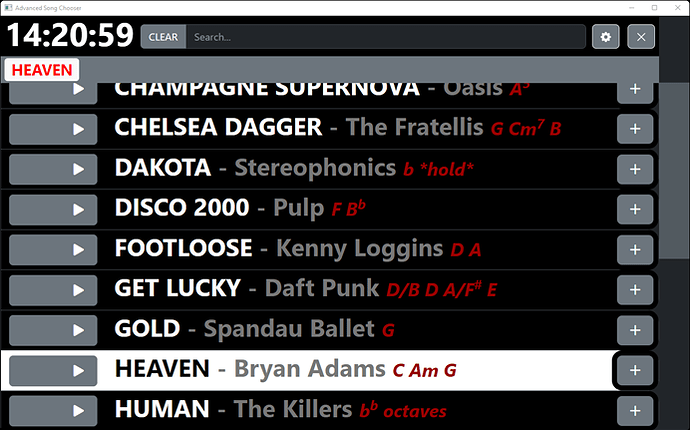As was announced in this week’s Gig Performer Newsletter, I have now launched my Advanced Song Chooser extension.
Overview
The Advanced Song Chooser extension is intended to offer the performer a focused touchscreen-friendly user interface for selecting and queuing songs within Gig Performer.
The layout and design are specifically created to make the information as legible as possible in a gig situation whether that be on a dimly lit stage or a bright daylight open-air stage in festival situations. The ad-hoc queuing and song selection by widget (and by extension, mapped hardware) are designed to make song selection on-the-fly as easy and accessible as possible.
This extension is aimed quite heavily at those players who regularly play fast-paced gigs with no set order for the songs where the band-leader will call the next song on-the-fly. The features have been crafted specifically to allow songs to be easily found and queued up while you are still playing the current song and then allows you to switch to the next queued song via the touchscreen or a mapped footswitch if you have neither hand free.
The ASC window is implemented with two horizontal toolbars at the top and the main song list panel filling the rest of the window below them.
The top toolbar contains the clock, the search input field, the options menu open button (cog icon) and finally an icon to close the window (X icon).
The second toolbar. Is the current song and queued song toolbar. The song listed in red on a white background is the currently active song. The songs listed to the right of that are the currently queued songs. Each song is prefixed with its order position. Touching the number buttons allows you to select any of the queued songs, in whichever order you prefer. The system can be configured to allow you to step through the queued songs using the Next song button, which is mapped to a widget which can, in turn, be mapped to a hardware control such as a foot switch.
The rest of the window is the main song list area. This is populated from the currently selected Set List in Gig Performer. Each song in the list has a select button (![]() icon) to the left-hand side and is then followed by the song name, the artist and any chord into text you have set. Each of these text items. Can be hidden via the configuration menu. To the right are the “enqueue” buttons (+ icon), allowing you to queue up songs to the status bar in an ad-hoc manner.
icon) to the left-hand side and is then followed by the song name, the artist and any chord into text you have set. Each of these text items. Can be hidden via the configuration menu. To the right are the “enqueue” buttons (+ icon), allowing you to queue up songs to the status bar in an ad-hoc manner.
Queuing songs
Quick bookmark
There are two ways to queue songs for easy selection. The first is by “bookmarking”. Simply tap on any song name and the background will change colour to indicate it has been bookmarked.
Queued songs
This feature is to enable you to queue up a handful of songs in an ad-hoc manner. The scenario is that you or your band leader decide what the next three songs you pay will be, you then use this feature to queue them up so that you can easily step through them using the Next Song widget or mapped hardware controller.
The songs can be selected in order by clicking the “Next Song” widget or can be selected in a different order by tapping the number button before each song name. Any song can be removed from the queued list by double tapping/clicking the song name.
These two procedures give you a flexible way to queue one or several songs as they are called whilst you are still playing the current song.
Finding songs
In the top toolbar is a Search box. If you tap into it, your OS should pop-up an onscreen QWERTY keyboard if you do not have a hardware keyboard attached and you are using a touchscreen.
As you type into the box, the song list is filtered dynamically in real time to show just the items where the song name or artist name match the entered text.
You can now select, bookmark or queue one of the filtered songs and then tap the “Clear” button to return to the standard list of songs. If you selected a song, then when returning to the standard list, the song you selected will be scrolled into view.
Settings
The extension has a settings menu that allow you to customise what is displayed, the colours and choose priority in which Queued, Bookmarked and standard Set List songs are selected via the “NextSong” widget (and, by extension, any attached mapped hardware control).
How to purchase
The extension can be purchased via my website here:
Video Demo
Here’s a quick video demo of what the extension does