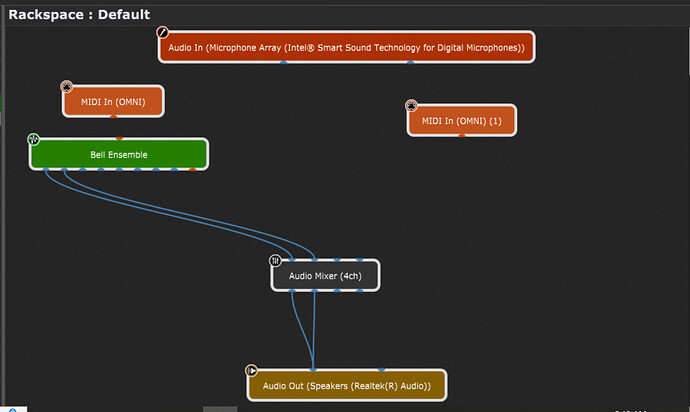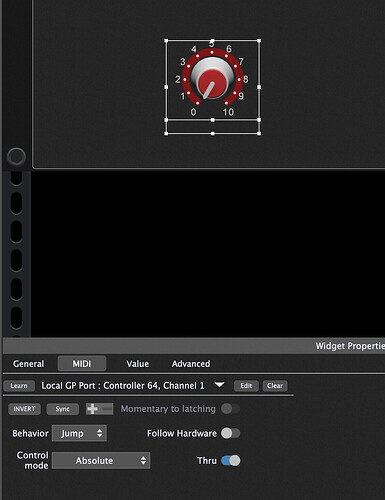I am a band director and a lot of our marching band shows use wav files to create the sound fx needed for the show. How do I upload a sound fx file(s) to GP to be able to add it to my rackspace?
You would insert either the Audio File Player plugin or the Streaming Audio File Player plugin into your rackspace (preferably the global rackspace, depending on your usage) and then load the wav files into one of those players. They are located in the main plugin list under Internal Plugins > Media Players.
Ok, I have added the audio file player to the rackspace. I have added my wav file to the media player. I added an audio mixer and connected it to my audio out, however, my keyboard won’t play the sound. Keep in mind I am on the trial version.
Well, you still have to trigger the sound - did you play it manually which you would normally do using a widget connected to your controller.
Can you post a screenshot of your wiring diagram and a screen shot of the audio file player?
That won’t matter.
All the above said, if you have a lot of samples that you want to trigger, you might find it more convenient to use one of the free sample players out there that automatically respond to note messages, just to make it easier to get started, then you don’t need to worry about configuring widgets right from the start.
Basically I am trying to figure out if I can use GP much like most band directors use Mainstage on a Macbook. I am NOT a mac user and would prefer to use a PC. That is why I am trying this out first.
Well, you’d be surprised by the number of band directors on Mac who are switching to GP!
Can you please double-click on your audio mixer and on the audio player and provide screen shots of those opened windows?
I’ve been happy with the free one from here: Sitala - Drum Sampler Plugin
I use it for a similar purpose. Sound effects in songs.
For example, the glass breaking at the beginning of You May Be Right (BIlly Joel), Jets sounds on Back in the USSR, the laugh at the beginning of Hungry Like the Wolf (Duran, Duran), Laugh in Situation (Yaz), Sound of photograph being taken in FreezeFrame (J. Geils Band), etc.
Jeff
Good to know — I still use Kontakt since I have a license but I do know there are lots of decent free ones out there.
The sampler would be great if I only had 16 sounds, but my shows usually use 20 or more sound fx as one-shots or voices for the synthesizer.
Does Kontakt allow you to input VST sounds as well as WAV sounds?
You can load multiple instances of the same plugin for additional multiples of 16.
On Sitala I think I can load a different sample on every key of the keyboard(s). {And you can use multiple instances).
Hello Troy and welcome to our community. ![]()
Maybe something similar that one of Gig Performer power users designed may be useful to you – see here: 8X Soundboard / Just play samples, sounds and loops with 8 pads
I know this is an old thread, but I’m hoping someone, particularly jeffn1, might be able to provide some insight regarding GP and the Sitala sample player.
I’m still new with Gig Performer and just switched from Mainstage. I needed a sample player and found Sitala based on the post that was made by jeffn1. The design and simplicity of Sitala is similar to my keyboard layout and is easy to add samples to each pad.
I have no problems using Sitala in GP to trigger each sound using an external pad controller. But I am running into issues in Gig Performer when I try to also set it up to trigger the sound using widgets (Pad Buttons) in a Rackspace. I am only able to configure GP to trigger from the controller or from the widget, but not both.
When mapping the Sitala plug-in, there appear to be no parameters in Sitala that allow me to assign a widget to a specific “pad” (1-8) in Sitala. And if I try to use the learn feature in GP to mimic the MIDI message from the controller, the MIDI signal is then blocked from both the controller and the Pad Button in the GP Rackspace.
What am I missing? Does anyone have any suggestions on how to best resolve this?
Sitala reacts in incoming Note On Messages.
So just use a button widget and send the necessary Note On message to the MIDI In plugin connected to Sitala.
That was my thought too (in general Paul is a more knowledgeable resource than me).
By the way, for my new rackspaces I use the Streaming Audio Player instead of Sitala. (Pretty much stopped adding Sitala for new rackspaces).
I mostly switched because I figured it would handle ram use more efficiently than Sitala because it streams from disc.(Not intended to disparage Sitala; good plugin).
So, maybe consider that route (?). (Moderate learning curve)
Paul & Jeff, thanks so much for your quick response and suggestions.
I tried mapping the widget to the MIDI In Plugin and still get a similar issue. If I don’t assign the controller pad to the widget, then both the GP pad button and the controller pad will trigger the correct sound. But…if I assign the controller pad to the widget using the MIDI Learn feature, then I lose the ability to trigger the sound from the controller pad but can trigger it from the GP widget.
Worst case scenario, I can remove the controller assignment from the widget and both will work properly, I was just hoping to see a visual response to the widget pad in GP.
If you have any ideas of what may be causing this issue, please let me know. I’ll also try to learn more about the Stream Audio Player as Jeff suggested and see if this fixes this issue.
I do not understand the issue, as the widget reacts on the controller and triggers the sound.
Why is it necessary that the controller directly triggers the sound?