I opened up GP on my music only MacBook Pro yesterday after a 2 week lull and this message popped up. I’ve been using it on this laptop for months. Any idea on why this happened? OS is Monterey 12.6.3
Here’s the screenshot:
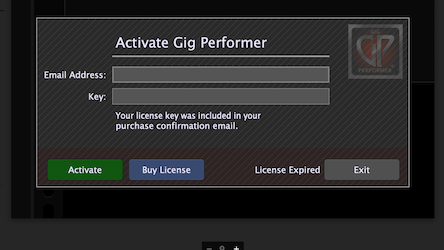
Do you have auto updates allowed?
Your system probably did an automatic update – did you try reregistering?
Good question. I’ll have to check on that. Which menu would I find that in?
The activate dialog that you are showing — put your email address and key into it
I just entered my license again and it worked.
Yes, that should work, as long as you don’t do it too often (as the licensing system might decide the activation attempts are fraudulent)
We strongly encourage customers to disable automatic updates and only perform updates when you know you have several weeks before a show so you have time to deal with any issues. Note this isn’t just around Gig Performer. As documented elsewhere on this forum, customers have updated plugins only to discover the newer version has bugs that crash the system. You don’t want to discover that an hour before you have a show.
I just updated my macOS yesterday and DNS broke — took me hours to deal with it. Had I been needing to use a plugin that wanted to “call home” before running (I won’t mention names but some plugins require that), I would have been stuck.
Disable automatic updates!