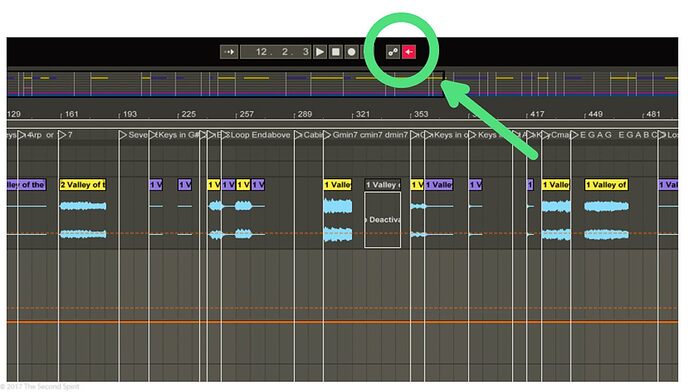You know that the first program where link is activated is the master?
So normally you have to activate link in Ableton and then in Gig Performer.
I’m not an Ableton expert either.
This Button “Reactivate automation process”
Every song has a different Bpm. It’s part of an automation.
When I link GP with Ableton the Automation turns off and I have to press this button again so it syncs the Master Clock with the current track. It happens a lot an by pressing the button the song files stretches or shrinks in the timeline and you messe up the song position.
Didn’t Know that, thanks.
But i always start ableton first and GP second. Don’t sure about the link activation order. It makes sense to start the Master first
I will give it a try
I found a convoluted work-around for this on the Mac. I was already using Ableton (Arrangement view) with a Midi Bus set up with the IAC driver so that Ableton can send midi messages to itself and stop a song and jump to the next locator by using midi notes on a track. I mapped another midi note to the re-enable automation button, right after the tempo change and it clears it. I need it cleared before the next song tempo change otherwise the tempo change does not show up on GIG Performer.