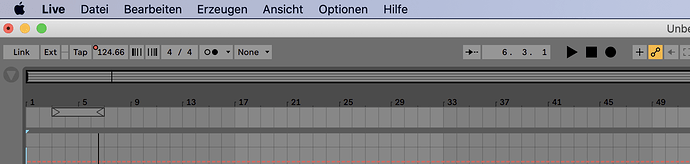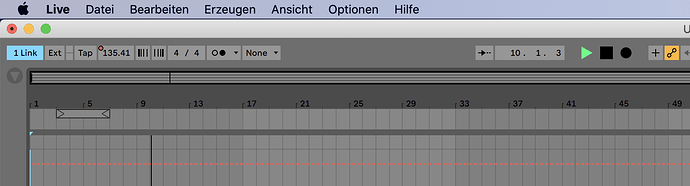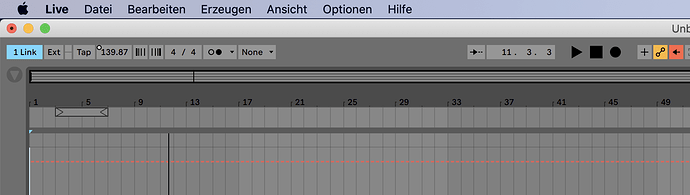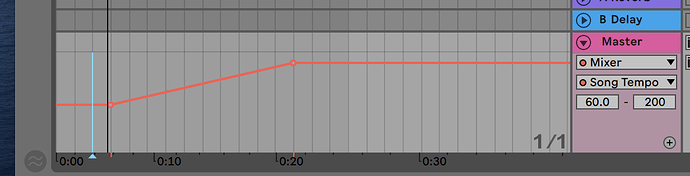When I use Ableton link with GP to sync the tempo automation. Every time I play, this “Re-enable automation” button lights up and it’s super annoying! It disables the tempo automation and causes problems, and it happens only when I link Ableton with GP (Doesn’t happen when I link it to a different Ableton, so I know it’s something related to GP).
Help??
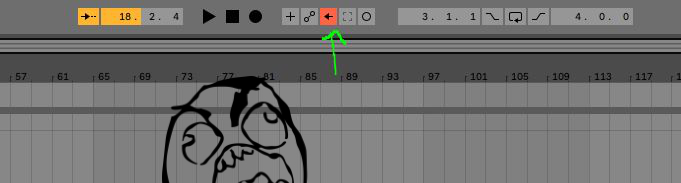
Where did you enable Link first?
In Ableton or Gig Performer?
Does it matter? tried both and it still shows
When does tempo automation stop?
When you start play in Gig Performer or in Ableton live?
What does this mean “every time I play” ? Every time you play notes on your keyboard or every time you press the play button somewhere?
Also - have you tried with other Link enabled applications (outside of Live + GP)?
it can be totally random. sometimes it’s doing it when the song is playing, sometimes even when it’s paused
I can confirm on Mac
Beginning
Link enabled in Ableton and then in GP and started play in Ableton
Stop in Ableton
Now it did a test with 2 Ableton Instances, each Link enabled.
Here the issue does not exists, GP is not Link enabled.
I can’t reproduce this. I open Ableton Live, drop an audio file in, enable Link in both Live and GP and starting and stopping the playhead does not do anything that I didn’t want.
Are your options to sync Start/Stop enabled in both Live and GP? Or is that not important?
Please provide exact steps to reproduce using the simplest possible setup.
Did you start and stop in Ableton Live or in GP?
Tried both.
I did start in both and it happens all the time.
But sometime I have start stop sometimes, but I am able to reproduce.
Just to make it clear - here is a short video of what I’m doing and cannot reproduce…
The key is that I do not LOAD anything into either application so there are no plugins running which could be actually modifying your automation in Live and lighting up that button.
Here are the steps that I use
- Open GP (NO GIG LOADED)
- Open Live (NO SET LOADED)
- Enable Link in Live and GP
- Start playhead in Live
- Stop playhead in Live
…
Repeat steps 4-5 and cannot reproduce.
Are you doing something else?
I do not understand? I just posted a video and steps of what I actually did…
Yes and I miss the step where you defined a Song Tempo automation curve
can you test with this?
tempo.als (10.6 KB)
it happens to me not only during stop and play… it’s very random. Look at the video I uploaded:
Let me just say that Ableton sucks… compared to other DAWs, there are many crappy things going on there… nevertheless, it’s integration with GP is good and serves its purpose. I only need to figure out what is it with GP that keeps popping up this stupid button…
My steps:
- I open GP
- I open Ableton
- press “link” in GP and then “link” in Ableton
- everything works fine until it randomly pops
** doesn’t matter if I press “link” on Ableton or GP first. the problem still happens.
I use only Ableton and GP. No other midi hardware/software is involved
Now I tested on my Mac in the Office, same issue
There seems to be some confusion about this button everywhere. Here’s what Ableton Live says about this https://help.ableton.com/hc/en-us/articles/209069409--Re-enable-Automation-keeps-lighting-up
I have a feeling that something else is going on on your systems. Some kind of automation was learned and something triggers the change to that automation which will light up that button.
I open an empty Live set with nothing in it, I have no automation defined and I do not see this button lighting up.