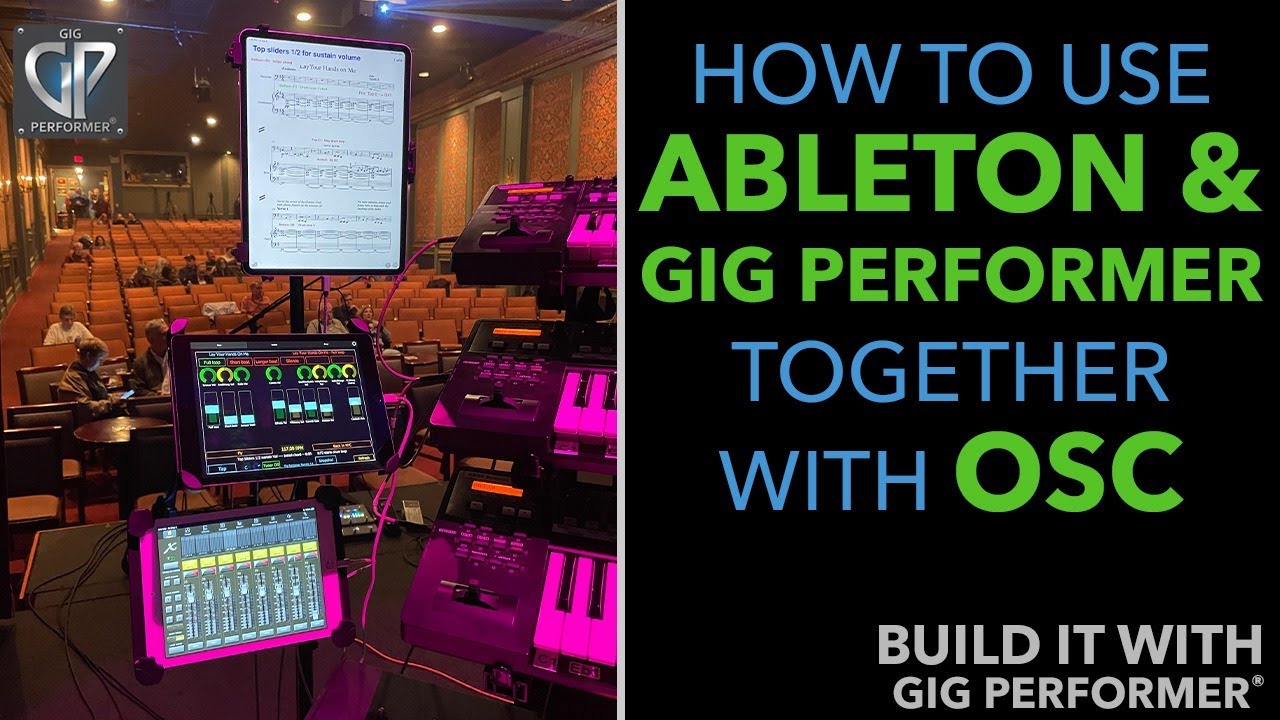Hello all,
The Gig Performer transition is moving along well here. But I do encounter some hiccups. Today I have some questions on Audio File Player…
-
How does everyone handle file players (audio and midi) in rackspaces where I intend to switch rackspaces during songs? Is it best to put the player in global rack (which would limit my files to 8 right), OR just make one bigger rackspace with all my scenes (this is normally where I would change the entire rackspace to change from synth to synth or EP to organ etc)? Clearly if I change rackspaces, the audio file contained in that rackspace would stop correct? This issue will become more of acute when I start to run my lights via midi files (currently not attempting to integrate that yet).
-
In another project I am playing in, we do originals and I have recordings of the songs set up in each rackspace so that I can rehearse to the songs with ease (the recordings are sans-keys, which is great). I’ve been doing this for at home rehearsals for a couple weeks and it’s been great. However, last night at rehearsal, every time I advanced through the rackspaces in setlist mode, the files started playing and I could NOT stop it from happening. I tried the main play/stop button, I tried toggling various things in the file player itself but nothing would stop them from firing up upon advancing through the setlist. I had to disconnect each player from the output in the wiring view to stop it. The only difference between the home rehearsal and the band rehearsal space rigs is for the home, I use an HDMI cable to a monitor and for the band rehearsal, I run an iPad with Luna Display. I cannot imagine that the display type was causing the issue. This morning I am trying to diagnose and I cannot replicate the issue. Is it possible I have some widgets conflicting somewhere that is locking the play/stop feature in the ON position somehow? To clarify: I run audio players in 9 of the 13 songs in the particular rackspace just routed to my outputs (it bypasses all the mixers/gains/efx). For 4 of the songs, since I change rack spaces mid song (see question above), I have put a player in the global with 4 audio files. I then use widgets to “arm” each file as needed and I have a start/stop widget as well. Maybe I am creating a conflict somehow?
Any advice is greatly appreciated.