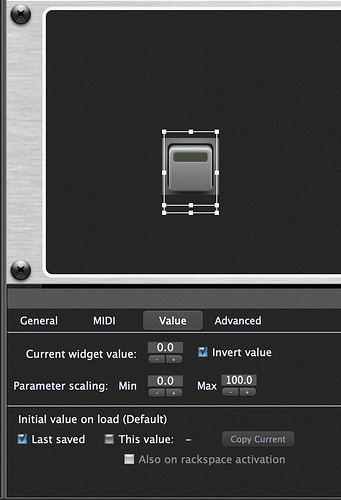Is it my lack of understanding or something but when I try to set a widget to bypass a plugin the widget reads on when the plugin is in bypass mode and off when the plugin is not in bypass mode!!! Frustrated with this !!! This should be the other way around Right ???
Your are absolutely right and therefore you can invert the value in the settings of the widget
https://gigperformer.com/docs/Userguide36/widgetpropertiesinspector.html
Agree to disagree ![]() useful both ways…
useful both ways…
Well, bypass is something you turn on
Thanks  will give it a go
will give it a go
I know it’s not a huge deal but my dam OCD !!
Trust me - we understand. The thing is, it would have made more sense for a positive word to imply “on”, e.g. use the word Enable instead of Bypass but unfortunately the term “Bypass” has become ubiquitous over the years in the the DAW/Plugin world and if we had used the term “Enable”, we would have gotten beat up by people used to “Bypass”
We kinda can’t win this one…but at least you can invert the widget, as has been pointed out.
Yes and this is so easy, that I don’t understand the debate about something that is really not an issue ![]()
New users may not immediately realize the widget can be inverted
This is the same kind of discussion as for hardware channel strips on/off buttons: some are lighted when on and it is the opposite for others (i.e. Yamaha if recall correctly). 
But other like hardware in GP you can change this behaviour
And we can even choose the shape and the colour… We are not going to complain !
What shape and color?
you can use these shapes like on hardware:

And you can use these like in…GP: