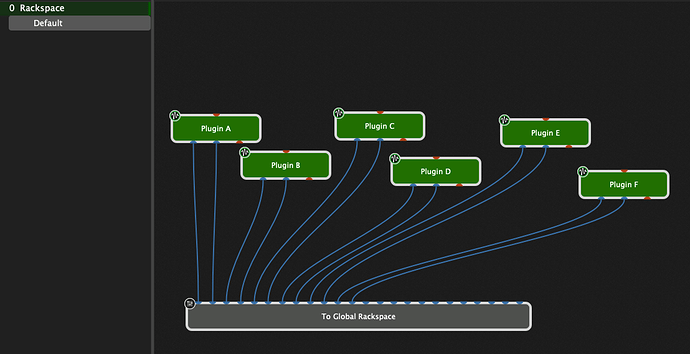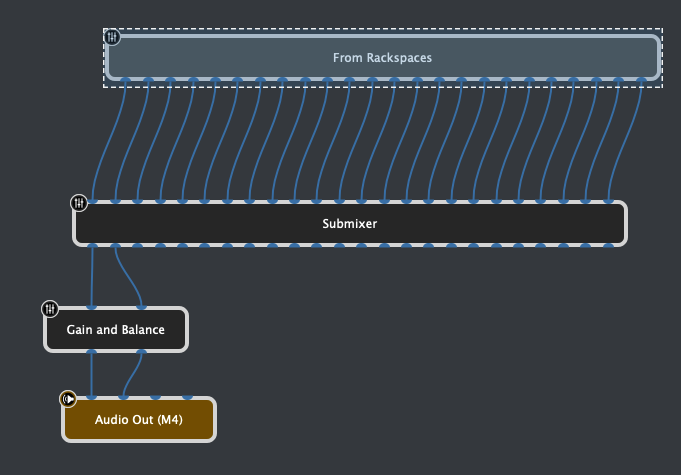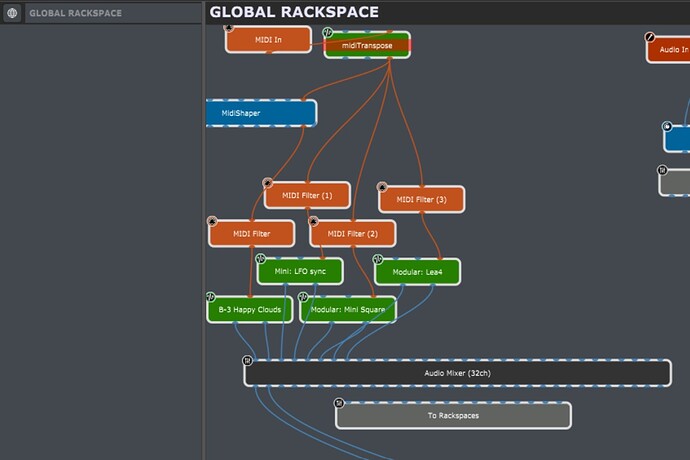Quick question just to make sure I’m not missing something. The only way to “link” or control the widgets in a global rackspace with widgets in regular rackspaces is via the global parameters right? If so, we’re limited to 127 total widget links is that correct?
Or you use scripting with OSC 
Thank you!
You find this “limited”? Do you need more and if yes, what is your use case?
I’m just planning on how to redesign my new gig file. My regular rackspaces will be mostly guitar patches. I plan on loading my synth plugins into the global rackspace since I tend to use many of the same synth patches. Just a single synth preset requires at least 2 parameters. One for note on toggle and the other is volume. And I haven’t even done any other sound manipulation. So that 127 gets divided up pretty quickly. It may be enough, I don’t know yet. I just wanted to make sure I was thinking about the right way.
Needing more than 127, I would think there’s a more efficient solution orchestrating your setup using multiple instances of GP.
I don’t think that’s a good approach. Put your synths into individual rackspaces. Route them all to the global rackspace and do the volume control stuff there.
I’m loading many of the same synth plugins into the rackspaces, that’s why I thought it would be a good idea to put one instance into the global. For example, instead 13 B3’s only 1. Wouldn’t that save a ton of loading time and resources?
BTW, I was running into issues with predictive loading with bias FX not working properly so I turned it off. So assuming everything has to get loaded, wouldn’t it make sense to have 1 instance of a plugin than multiple?
Might save a bit of loading time but so what – presumably you don’t have to start your show the instant you turn your computer on, right?
As for a lot of resources, yes it might, depending on your plugins — but unless you’re planning to read your email and surf the web and do some word processing while you’re performing, what else exactly do you need those resources for?
And even if you put your synths in the global plugin (which, by the way, loses some significant benefits such as the ability to instantly change from one sound to another), you would still put your volume controls there. If you do that for everything then (a) why do you need volume controls on each rackspace and (b) even if you did, you’d be associating them with the same two widgets in the global rackspace, so you’ll just use 2 parameters, not 127
Or am I missing something subtle here?
No, it definitely wouldn’t be only 2. I need to be able to sub-mix the individual synth sounds, not just the final volume. I’ll make a video later explaining my “needs”. I don’t think I’m doing it justice here. Thanks for helping me think it through! Be back later…
Just route all the plugins to the global rackspace and submix there.
A rackspace
Global Rackspace
(NB don’t do a video - I never watch those things - much quicker to read a description ![]() )
)
OK, I’ll save you from the video… LOL
In your suggested setup, in order to control the levels in the sub mixer through variations, I would need to link the submixer levels in the global rackspace with widgets in the reg rackspaces, so I would still need to setup links between the 2 sets of widgets. Granted, much less parameters get used up overall, but I’m failing to see the advantage of routing them all to the global rackspace, unless I am loading bunch of the same effects to the audio after the submixer, which I am not.
What I like about the idea of loading all my usual synth plugins into the global rackspace is that they are always available and can easily test out which ones I like to combine/mix with my particular guitar sound in a given rackspace. All I have to do is toggle the NOTE ON filters to test anyone I want quickly. They are all instantly available, I’m not sure why you said they wouldn’t be…??? I can also layer sounds by toggling more than one. When I got what I want, I can chose which ones I want on and the levels for it in each rackspace/variation. Work flow wise this works very well for me. Here is a sample of 4 plugins loaded, but was planning to add more unless I change my approach…
Overall, I load many of the same plugins/presets into the rackspaces, so I figured I’d have about a quarter of the plugin instances (20-25 instead of 80-100 about) by loading them into the global instead of into each rackspace.
As far as why it matters how long it takes to load, once in a blue moon (thank God its almost never, but whenever it does happen…) if something crashes GP and it closes, I like to know I can be back up and running sooner rather than later. Incidentally, yesterday it happened a couple times after editing the lyrics and changing song parts. I uploaded the report. How can I find out what happened? But that’s a different convo…
Does any of this make any sense? Is it still a bad idea?
Sure — why is that an issue? It’s a small number of controls and if you’re going to do this for every rackspace, you could just create the “template” rackspace once, export it to a file and then import it multiple times.
Having said that, I’m actually at a loss as to why you need this at all…if you don’t need the ability to cross-fade from one set of sounds to another (a major benefit of multiple rackspaces), then why wouldn’t you just create a “song” and add multiple song parts, each using the same rackspace. Then each song part would just set the volumes for each synth, etc and you’re done!
I need different rackspaces for my different guitar sounds. I need the variations as well. That’s my main instrument. So the guitar sounds go in the rackspaces and the synth sounds go into the global. They’d get mixed with the guitar sound as and if needed.
Its not an issue at all, i just don’t see the advantage of routing the synth sounds to the global rackspace if I’m loading the plugins to the regular rackspaces.
I listed what I liked about having the synth plugins in the global RS, it gives me a lot of flexibility, instant access and 75% less plugin instances loading. Remember, i am not using predictive loading. Let me turn the question around. What is the DISADVANTAGE? (Besides the crossfade you mentioned?)
Patch persist not available when you switch presets pf a synth?
Right. That’s the cross fade @dhj was referring to isn’t it?
I was familiar with patch persist, but if different, what is the cross fade when switching rackspaces?
While you crossfade you can retriever the same sound and hear it until the volume is down.
With patch persist when you retriever you hear the new sound.