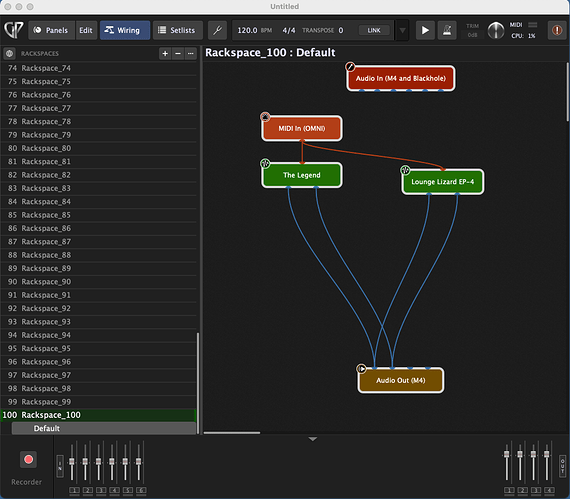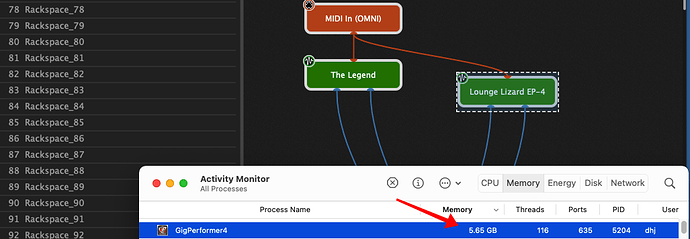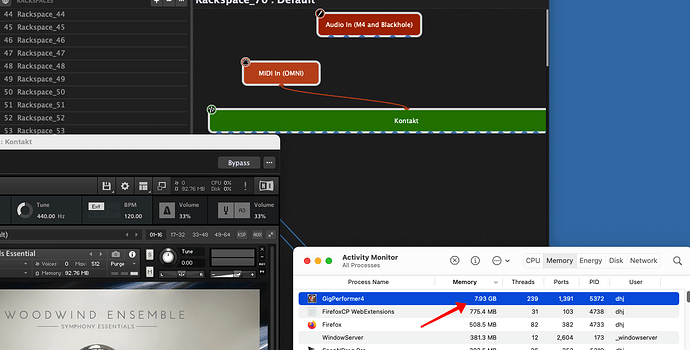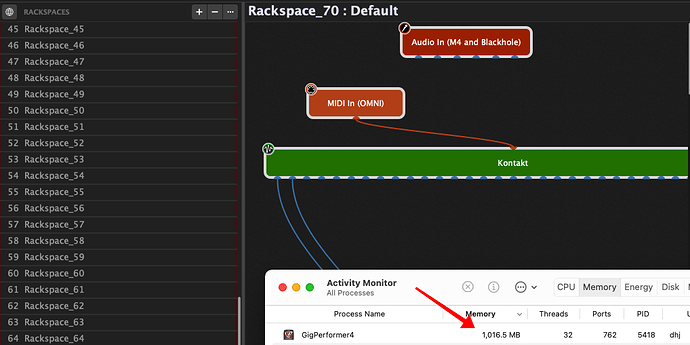So the answer to this one depends on the synth and the compromises you are willing to accept. Depending on what you’re doing and what options you have set in Gig Performer, you could have have thousands of rackspaces.
For example, I just created a rackspace using The Legend (a decent Minimoog emulation) and Lounge Lizard (a physical model of a Rhodes) and duplicated it 99 times – as you can see from the image below, the audio CPU cycle usage is at 1% (it would be at zero except that I left Reverb enabled on Lounge Lizard and effects processing often uses CPU cycles even when there’s no audio)
Further, the total RAM usage of Gig Performer (which includes GP itself and all plugins) is 5.65 Gb on my Mac
In this scenario, you can jump at random (or by using program changes) to any rackspace and have instant response (i.e, different sounds on each rackspace)
Just for grins, I loaded 70 (I got tired pressing the duplicate rackspace keystroke before I got to 100 ![]() ) rackspaces with Kontakt, with the Woodwind Ensemble loaded in every rackspace. In this scenario, my Mac reported about 8Gb used.
) rackspaces with Kontakt, with the Woodwind Ensemble loaded in every rackspace. In this scenario, my Mac reported about 8Gb used.
Now, that said, if you’re using samplers that load all samples into RAM (or maybe you want 1,000 rackspaces) or you are just using a lot of plugins in every rackspace then you’re going to have a problem.
But then you can use Gig Performer’s Predictive Loading feature. Here, with the same gig file (70 rackspaces instances with Kontakt) we are now only using about 1G and that value will go up VERY slowly as you increase the number of rackspaces. The compromise here is that you will only get instant loading when you select a rackspace that is “near” (you can control how many is ‘near’) an already loaded rackspace, otherwise you might have to wait a few seconds for the rackspace to load. But that’s a very small compromise and gives you a lot of flexibility.