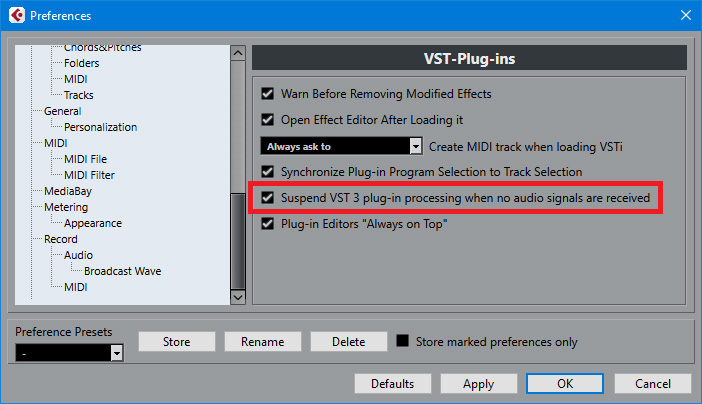What is the practical benefit of using VST3 instead of VST2?
I read somewhere that vst3 without processing audio should not consume cpu - but I am not sure …
In Cubase you can check this Option, do not know if gig performer supports this option
Pianopaul is right, as specified in Steinberg vst3 presentation:
“VST3 helps to improve overall performance by applying processing to plug-ins only when audio signals are present on their respective inputs. Instead of always processing input signals, VST3 plug-ins can apply their processing economically and only when it is needed.”
Other improvements: resizable edit windows, multiple MIDI inputs/outputs… More information here: VST3: New Standard for Virtual Studio Technology
@pianopaul, @Hermon, thanks guy for the info, I didn’t know this. However, if VST2 are not abandonned, plugins editors will probably not make use of the VST3 dedicated options which would make VST3 plugins different from their VST2 version.
While not all plugins do this, I have observed that my VST2 Pianoteq plugin and my VST 2 Kontakt plugin both reduce their CPU load significantly when they’re not producing audio.
Also, from time to time I’ve used a script that tracks a Gain Control and when you set the Gain off, the script bypasses plugins connected to that Gain Control. That’s another useful trick.
The processing gains from using VST3 aren’t nearly as applicable when using Gig Performer, for the simple reason that the active rackspace determines which plugins are using processing power. One assumes that most plugins in any given rackspace are being actively used. All the plugins in the inactive rackspaces already have their processing power reduced to zero, so there’s not as much to gain from using VST3’s with GP.
Traditional DAWs benefit much more, since the plugins are all present and ‘active’ in any given track whether that track is active or not.
Yeah, it is a shame to make GP already so efficient that you cannot fully benefit from all the potential of VST3 plugins 
https://gigperformer.com/bypass-plugins-automatically-when-volume-is-off/
I use it all the time ![]()
Cool - that’s a very useful script.
Yeah this is quite cool, but there are some caveats if you do it that way:
Bypassing a synth plugin while still holding keys down, can produce hanging notes. Also there are more than a few effects plugins which don’t properly empty their sound buffer when getting bypassed, which means, you might still hear a rest of the sound ringing off when they are un-bypassed again.
This depends on the particular plugins… you’d have to try, which will work and which won’t, to avoid surprises.
i use for the bypass trick widgets.
Then, its easy to add another widget to control an additional gain control ( on a mixer for example) to shut down the audio completly too.
i really like doing all this based on using widgets. Edit: the deal is to work with the curvature feature ( on vaule edit)
i posted in the tipps and tricks section recently something ( dual crossfader plus bypass / and also the quad switch plus bypass)
(i will add some more, but was sidetracked when i started doing some proper racks to be posted).
frontpanels turn out to look ungly when using so many widgets.
but there are tricks too: just put “additional widgets” on own panels, below the regular one.
Widgets can be hidden since V4.5! ![]()