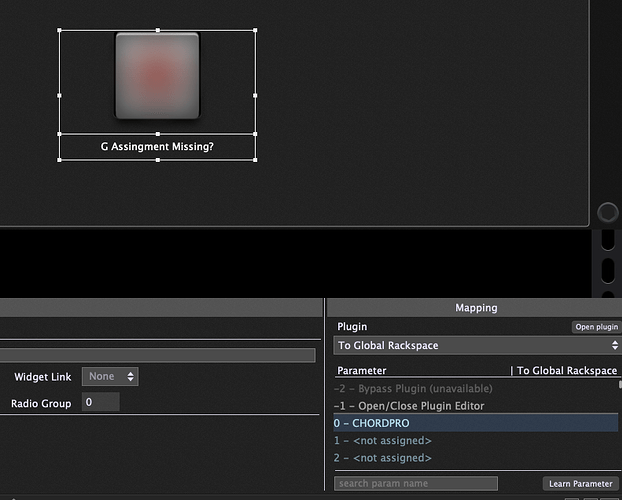Yes - thank you. It’s not shown in the image but is in the gig file sent.
I got that working - Thanks! I was trying to use System Actions - it’s been awhile.
Any idea what’s going on with the black screen in the Song/Lyrics Window?
edit : It’s very strange. Intermittent behavior. Sometimes it opens a readable window with Chords and Lyrics - most times it doesn’t.
Now I find that if I close the Window with the Top Right X and toggle the Button Off, then ON - it opens properly …?
I’m starting to think it’s Windows 10 Problem.
Are you using the Open GL or Software renderer? Perhaps try the other.
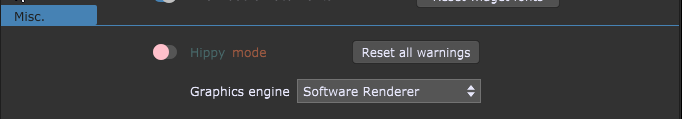
Thanks - tried it - no difference.
Confirmed - closing the window with the BUTTON and opening the same or any other song with it will display the black window. If I close it without the button it opens correctly.
EDIT
I got it sorted.
Man, I feel silly.
It helps to have the Widget “ON” in every rackspace
duh
Hi, i have to same problem, tried setting the widget to ON in every rackspace, it works as long as i do not close the window. But i get the problem when i close the window, and then tries opening it again. Do you experience the same problem when you open/close or is the problem completely solved for you?
Nope - If you close the Window with the Button using Midi or a Click, the next one opened is Black.
It seems like there might be a bug in Gigperformer so that when the window closes on ShowChordProWindow(false) the view tab goes black (i am on Windows, might not happen on Mac?). When i close the window with the regular x in the upper right corner of the window, this does not happen. And when i close a blacked out window with the regular x it «resets» back to normal. Maybe @npudar knows something about this? I tried another solution with triggering keycommands like CMD+Shift+W from my foot controller via Midikey2key and Bome midi translator classic. It worked on Notepad, but not Gigperformer.
What version of Gig Performer are you using?
4.8 on Windows11
Sorry, 4.8.2 that is
Can you upload a rackspace or small gig file showing the issue, so I could check?
The regarding postings have been moved to the beta-group section, so it can be discussed in detail.