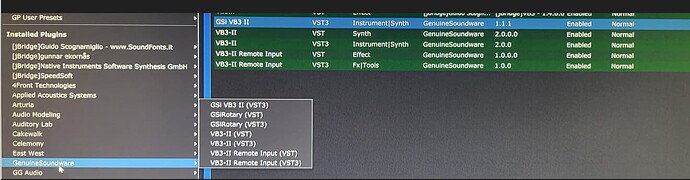As suggest recently by an email from GSi Genuine Soundware and Instruments, I updated VB3-II to the 2023 version.
Now the Gig Performer racks that use VB3-II show VB3-II as “not found”. When I reinsert the VB3-II it cannot load my saved Gig Performer Preset into VB3-II. I guess I was better off not upgrading the VB3-II.
At this point, I think I am forced to recreate the sounds (all the VB3-II settings) for every song.
So they changed the state of the plugin.
When you save presets within the old plugin inbuilt preset save, can you load it in the new plugin?
That now seems problematic. I cannot access the prior version of the VST to save the preset in the “inbuilt” interface. I guess I now have to uninstall the new version and reinstall the old version? And even then, I am wondering if Gig Performer will not “see it” as the exact same plugin?
Like… could it be fruitless?.. and the only way for me to have avoided this issue, was to have first saved all my Presets using the “inbuilt” interface (as opposed to relying upon the Gig Performer saved Preset).
From their website.
" Existing license owner, please read: the update from VB3-II version 1.x.x to version 2.0.0 is free for all owners of a legit license, but you probably need to deactivate the old license and make sure you have at least one free slot to activate the new license. You might also need to backup your old Programs and Banks and uninstall the old version. Find more details in the F.A.Q. Manage your license from the License Management Page."
- Built-in function to import/export from/to VB3-II 2018 (and Crumar Mojo Desktop) Program and Bank formats
So it sounds like you should install the old version, export all your presets, then after installing the 2023 version you can import them.
Don’t save your gig file yet. Make a copy of it, then try the import/exporting listed above, and then see if GP recognizes your presets.
I contacted Guido and asked if the plugin state of the new version differs from the older version.
I thought I had easy remedy because I have an older computer with the Gig Performer program and gig file that has the older VB3-II with the presets I need. And I could save the presets on that older computer and transfer them to my current Gig Performer computer.
However, the older computer VB3-II interface now says something like I have reached the activation limit. It would seem that, if I am allowed at least two activations, I should be all set to do what I described above. But I did not yet find where to manage activations (or how many are allowed).
I think it’s here:
I think I found one of three activations I can delete. Thx!
Since so often there is fine print everywhere on web pages that easily gets ignored, so I just do not understand why webpage designers do not use BOLD ALL CAPS when warranted.
I update Native Instruments and Arturia CONSTANTLY and never had to think about saving the “built-in” presets, so I wish GSi had had the presence of mind to make this issue “hard to miss”.
For example the message should be something like this:
WARNING! BEFORE INSTALLING UPGRADE:
You may need to backup your old Programs and Banks and uninstall the old version as this update changes the identifier provided to VST hosts.
(Just had to get that off my chest, I guess ![]()
I allways do a Backup before I install an updated version of a plugin.
Der Teufel ist ein Eichhörnchen ![]()
For my understanding the update is technically a new version.
So it sounds logically for me that GP presets saved for V1 do not work for version V2.
We discussed this some days ago…
In that case, the old one should be allowed to coexist with the new one. Or else they should have had a mechanism that recognized it was getting the state of an older version and convert it automatically.
After upgrade, ON THE WINDOWS COMPUTER file explorer, I only find one dll file and one vst3 file for the main organ VST (i.e. VB3-II.dll and VB3-II.vst3) with more recent date/time stamps. So evidently, the installation OVERWRITES the older VST files, and I guess, therefore, the older version cannot co-exist.
In Gig Performer it looks like the old one is there, but it either does not open anything, or I think once I thought I did get it to open, but the About info indicated it was the new version (not the old version).
So I think GSi made this a potential frustration. Not insurmountable, but frustrating. ![]() -)
-)
That’s a choice they made — a bad choice IMO
I just stumbled upon this issue myself! I’m on the tail end of migrating my setup from a Macbook to a Windows Mini PC (that’s a whole different post). Since I had migrate from AU to VST/VST3 plugins I was already exporting each preset to a file so I could import it into the VST plugin on the new host.
However, in my experience the patches I imported from the old version of VB3 into the new version sound nothing like the sounds from the old version ![]() Unfortunately, I think this means a tedious rebuild is in-store for everyone making this upgrade.
Unfortunately, I think this means a tedious rebuild is in-store for everyone making this upgrade.
Indeed an unfortunate decision from this developer!