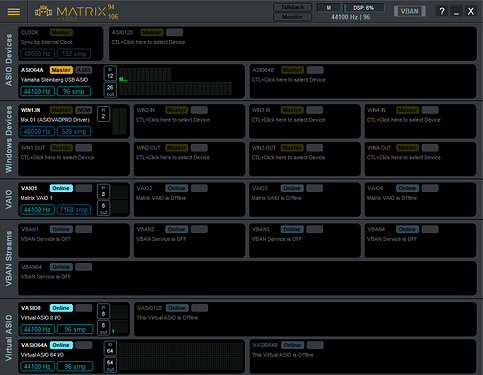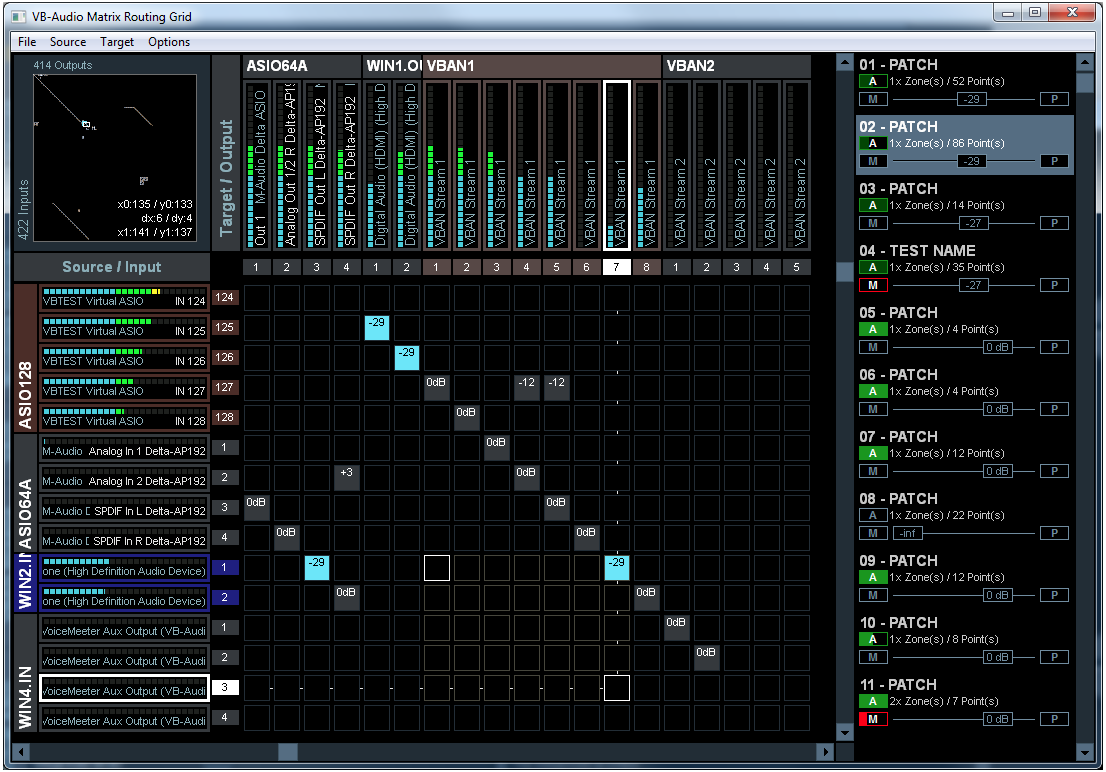I’ve had a chance to work with VB-Audio Matrix for the last day or so. It definitely has an impressive array of options, far greater than the other VB-Audio products I’ve tried in the past.
There are 5 differrent types of slots available for use.
-
ASIO Devices : This is where you can select up to 3 different audio devices to base your routing off of.
-
Windows Devices : There are up to 4 different slots here for Windows Audio devices.
-
Virtual Audio I/O : There are 4 slots here for Virtual Audio, used for playing back audio files, websites, Windows sounds etc.
-
VB-Audio Network : Up to 4 different slots here for various streaming purposes.
-
Virtual ASIO devices : Here’s the one that pertains to GP. There are up to 4 different types of virtual drivers available here: an 8 channel, (2)-64 channel, and a 128 channel. Each has a limited number of clients that can be used for each virtual driver.
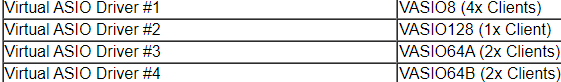
I have successfully used it for 4 instances of GP, using two of the different ASIO configurations available. My main instance of GP contains my guitar setup, and it also houses Mobius. All other instances route back to this main instance for looping and final mixing, so for this instance I am using VASIO64A driver. My other 3 instances use the VASIO8 driver.
The routing matrix is similar to what many of you have seen in audio device software, with plenty of options available for naming, db levels, muting etc.
Easy to navigate, modern look and functionality. Definitely a big step up in that way from ASIO Link Pro, and is also far more stable.
Now for the downside:
As @Michelkeijzers mentioned, there is some added latency involved. I didn’t notice it much at all when playing through one of the drivers directly to the main output. However, the added latency shows up when routing sound between the drivers, as I do with 3 of my instances of GP into my main instance. It’s not extreme, but definitely noticeable when playing a percussion-type instrument. I was able to correct for this added latency by lowering the buffer size. Thankfully I have a machine that can handle running with that lowered buffer, but for those who are already close to maxing out their machine’s capacity at their current buffer, VB-Audio Matrix is probably not going to work for you until you upgrade your machine.
Also, while it is donationware, apparently after 30 days there will be some sort of prompt to suggest purchasing a license. I don’t know what this will look like as A) I’ve only used the app for a few days, and B) I donated and am licensed. Each license is only good for 1 PC. It is donationware though, so the app will remain fully functional even without a license.
All in all, this app easily rivals ASIO Link Pro, with a few tradeoffs here and there. ASIO Link Pro is completely free, without any prompt to buy a license. There’s also no added latency in ASIO Link Pro. It is abandonware however. The interface is old and clunky. It’s less stable and more quirky.
So, there’s my 2 cent report on VB-Audio Matrix. I’m going to continue to use it with my setup. It hasn’t crashed yet, and I’ve put it through many hours of use with 4 instances of GP running my full instrument and vocal setups. I know that I can always revert to ASIO Link Pro if I start encountering issues, so its a win-win as far as I’m concerned. There’s also the promise of updates and improvements on this app in the future.
I’d say that if you’re a Windows user looking for a multi-client ASIO solution, give this one a try.