How can I have a variation name as text in rackspace panel (different text for each variation under same rackspace)?
I know I can use [value] to display value as caption - is there something as [variation_name] to show caption of variation name?
tnx
How can I have a variation name as text in rackspace panel (different text for each variation under same rackspace)?
I know I can use [value] to display value as caption - is there something as [variation_name] to show caption of variation name?
tnx
Hi @danijell and welcome to our community!
You can only do this by using a small snippet of GPScript… and the script has to be in each rackspace!
First, place a Textlabel widget onto your rackspace panel, then give it a name for the use in GPScript.
You can do this on the “Advanced” tab of a widget when in edit mode.
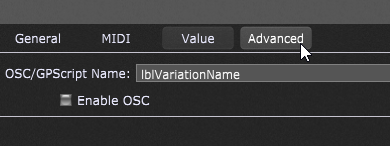
In my script i used the name ‘lblVariationName’ (you can use any name you want, but you’ll have to use the same name in the script then).
Now open the script editor: menu → window → script editor
Then C&P this code into the editor and press the “Compile” button. After that the script should work.
var
lblVariationName : widget
// Called once when rackspace is first loaded
Initialization
SetWidgetLabel(lblVariationName, GetVariationName(GetCurrentVariation()))
End
// Called when you switch variations
On Variation(oldVariation : integer, newVariation : integer)
SetWidgetLabel(lblVariationName, GetVariationName(newVariation))
End
…hope it helps.
If you have questions, don’t hesitate to ask! 

EDIT: I added some code, so the script will not only catch the variation’s name when a variation is actually changed, but also at the start of the program.
Cheers
Erik
Erik,
tnx for a welcome note - I’ve been trying GigPerformer for a few weeks - and decided I can get rid off my HW gear 
tnx a million for script - it works like a charm 
looking fwd to get to the point I can help newcomers.
keep safe…
Danijel