So…Buying a new mac with usb-c connectors…But most keyboards only have usb-a ports…Anybody tell me how much speed I’m losing/latency I’m incurring, by not being connected by usb-c on both ends?
Meh.
USB passes data approximately 15,000 times faster than those old MIDI DIN cables.
I wouldn’t worry too much about the data rate coming out of your keyboard ![]()
Hello, Ruben
I think this “USB A” connectors mean you are only transmitting midi data. If I am correct, then my understanding is you don’t have to worry about bandwidth issues because midi barely uses any data compared to audio (or even worse, video).
That’s how I understand it, anway.
Jeff
Because it is by far enough…
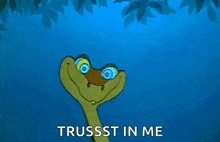
I’d focus more on a quality brand for whatever USB connection you need to work with your ports. I’ve had very good experience with Cable Matters and Anker brand cables. Then again, I’m running most of my connections out of a powered Anker USB hub which can provide some stability as well.
I do agree with David that latency shouldn’t be a problem with any USB cable connection for midi data
USB-a is merely a form factor. It says not all about the speed. It can be used for USB-1 (1.5 Mb ps/12 Mb ps) or USB-2 (480 Mb ps). Some USB-a connectors have extra connectors making them suitable for USB-3 (5 Gb ps at least).
USB-c might do USB-2, USB-3, USB-3.2, Thunderbolt 3 and/or Thunderbolt 4.
As you can see the protocols (USB-1, 2, 3, 3.1, 3.2, Thunderbolt 3/4) define the speed. But I agree that USB-a isn’t going to do 3.2 or Thunderbolt.
The old MIDI port is 31250 bit ps, if I remember it well, so even the oldest USB protocol is 48 times faster.
(Lowercase b → bit, not byte)
/end-of-lecture
From what I see, Igor Paspalj doesn’t care about latency, because he plays quicker than the latency… did I say something stupid? ![]()
It reminds me of a French comic strip character: “Lucky Luke: The man who shoots faster than his shadow”
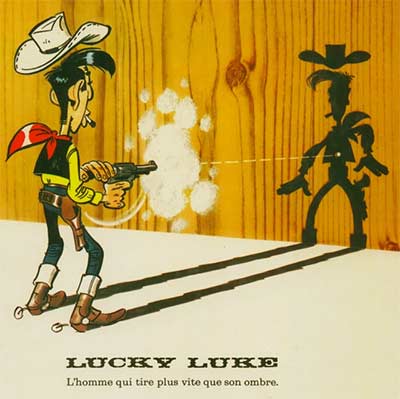
None. The “A” vs. “C” is just a form factor.
If your question was “will I get lower latency if I buy a newer midi keyboard that’s equipped with a USB C port?” the answer would in all likelihood be “maybe a microsecond or two”, which for all practical purposes is a “no”.
A wire is a wire is a wire. The quality of the contacts in the connector is important, but the form factor infers nothing, speed-wise. The additional capacitance added by poor contacts can cause some degradation of the analog signal, but doesn’t have any impact of the speed of the A/D converter. My PreSonus 1810c interface uses a USB-C connector, but still uses USB2 data rates. If I had a choice, I’d go USB-C all the time. Reversible connectors and capable of higher data rates, like USB 3.2 vs USB 3.
| Connection Type | USB Version | Theoretical Maximum Speed | Approx. Latency | Connector Type |
|---|---|---|---|---|
| USB-A | USB 2.0 | 480 Mbps (60 MB/s) | 500 µs to 1 ms | Type-A |
| USB-A | USB 3.0/3.1 Gen 1 | 5 Gbps (625 MB/s) | 200 to 400 µs | Type-A |
| USB-A | USB 3.2 Gen 2x1 | 10 Gbps (1.25 GB/s) | ~100 to 200 µs | Type-A |
| USB-C | USB 3.1 Gen 1 | 5 Gbps (625 MB/s) | 200 to 400 µs | Type-C |
| USB-C | USB 3.2 Gen 2x1 | 10 Gbps (1.25 GB/s) | ~100 to 200 µs | Type-C |
| USB-C | USB 3.2 Gen 2x2 | 20 Gbps (2.5 GB/s) | ~100 µs | Type-C |
| USB-C | USB4 | 40 Gbps (5 GB/s) | ~100 µs or less (depends on implementation) | Type-C |
| USB-C | Thunderbolt 3 | 40 Gbps (5 GB/s) | ~10 µs | Type-C |
| USB-C | Thunderbolt 4 | 40 Gbps (5 GB/s) | ~10 µs | Type-C |
i dont think it matters. Most connections are USB 2.0
And there is no real latency improvements from 2.0 to 3.0
USB 4.0 I think does have some improvements. i think it is similar to Thunderbolt3 but there are very few 4.0 devices and im not aware of any midi devices.
C vs B isnt really anything to do with speed. The challenge is finding the right cables or hubs but nothing impossible.
