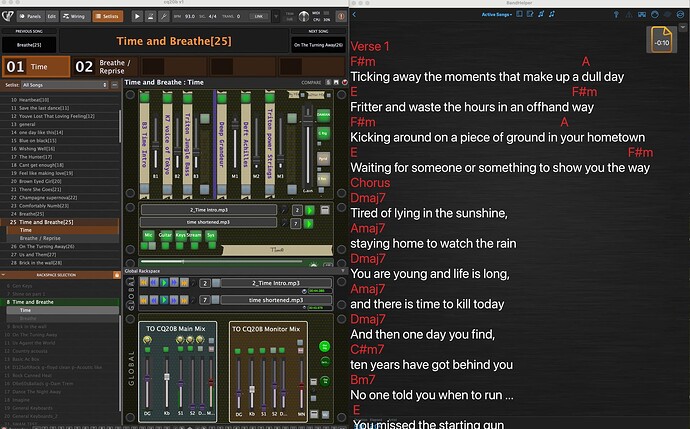Hi,
is anyone using Soundcraft UI24R on Sonoma with Gigperformer.
I’m thinking of buying one but would like someone with real-world experience to verify this combo.
Any tips or help appreciated.
Regards
Damian
Yes, me!
I can recommend the Ui24, however the USB audio interface is “not really rock-solid”.
For live-use you should consider to add an UPS and/or USB isolators to your setup!
I use it together with a Scarlett 8i6 in aggregated mode to provide 4 more inputs to the mix (where currently two of the Ui24R analog inputs are a spare, if USB fails and I’m in need of a quick failover…)
Also, I use a dedicated and exposed WLAN router/AP with Ethernet connection to the Ui24R to get a better WLAN coverage in my band context.
We run 6 IEM mixes with 6 tablets connected - this is stable!
Mixing Station (3rd party app) is also available for remote control, besides the inbuild web-server app.
That sounds perfect I am using an 8i6 currently, I’ve a tplink Deco 6E WIFI which I use because it sits above the 2.4 and 5.
I was using a eco flow UPS but some of the busker venues I go to were taking the pee saying I’d brought a printer with me, Don’t think they understand the dirty and spike power issues, some of them refused to let me connect my soundcard to their desk because in their words “digital” and analog don’t mix, I did not bother explaining connecting thousands of pounds of digital with good quality dacs probably would work connected to there £50 analog mixer ![]()
What USB Isolators are you using, I’m going from my Mac to a caldigit thunderbolt and USB interface, and I’ve not had any problems with anything up to now USB related.
Thanks for the help
Curious….why recommend something that is not rock solid?
@dhj well, good question, I’ll try an answer:
If you use the mixer mainly without the inbuilt USB audio interface it’s absolutely a great deal and a good and realiable product.
However I (and many other users) experienced the above mentioned USB failures - I have been in discussion with the Harman Service last year, but this was not really helpful so far… There are some more discussions about this in the dedicated FB groups
The main (and known) problem of the USB audio interface is, that it can get muted or disconnected and you need a power-cycle on the UI24R to recover from this. Everything else is still working perfectly.
This issue comes from a ‘not so good’ EMI/ESD design. If you switch on/off inductive loads near by, connect/disconnect long audio cables while the mixer is running, this can happen more or less reproducable.
It can appear once or twice an evening within 6-10h, then within the next 6-12 weeks everything is OK.
An UPS and/or USB Isolator can improve the immunity against this, but it’s still not completely solved.
If you are aware of and can live with this (and I can) it’s a recommendation. There’s currently no other stagebox-like mixer in this class with this feature-set.
Currently I’m fine. Luckily, I had this only one or two times while soundcheck last year. Never while the gig was running. In the rehearsal room one or two times more.
If there’s a chance to get something similar in the future I will change it.
That does not sound like a great product for live performance.
Just to make it absolutely clear: only the USB inputs get disconnected in this case. Everything else is still OK and running.
Otherwise I would have exchanged/returned it immediatly…
@dhj …and yes, it’s not an overall great product, but I can handle it with this risk (and with the 2 spare analog ins…)
One of the reasons I wanted it was for USB audio, it sounds like there are fundamental design flaws in the MOBO.
I think I’ll go for the new Allen and Heath CQ20b instead, I’ve all the amp modeling in the world outboard of the mixer and inside gig performer, which is its distinguishing factor compared to Behringer and A & H
The thing that most worried me was on the forum people complaining they’ve had 3 or 4 replacements and still the same, and no replies from Soundcraft. ![]()
@DJAA the A&H may be the better choice, if you really rely on the USB audio. When I got the Ui24R the CQ20b was not on the market, yet, and I’m in need of two more AUX outputs…
I just can’t imagine not wanting to rely on USB audio in a live performance situation!
Cant get one till april, there on back order, ill let you know how i get on, not as sexy as the ui24, but i need stability.
Thought I’d give a bit of an update,
In the end I bought the CQ20b, it’s rock solid on USB, Bluetooth, and Wifi.
I did have some problems early on as I’d connected the Mixer on the same hub as the SSD I was using for streaming mp3 files via GP which caused a bit of a bottleneck, I bought a USB C to USB B 3 meter cable, and connected directly to a port on the MacBook, the 24 tracks in/out is now flawless.
It does not have some of the fancy features the Air and U24 have but it does the job great as both a mixer and 24-track USB interface.
I’m using it with a TP-Link Deco 6e on a separate network for the remote bandhelper and Mixer remote control so it sits above the 2.4 and 5G bands, not have any issues with the remote control.
I’ve set up the high gain inputs for acoustic and lower 4 channels for electric guitar.
One of which I pass back into GP and process through VST’s then back out through another channel on the mixer to the main mix.
I’ve set a Clicktrack channel onto two phono inputs and a backing track / Intro onto two other channels these are controlled through GP
I did have a mic through GP but found the CQ worked fine for our use.
I love the mixer, it fits in my backpack with the Deco so is super easy to transport.
I’m hoping for a firmware update to add MIDI support so I can have a bit more GP control of the mixer, but it’s doing fine as is.
I’ve added a 512GB card to the mixer which allows me to record each channel live while we play and then copy the tracks into Ableton Live 12, I guess I could do it directly into the laptop, but some sets don’t need keyboards and laptop so it’s a great reliable way to capture sets.
I have also set up outputs 1 to 4 as IEM but am currently only using one for myself the last CH8 is used as a monitor mix for the three of us. It would be perfect for a drummer IEM.
There is a great walkthrough setting a CQ up, it uses the one with the built-in monitor, but the setup is the same.
Hope this may be of some use to others.