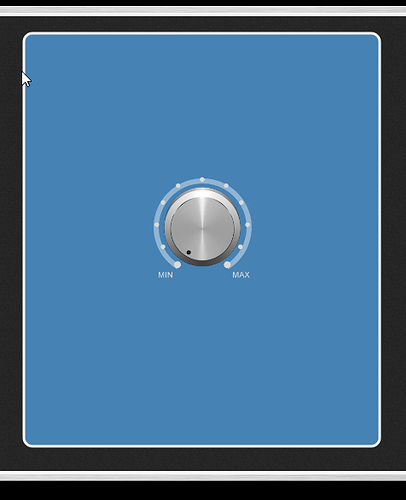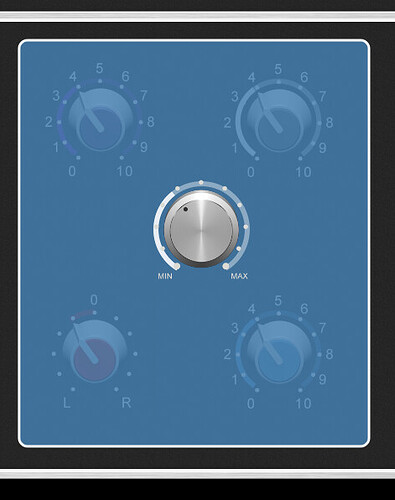Just curious if I can assign two cc to one widget?
I have a toggle switch widget controlling Leslie speed in Kontakt Vintage Organs, which I’ve assigned to my hold pedal. The default in VO for Leslie speed is mod wheel, so that works too, but I’d like to see the toggle switch, well… switch, both when I press the hold pedal and when I use the mod wheel. I just can’t figure out how to have both pedal and mod wheel assigned to the same widget.
I will probably reassign the mod wheel to Drive instead, but it would be nice to know if the above is possible.
Just make two widgets, each for modwheel and hold switch, and assign both to the same VST parameter.
Is it possible to hide (i.e. make invisible) the second widget?
I tried to control output 1 and 2 of the soundcard with a single fader, but had to put two identical faders in a group, each controlling one of the outputs. That clutters up the rack space.
I ended up adding a Gain and Pan control plugin to do the same thing, leaving the outputs at 0 dB. Not sure how much extra CPU load that introduces  but it feels like I’m missing something.
but it feels like I’m missing something.
Short awnser : not possible.
One thing that comes to my mind is you can have as many Panels as you like, you can use that (a lower Panel) to hide what you like ![]()
@keyman is absolutely right.
Perhaps in a future GP version we will have the ability to hide a panel exactly for this purpose, but for now the idea is to put the panel with the « duplicate widgets » in the bottom. You can even add one free panel to be sure the last panel is out of the viewed area.
If you find widgets visually distracting, Edit mode provides a couple of easy ways to fix that:
a) Right-click on the top panel, then select the “Convert to 4U panel” option from the drop-down menu. This will enlarge its size, thus hiding the panel with those widgets below from view.
b) Create one or more new panels and move the panel with distracting widgets to the bottom.
Can you guess how many widgets there are on this screenshot? ![]()
a little hint:
You can’t hide the widgets by themselves (there is no option for this), but you can cover them with other elements (i.e. a rectangle frame with fully cranked up alpha value for the fill color, so it’s completely opaque) and make them overlay each other by editing the Z-order of the widgets.
It’s not the most elegant way, but it’s one that works.
And Best visual achievement goes to…:
 @schamass !!
@schamass !!
I keep forgetting of those rectangles (can. be circles too) 
(bookmarked topic)
You could also place two knobs over each other (a big one on top and a tiny one behind it), or some other widets, a textbox could also work (haven’t tried yet).
yep! all true!! (just tried 
From my own experience, it is not the easier way to do it, but that works too 
Thanks @schamass,
I’ll try it out!
By the way: Amazing response time guys (@schamass, @David-san, @pianopaul, @keyman, @npudar). You got one happy new customer 
BTW: You can change the Z-order of a widget by right-clicking it when in edit mode.
(I forgot to mention that)
For us you are only an happy new community member like we are too ![]()
@schamass does the panel retain its order after re-opening the gig? I always found that the panel widgets don’t respect the order and will always be placed at the back after you re-open the gig.
I made more complicated things and the z-order was always respected.
…can’t say for sure, i haven’t tried it.
i use to make the widgets very small and then doubling them.
works great with faders ( narrow!) looks shitty with knobs ( but i don´t care, finally).
i really wanto to have the visual feedback side by side. and not cluttered up by using a “lower rack”
I have duplicated widgets and then aligned them horizontally and vertically, thereby making them occupy the same space. If I set the caption to [value] and they behave in the same range, they are visually indistinguishable from each other and appear as just one widget (doing two things).
I’ve since abandoned that approach and just added a second 1U panel to cover what I need because in my case it’s drawbars or dedicated rotary encoders which I drive different organ VSTs with. I just make a rackspace panel for each VST. Then If I make a rackspace copy and that is for a certain song, I delete the panel I don’t need from that rackspace (always keeping my ‘master’ rackspace with all it’s panels in the gig file).
I figure it’s easier for me or someone else to see transparently what all the widgets are. The beauty is there are work arounds, it’s what you want it to be.