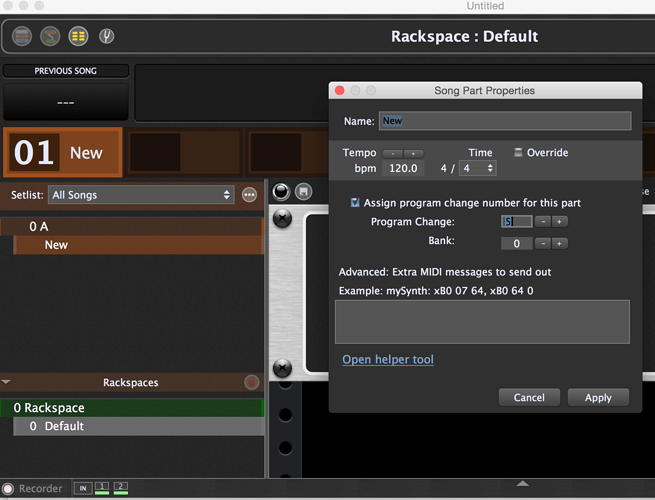Hi all,
Apologies if this is a bad question but, pretty new to GP so please go easy.
Basic info…
I’m using a foot controller.
I have set the global options for up/down to two of the pedals.
I have set up a few rackspaces and even a few variations in some of them.
I have also configured some of them to be selected on midi change request.
I have set up a few songs. None of them are configured for midi change request.
Short explanation…
In rackspace view my midi change requests work ace.
In setlist view the up/down works good. Scrolling through parts and songs nicely.
But, my midi requests for rackchange select songs !!!
To try and explain…
I have a rackspace called ‘Clean Tones’
It has 3 variations
“Basic Clean” - PC number: Bank 0, Patch 3
“Clean & Chorus” - PC number: Bank 0, Patch 4
“Jazzy Clean” - PC number: Bank 0, Patch 5
In rackspace view…
Up/down walks through them. Sort of expected.
Selecting Bank 0, patch 4, unsurprisingly gives me “Clean & Chorus”
In Setlist view… its not good.
With six songs in the list…
Selecting up/down - moves say,
Up…
song 2, intro -> song 2, verse -> Song 2, chorus -> Song 3, intro, song 3, verse… etc.
But selecting bank 0, patch 4… Goes to song 4 !
Theres no patch change set on any of the songs.
Surely it should just select “Clean & Chorus”
Can this be changed ?
I cant see any way to use the setlist view otherwise.
I have various pedals set to fixed things…
One pedal is used for Tuner toggle.
I have another thats purely for a solo boost.
But these selecting songs screw all this up.
Sorry for crazy long post but have googled this to death and just cant suss it.
Thanks in advance.