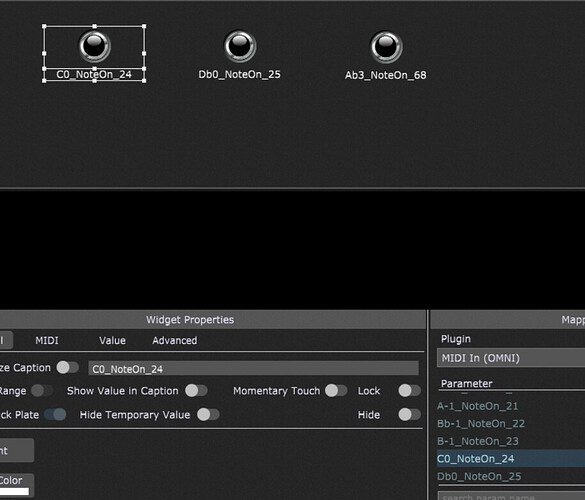Hi All,
So I’ve been trying this evening to figure out a way to change articulations in Vienna Synchron Player ( Vienna Instruments.) via my Behringer X-Touch controller. I found a thread that described a method…but it just doesn’t work for me…and I have to admit I am completely stuck!
Challenge;
Custom program two buttons on my Behringer X-Touch controller to change the articulations within Vienna Instruments…so for example here is a simple two patch setup:
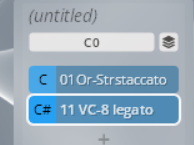
I simply want to press one button and it changes to legato…another back to staccato.
Solution 1 tried: Using Gig Performer Midi In Block
In this thread a method is described where the Midi in block is changed:
*"The good news is that this is easy to emulate in Gig Performer. I’ve attached a trivial rackspace you can use to study how to do it. Basically, you create a few buttons and associate them with the MidiIn block that’s connected to Kontakt. Then you set the parameters so that each button is mapped to a specific note number. Then it works…VSL *
No scripting needed."
However while I can get the demo file to work with Kontakt Strings…it doesn’t seem to work with VSL…VSL isn’t recognising the Midi in block commands. Now it could be that I am missing something basic in the setup…here is a screen shot:
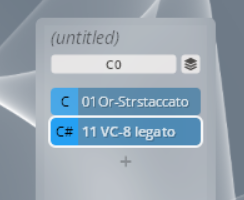
But I press the buttons…and there is no response in VSL…it doesn’t understand that input (It will work with the physical C0 on the keyboard itself.
Solution 2: Programming Synchron Player itself
I then tried going to edit Synchron player to match the buttons from the Behringer X-Touch…so I would press learn and choose one button…Synchron player can learn the first button…eg. C0but then the software defaults to just going up the tree of notes…eg next articulation = next button on X-Touch that happens to match C#…but I don’t know how I could actually custom choose an articulation to match whatever button I want…Synchon player seems to only allow learning the very first articulation button…and then you are locked in to the following scale for all articulations after that. C C# D D# etc (However I am new to this software) At least though I can ‘hack it’ to match…
Anyway has anyone figured out a way to get Gig Performer to communicate by itself with the VSL instruments to change articulations? Is that possible…or is VSL locked down? Thanks!
Edit: And now back in my main gig I also cannot program Synchron Player to recognise the X-Touch…so something else is blocking it.,…couple of hours of trying to program two buttons to change an articulation…this certainly is tricky!