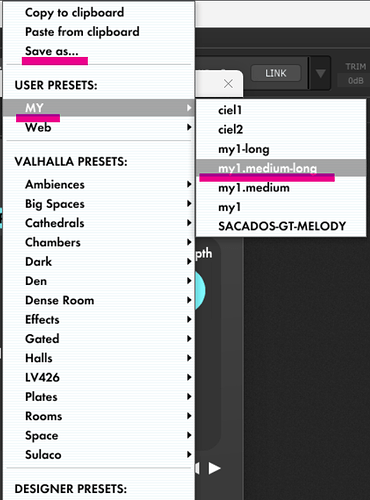Little plugin question. Im doing a virtual sound check in Reaper and after i save my settings i try to open up those saved settings with the same plugin, in Gig Performer. The saved user preset i guess are not in Gig Performer extension so they are nowhere to be found. Is there a fix to this or a way to bring these saved settings into the plugin in Gig Performer? I dont want to take all the time to open each plugin in Reaper and transfer every perimeter to the same Gig Performer plugin. Thanks
Save the preset via the plugin preset mechanism
Same answer as @pianopaul.
Which setting do you save?
The problem isn’t in GP (nor in Reaper): if you don’t save the preset in the plugin itself, even if you create a new project in Reaper, you won’t be able to find it again.
If you’ve saved the preset and can’t reload it in GP or new Reaper project, this could be due to a change in the preset location.
Is there a chance that diffrent formats of a plugin (VST2, VST3, AU) use diffrent locations for their own presets? If so, that’d be something to take in account as well!
Why are you doing your virtual sound check in Reaper?
Im doing virtual soundcheck through Reaper because i downloaded some tracks online and replacing the the drums in the song with my drums. Now i am processing the drums in Reaper with the song and will save those settings to bring back into my Gig Performer so they will hopefully be pretty much dialed in when i run them back through my system. I don’t have a sound guy on hand lol.
They do use a different location. I tried bringing them into the Gig Performer location but i believe because its a different file extension, they do not show up when trying to open them up.
Whats the preset mechanism?
Which plugin(s) do we talk about exactly?
Maybe someone can locate the issue on their own system?
In Reaper, once you’ve set a definitive setting for a plugin, you open the preset menu for that plugin and save your new preset. The locations or names may differ, but if you use the default locations you’ll find your preset in any application using your plugin.
In the example below, I clicked on “save as”, created a MY folder in the window that opened and saved my preset with the name I wanted.
In GP, I open the menu in the plugin and click on the previously saved preset.
I get that but why can’t you do that with Gig Performer?
I save it in Reaper and can recall all the saved settings in Reaper. Even transferring it over to where i open my Gig Performer presets, it does not see the file there
I do not understand, it has nothing to do with GP presets, it is included in your plugin.
Can you tell which plugins you use in Reaper and which you’d like to reuse in GP?
If I have some, I can try to reproduce the manipulations.
It seems like he might be confusing plugin presets, reaper presets (if there is such a thing) and GP presets.
These are all different things. The only possible way to access plugin presets from different DAWs is to use the preset management implemented inside each individual plugin to save the preset with one DAW and then to open it again with another.