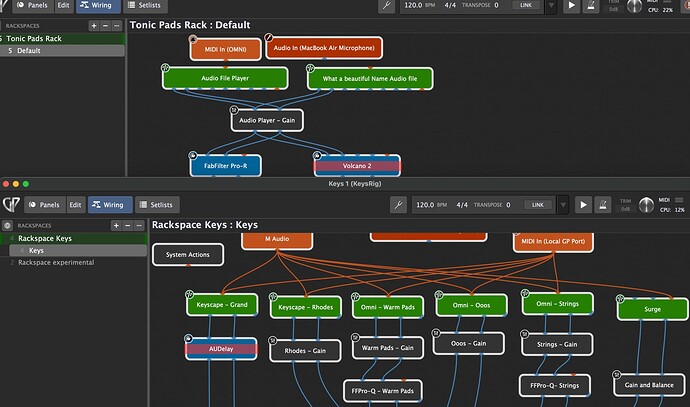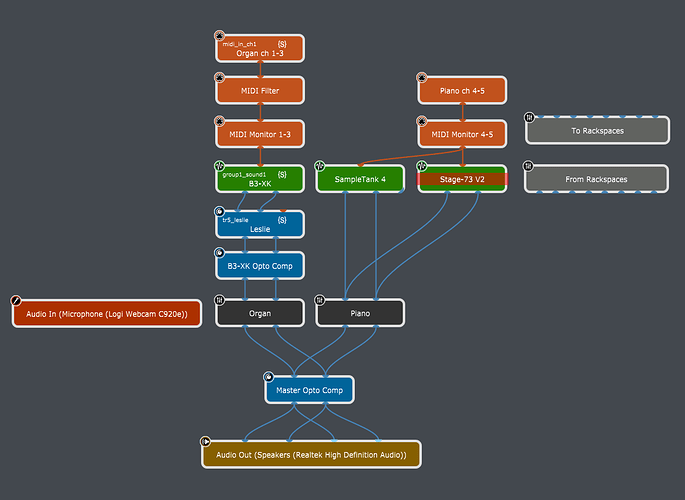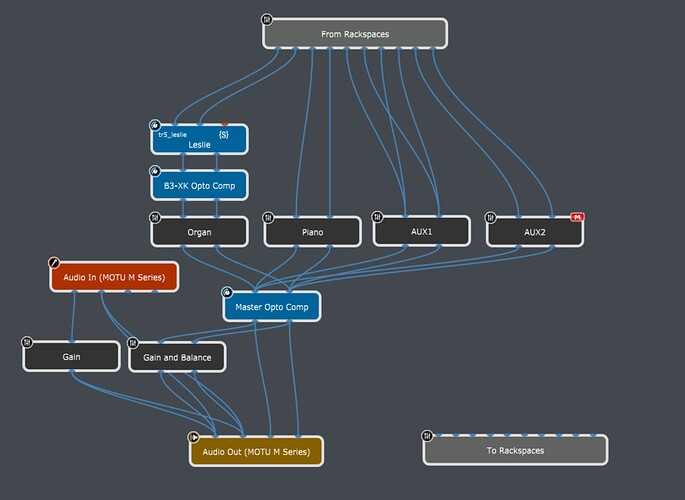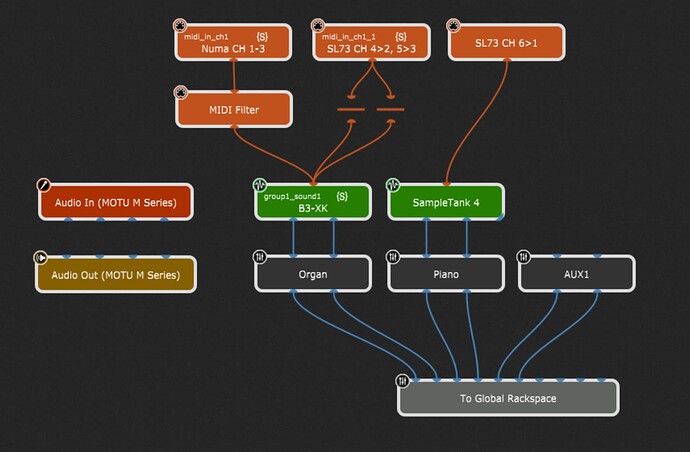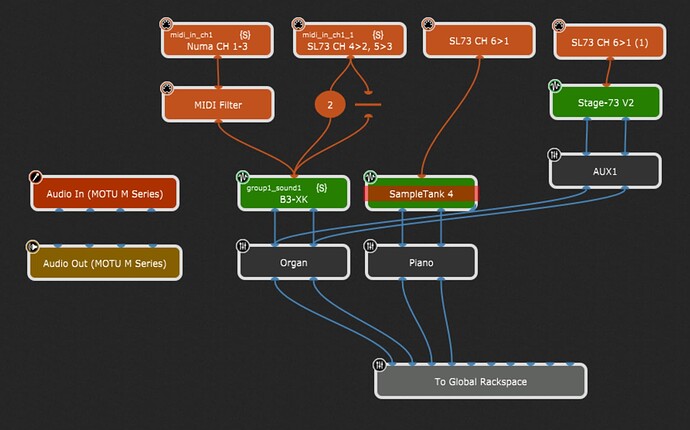Hi, I’ve been using the following setup for my keys rig. Basically just 2 rackspaces:
- an audio rack to play audio for “drone pads” on different keys.
- a rack just for several different instruments including piano, ep, strings, pads. Each have their own gain controls.
It seems to work well.
If it’s working well for you, then great! Everyone’s music is different, everyone’s setup is different. GP can work in many ways, how you use it, as an instrument or as something else, is about what works for you in my humble opinion.
Recently I’ve been following and learning more about global rackspaces and my question is as follows:
If I move my effects to the global rackspace, and continue to have all my instrument vst on only 1 rack, will each instrument still be able to access the global rack space independently?
Yes… but how each instrument will be able to access the global rack space independently depends on what you want to do and what kind of symbiotic control you are looking for between the global and local.
From what I’ve been seeing on these forums it seems that global rackspaces are tied to rackspaces on a one to many basis; where rackspaces normally represent one instrument.
Rackspaces (local) can be one instrument or many, they can be self contained effects chains with instruments, etc… I think of them as sounds or groups of sounds with some kind of parameters which is purpose driven for either a specific song or a type of playing/sound.
Here are two ways I have been using the Global rackspace as it relates to the (local) rackspaces.
Example 1:
I put the three main VSTs I use in the Global. For me this is a Hammond Organ (B3-XK) a grand piano and a Rhodes Piano. I have controls where I switch between or layer the grand and Rhodes pianos and the Hammond is always active. The signal processing chain is in this global rackspace too which includes a dedicated Leslie VST, some gain stages and some optical compressors.
This works pretty well for me because I can access a wide variety of organ sounds by using my preset keys on my organ midi controller which fire macros to change drawbar and other organ settings.
I don’t need to vary my piano sound for the most part so this is a constant. I can click a button or two on my global panel to switch to or layer in a Rhodes sound or turn my piano controller into a lower manual for the organ.
The downside to this setup is I can’t tie these changes to a song, so if I use the chords/lyrics tool or use the setlists tool to organize songs, changing songs doesn’t change any parameters in the global rack space. Setlist songs are tied to local rackspaces only.
So therefore this global setup I have is good for treating my controllers as mostly dedicated instruments and not much more where any variations are ‘manually’ controlled with widgets. It’s a perfectly valid way to go though if it works for you.
The other downside to just using global is it’s not a default view in GP, so you have to navigate to it after launching your Gig, it is available as a popup view from local rack spaces at the bottom of the screen.
Here’s the wiring block of Example 1:
Example 2:
In this example, the instruments are moved into the local rackspaces but the signal processing chain is kept in the global. The audio out is still from the global, I don’t send audio to my interface from the local and I don’t send sound from the global back to the local. Audio path is local → global → audio out.
This is because (for me) my signal processing chain which includes my Leslie ‘amp’ is something I want to have global control over, I don’t want or need it to be song/local rackspace specific.
However, in this example I am using local rackspaces to capture presets on a per-song basis. This allows me to simply hit ‘next song’ and my Setlist songs are tied to local rackspaces where the sounds are custom to each song. For instance: local rackspace A has organ and grand piano, local rackspaec B has a different organ preset and a Rhodes. You get the idea.
Example 2 Global Wiring Block:
Example 2 corrosponding Local Wiring Block:
You can see from the above I am using the To Global and From Rackspace (local) as sends and returns so I can bus my sounds to set destinations. In this case I am sending my organ from the rackspace to the global organ signal chain, piano to it’s corrosponding chain, etc… However for one particular song I might do this:
So now I am sending my Rhodes, downstream of it’s own localized gain stage, into the organ signal chain in global, thereby sending the Rhodes into the Leslie amp.
Having my VSTs and my midi channel constrainers in rackspaces and not in the global means I have more specific control song to song with basically one button control. I am still considering moving my Hammond organ VST back to the global and using the local rackspaces to just change other sounds but this is because I like having a more ‘physical’ relationship when playing the organ (controller).
In the end… it’s all in how you want to use GP. If you are only using one single rackspace, there is no advantage to putting that into the Global. In my first example above, that Global rackspace, if that is all I used, could easily be a local rackspace.