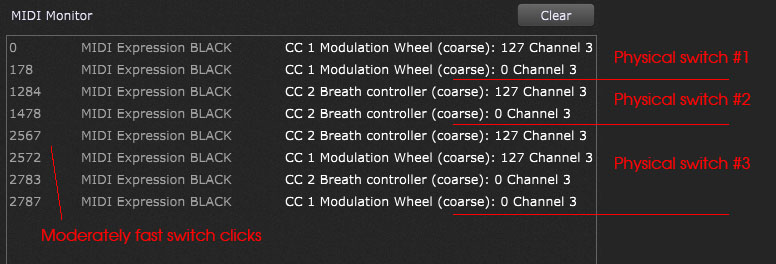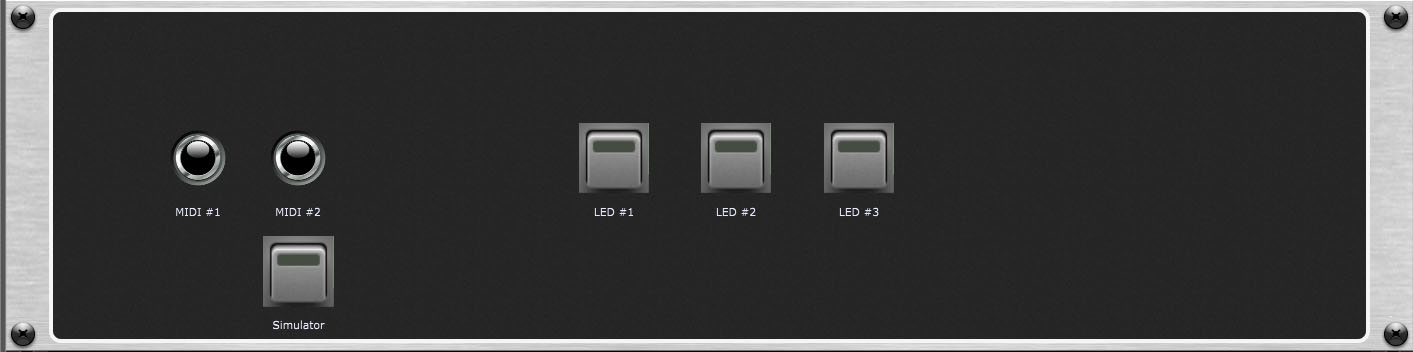Sure I can do
Thanks, it’s a big improvement, but the action still isn’t quite right.
LED#1 still fails to light (oddly comes on sometimes, but goes off after two seconds),
and LED#2 seems to latch.
Hitting both buttons does seem to be working though.
can you upload video showing the issue?
Sure.
Interestingly, if you speed up both timings to 500ms, it works sort of the original way, (ie 1 &2 come on, 3 is off) so I suspect it’s not the logic, just the timing. Also note LED#3 never lights up.
Here another gig, seems it works smooth.
The 3rd button on the left side simulates the simultaneous press of the 2 other buttons.
3Buttons_V2.gig (12.7 KB)
@pianopaul Oh thankyou!
I had virtually given up and decided to go the drilling holes and soldering iron route. 
I’ll give it a go and get back to you.
UPDATE: Sigh. It all works really responsively and the panel works as one expects, the extra button switching on LED#3, but when the third (double) switch on the box, LED #1 and #2 come on, no sign of LED#3 
I have also tried midi assigning the physical switch to the new button, but then LED #2 and #3 come on.
(ALMOST GOT IT!)
please post a screenshot of incoming midi messages
Should I map your new LED widget to my third switch or not?
no, it is only a simulator
You might also wish to label the widgets, so as to avoid confusion.
When I refer to switches, I mean the physical switches on the box.
Here another gig.
It listens to the incoming CC Messages.
No need for extra buttons.
I tested with Ableton Live and it was working.
3Buttons_V3.gig (10.9 KB)
Thanks so much.
The only thing is, (sorry for being a dimwit here), now as there are no lights any more, where do I assign my midi input? (you have two)
Also, is this script operating only per rack, or is it gig-wide for all racks?
The script is working for that Rackspace.
So when you need this you have to copy it in every Rackspace you need it.
The Midi In called MOSC is used for the script, the other is your physical Midi In.
You can use what you want but the Scripting Name must be given like it is in the script.
Sorry, but I’m not getting anything.
The main MIDI monitor window shows MIDI coming in, but I’m not seeing anything on the MOSC MIDI monitor plugin.
Also, the main reason for this switch is for song change up/down. Will I be able to do that so long as I have this in every rackspace?
The MOSC Plugin should get the delayed CC1 message.
And now it comes: As the script is only working within a rackspace as soon as you switch down to a song which references another rackspace => your are lost …
THE SOLUTION: Use a different controller 
Aww. Nuts.
Well, again, thank you so much for your help, but I guess the weirdness of the pedal and GP’s restrictions were going to be too much.
Now where did I put my soldering iron?