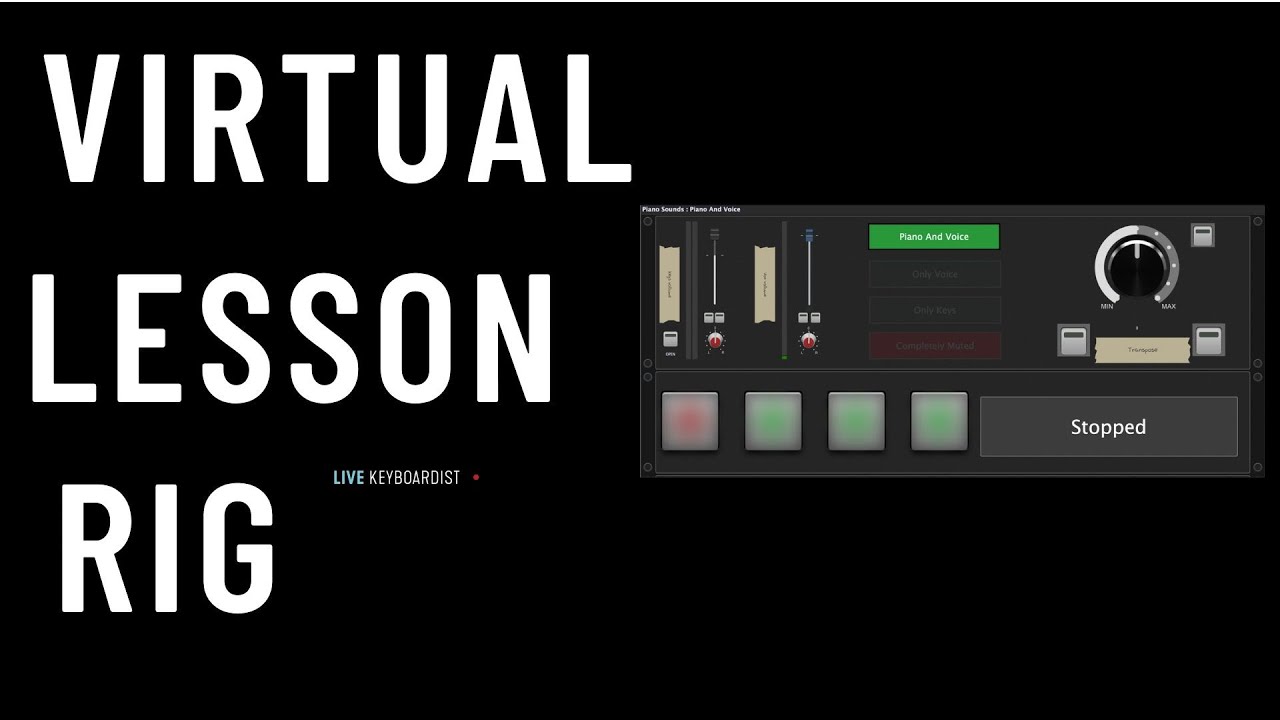Although it is documented here:
Tip: you can use a Text label widget to display a transparent note. Leave the “no plugin” mapping and change the widget value to 0 for the highest transparency; increasing this value (up to 100) decreases the transparency effect.
Link: How to connect a widget to a plugin parameter?
… it’s not a bad idea to create a new thread.
There is also a Gig Performer Hint ![]()
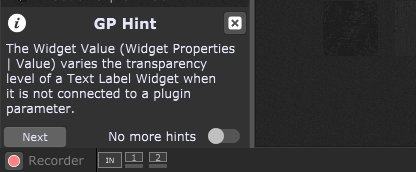
–
An example how this works is this gig file: [Gig] Getting Started