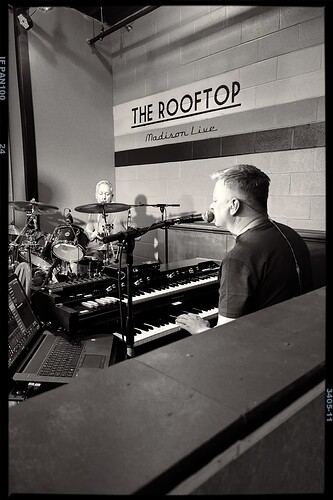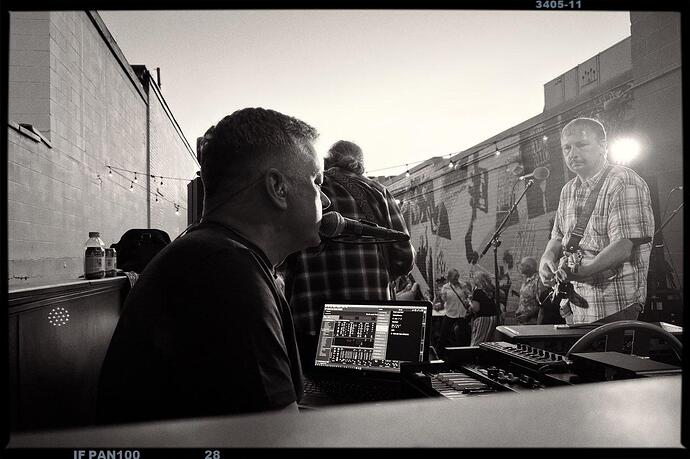Yes happy to…
I have a mixer setup in my global rackspace… all my keyboard channels both internal VST and my external Hammond run into this mixer matrix… and just like a real mixer I have different buss sends and the ability to mix my levels and assign my sources to those buss sends independantly.
One mix goes to front of house and that mix is only my keyboard sounds. I balance as needed my different sounds against one another… keeping them topping out around -18 db (digital).
The other mix is my monitor mix and this is my keyboard sounds AND an external mix that runs into my audio interface and into GP. This external mix is the rest of the band, vocals, drums, bass, guitar cabniet mics… ambient mic… everything but my keyboards. This external mix has a gain control on it.
This way I can adjust the external mix against the levels of my keyboards and if my piano is too quiet against my organ… but it works for FOH as it is… I can boost my piano only for my ears, turn down all my keyboards against the external mix, etc…
I can run reverb on my keyboards at different levels to FOH and to my ears if FOH wants a dry mix, etc…
It’s all routed with mixers, mutes, solos, even a Pre Fader Level button that I have in my global rackspace mixer.
My audio interface has two stereo outs, one goes to FOH the other to my Rolls headphone amp which I run my ears from. I have that last gain stage on a physical knob to raise/lower the level of my ears wtih.
Oh and all my mixer controls are driven by widgets and also by my Korg Nano2 controller so I can just push levels up and down with sliders (FOH) and rotary controls (MON MIX).
The really important thing to do is to wire this all up in a way so the incomming external mix can in no way be sent back out to FOH! So in my wiring matrix those incomming conections do not in any way run to the FOH outs… I don’t rely on a mute button or fader level to police that.
I’m not at my system but if you’re interested I could share my global rackspace/pannel at a later time.