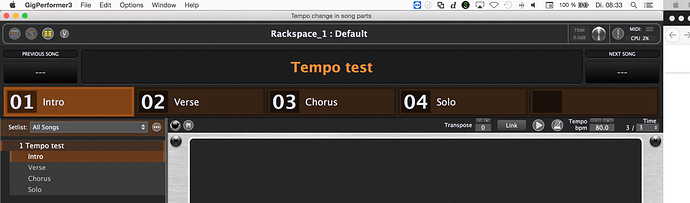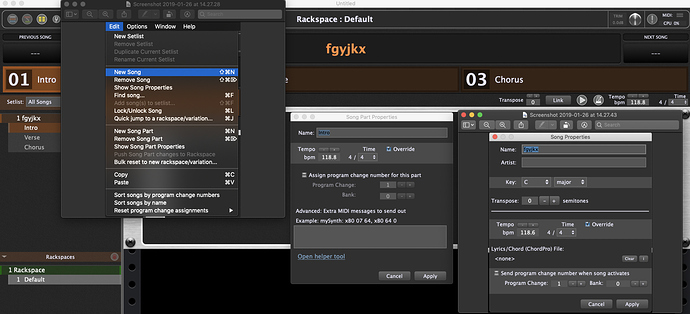I have asked about tempo changing before on this forum, but it seems to be one of those areas within midi whereby a command just doesn’t exist. Perhaps someone can help me with a workaround of some sort.
I’m performing the old standard “Moon River.” It starts about as a slow waltz 3/4 time and switches to an 8 beat 4/4 later in the song. I can create two versions of Strike 2 which is my drum vst and mute each accordingly at the appropriate time. But I would like to speed the 8 beat up a bit in the middle, then go back to the 3/4 version to end the song at the starting tempo. I’ve looked for a tempo control VST without success. Is what I want to do a possibility?
Hi Al,
have you considered the things i wrote to you on your PM?
…still waiting for an answer. 

I’ll need to go back and have another look Erik. I’m afraid I’m not a quick learner and most of the contributors to this forum sound like they know heaps more than I do. Scripting scares me heaps, but I feel this could be an answer. Sorry I didn’t get back to you, but V3 came along and I’ve been busy with that ever since. The perfect solution for me would be a tempo VST plugin, but this doesn’t exist, at least as far as my searching has revealed anyway.
Each song part can have a different tempo.
Here is an empty gig file except for one song with four parts. The entire song is in 3/4 time at 80bpm, but the “Chorus” part is in 4/4 time at 120 bpm.
If you enable the metronome and hit the play button in GP, then step through the song parts you will hear that the tempo changes properly as you change the song parts.
Each song part can have it’s own time signature and tempo which will affect any plugins that take advantage of it like delays, reverbs etc…
Tempo change in song parts.gig (8.9 KB)
I’m away from my computer at the moment so can’t check, but what midi commands do I send from my iPad to effect the tempo changes at the verse, chorus etc?
I couldn’t see the four parts or the chorus. What have I missed?
When you switch to Set List View and step through the song parts you will notice that the bpm display changes.
Hehe… Pianopaul was quicker! 
As he said: You have to switch to Setlist-view (which is a new feature of GP V3)
@djogon: Have you seen that the time signature is shown as 3/3 when you adjust ist to 3/4?
I think, this may be a small bug - never heard or played to a 3/3 … 
Good catch!
Please update to GP 3.0.43 which is a small maintenance updated that includes a fix for this issue.
I was just going to write a new song in 3/3 to see how it sounded 
And did it sound good?
Does it have a chance to become a hit?

Well, it hit me!
…and did it hurt?
@djogon ehhhh… what do I need to do to save the tempo within a part or song??
I’m on Mac - I looked at your ‘Tempo change in song parts.gig’ file and that works fine…
But if I try to change a value it is not ‘saved’ (not with capture variation either)
As soon as I switch to an other part, my change is gone??? Tried it in a new song - changes to tempo are all global???
I am on GP 3.0.43 btw…
tsss… getting short sighted here… and must say I had expected something like that to be on the right -click menu of a song or part in the setlist… might’ve been just a bit more user-friendly that way… (at least for the blind ones like me  )
)
Thanks keyman!!!