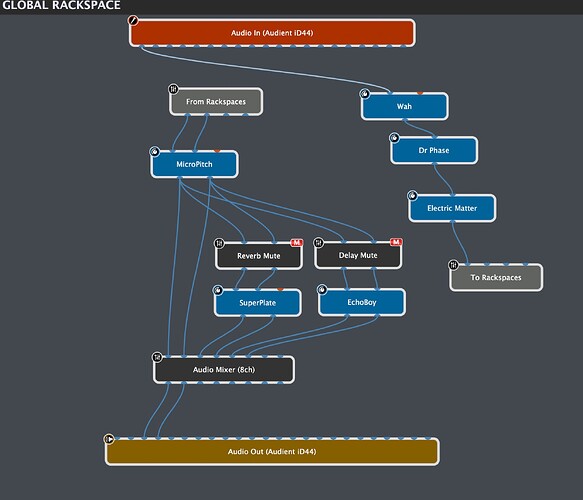I wanted to share the latest Gig file I’ve been using as a template. I’m calling it “All In The Pool” because for me, at least, it has pretty much everything I could want for most playing situations. All the plugins are listed at the end of this post.
- The signal starts in Global Rackspace goes into the wah. → phaser → flanger. The wah turns on/off using a GP script. I’ll post the script and instructions after this post.
- The signal then goes to a normal rackspace to the amp. You can pretty much put whatever amp you want here. This Gig is using NDSP SLO-100 and the McRocklin suite.
- We then go back to the Global Rackspace and to the Micropitch for the “chorus for people who don’t like chorus”.
- This is where things get interesting. I wanted to be able to switch Rackspaces and have the delays trail over. I’m essentially running a Wet/Dry/Wet. The dry signal goes to a mixer, it also splits off two more times and goes through two gain plugins then to the delay and reverb running in parallel (remember to turn the mix to 100% to avoid phasing issues!). The output of the delay and reverb go to same mixer as the dry signal. This allows me to mute the input to either the delay or reverb using the gain plugin before the delay and reverb (basically taking them out of the signal path) and still have the trails keep going. You then use the gain sliders on the mixer to control the level of delay and reverb in relation to the dry signal.
The last thing is how I switch sounds using my midi control (Morning Star MC8 in my case). I wanted to program my midi controller once and be able to use it for all Gigs. To do this I use the Setlist feature. I set it to have 8 song parts (to match 8-button midi switch) with each button sending a CC message and then programmed GP to respond to those 8 CC messages in the Setlist preferences. Although GP uses the terms Songs and Song parts, I think of them as different sounds. In other words, Song part 1 is Clean, Song Part 2 is Chug with Phase, 3 is Chug with Flange, etc. This way I can freely assign any Rackspace/Variation to any “song part” and access it. If I want something new I just create a new song, assign Rackspaces/Variations and go. Super easy and simple.
I hope this makes sense. Let me know if you have any questions.
All In The Pool Template.gig (2.1 MB)
This Gig is using the following plugins:
Kuassa Efektor WF3607 for wah
Audiority Dr. Phase (Phase 90)
Audiority Electric Matter (EXH Electric Mistress)
Polychrome DSP McRocklin Suite for clean rackspace
NDSP Soldano SLO-100 for the chug rackspace
Eventide Micropitch for the 80’s “non-chorus” chorus - as Leon Todd would say “the grease!”
Soundtoys Echo Boy for delay
Soundtoys SuperPlate for reverb