Hi, is there any way to change “tape strip” icon in the audio mixer plugin?
I am not sure to understand. What do you mean by icon, here? Do you want to change the channel strip label? If it is what you want to do you can double click on it to change the label.
What version of GP are you using?
You can double click the tape graphic to change the text. I’m not sure if you can change the look of the tape, though. I would love if there were. I’m personally not a fan of the look, but I spend so little time in the mixers I don’t fret about it.
I have a template I use for all my rackspaces that basically recreates the mixer from wiring view with a vertical slider, mute and solo for each track in use on the local rackspaces mixer. Works great, and I don’t have to drop into wiring view to launch the mixer to adjust things.
I usually change the labels for each slider, but in the screen shot below they are just my default labels from the my template. (It’s the only screenshot I happened to have on hand at the moment.)
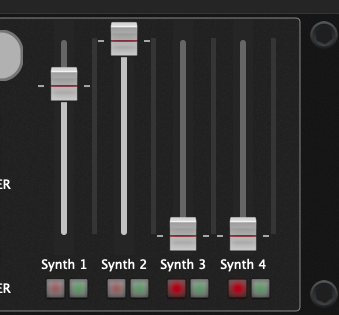
You can’t, but that’s not really important, as you don’t need to keep plugin windows open when playing. As you noticed, you can use widgets to control the plugin parameter your really need to control.
Thank you, seeing if there were different “looks” to the mixer plain and its channel.