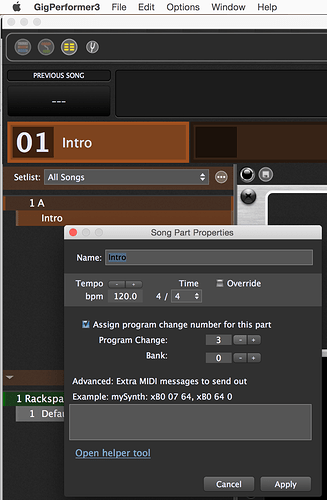Hi guys, I am a newby so my question is due to lack of knowledge I think.
I send midi messages from my Unrealbook PDFs which select a registration memory on my Yamaha Genos. How do I associate that message to recall a rackspace? The midi messages I send look like this
B0 20 00
B0 00 00
C0 01
Hoping someone may be able to help. Sorry if this has already been discussed.
Tomo
Can you send normal Program Change Messages?
I suppose i can, but I was hoping that when the registration memory was selected that somehow that would also select a rackspace via the instruments USB/midi out?
Or by system exclusive
Maybe this is a question for Yamaha?
I would do this:
Send a PC message to Gig Performer so that the Song Part (yes you should use the SetList Mode!)
is selected.
In the song part properties you can send out custom midi messages to a Midi Out Block connected to your Synth.
This is just regular bank select messages (CC 32 and CC 0 both with values of 0 therefore you’re selecting bank 0) followed by a program change message. However, program change messages start at 0 and Gig Performer by default starts numbering at 1 so if you haven’t explicitly assigned program changes to rackspaces, then this message will select the SECOND rackspace
Many thanks to you, I think I understand. Do I have to associate this number with a rackspace? I can’t seem to enter all these numbers into the PC box.
Many thanks piano Paul.