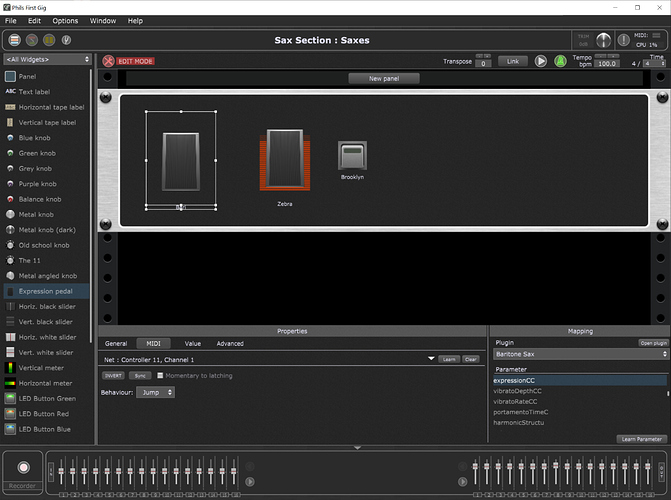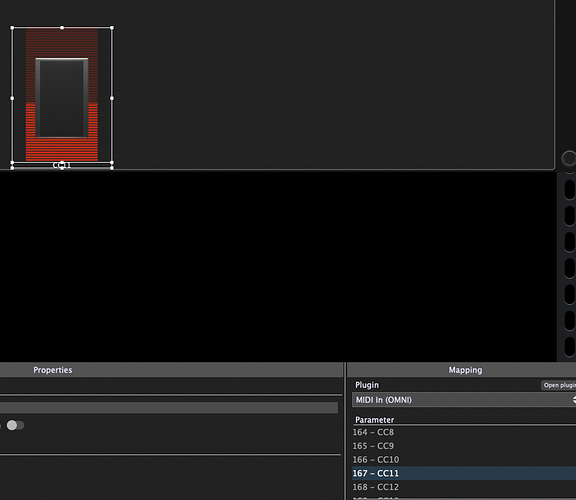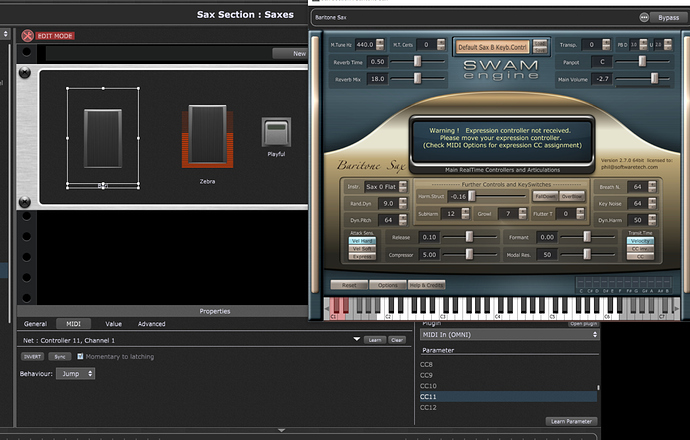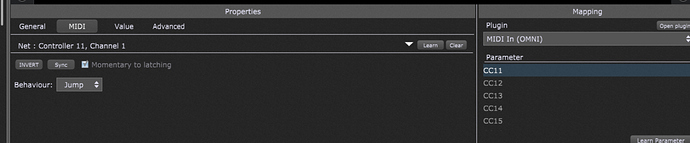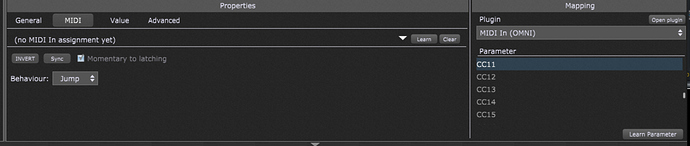It seems that the standard GP method of learning a CC#11 control is not working for me using a SWAM plugin. Any help would be appreciated? 
By “standard GP method” do you mean via a widget? It looks like this plugin must receive the midi directly - have you connected from a midi in block to the midi in port on the plugin?
The pluigin plays OK, but it is not recognizing my CC#11. In the GP learn mode I have the plugin selected for the expression pedal widget.
I am very confused at this point Paul when I tried your method. I selected "MIDI In (OMNI) as my plugin instead of "SWAM Baritone"abd the selected CC11. Still no sound. On the pedal side of things, I select “Controller 11, Channel 1” and still no sound. Help?
I would think that I should click on a control on the gui but I don’t know what to click for Expression 
Your solution works! However, I don’t understand why?
The widget is sending CC11 to the MIDI In Plugin connected to SWAM
In your gig, you are not sending to the widget “Net: Controller 11, Channel 1”. If I set this parameter to null, it still works. So, it seems to work both ways.
Why doesn’t this work if I specify the plugin “SWAM Bartione Sax” instead of “MIDI In (OMNI)”?
I do not understand:
What parameter do you map with SWAM?
You know that each Midi Message learned to a widget is filtered out because it is mapped?
When you learn CC11 to a widget it is not sent anymore, it is mapped to the widget.
Oh! I did not know this. That’s why it works your way. Thanks a bunch … it works as it should now.
There is another important benefit to using a widget to send those CC 11 messages into SWAM and that is that you don’t have to worry about configuring a knob or pedal on your hardware device to produce CC 11 messages. Use any knob you like (or maybe even tie aftertouch to a widget and still let the widget send CC 11