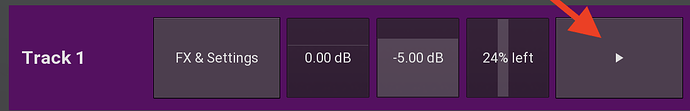I have a question about SuperLooper. Does the waveform window in the Track view reflect the number of default bars? For example, if I choose 8 bars as my default, will it display that in the waveform window. Currently, I am only able to see one bar and it only plays back one bar.
Thanks,
Jack
Ok. I don’t know why SuperLooper decided to start showing the correct number of bars in the waveform window but it did, so I was able to move forward with it. Here are my two problems with SuperLooper.
First, lthough it is quite filled with amazing features like multiple tracks and syncing capabilities, it doesn’t do dirt simple, which of course is what I want. By dirt simple, I mean a one shot function where you can record for example a verse rhythm guitar part and then later press play to solo over it. There are numerous things you can do with that verse part (overdub, play it backwards) but stopping it from playing and playing it later can’t be done. There may be work arounds but I don’t want a work around.
Second, If you are doing a long jam, it will drift the sync. This evidently is a known problem on the Melda boards.
I like Melda but I will have to wait to see if they address these issues in later update.
It is possible to record a loop with the Play button off. So when you finish the record, it won’t start playing back.
So if you have a controller button linked to the track Play, you can activate it when you’re ready. The big BUT is that it is looping away in the background on mute, so you would need to time it so that the loop was at the start position before you activated it. Maybe not a problem if your verses are of equal length so it’s always at the start position when you’re ready to solo over it.