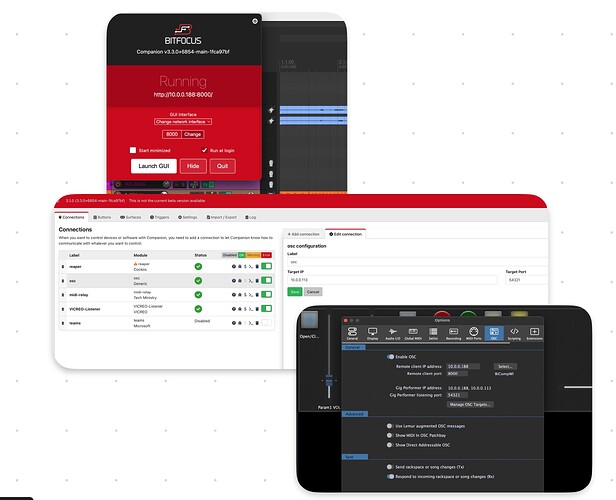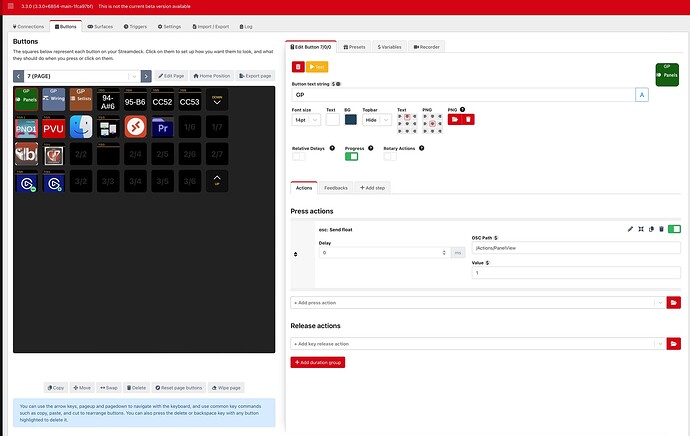I’m considering acquiring a Streamdeck Plus (for a variety of applications and not just for use with GP).
One question though: can the GP Streamdeck extension work with the Plus out of the box or would it require significant modification?
The buttons work with the extension, but the knobs/display don’t. But you can combine the GP Stream Deck extension with the excellent MIDI plugin, as discussed here:
Thanks very much! This is very helpful.
good morning , once you dip your toe in the stream deck world also consider that most professionals are using the Bitfocus software as opposed to the Elegato software that is Stream deck app , many reasons and for me , the only way to go , I never run the Elgato Stream Deck configurator , Bitfocus Companion is a deep rabbit hole , but this way I get more out of my stream deck configuration than the Stream Deck app could ever do .
good luck !
Can you use this Bitfocus with a physical Stream Deck? Does it eliminate completely the need for the Elgato software?
It does ! and once you are on board with it , you’ll realize there is such more potential for getting much more out of your Stream Deck with Bitfocus Software , the user community and development is also widely supported , it’s a great alternative , improvement I would submit !
I use a few stream deck mini because they are on the used markets for about $60 Canadian . With Bitfocus there are so many modules available it becomes evident you can do so much not only with stream deck but using any device like an iPad as an emulator , you can design a work flow that keeps you from rarely reaching for the mouse and this is where it’s at when you have your hands busy with a keyboard or guitar !
OK, I guess we all would be happy to see if you shared what you do with your Stream Deck, Bitfocus Companion and Gig Performer ![]()
Maybe a couple of configuration hints if you find some extra time.
Cool - that said, with GP’s OSC support, one can do that kind of control from many devices as well.
download the software here Bitfocus - Companion
it can run on many different network URL’s , it uses a port 8000 by default , I have a few different scenarios when at work or at home but I’m always using it , usually with one Stream Deck mini and perhaps a few midi controllers , using the Stream Deck mini you only have 6 buttons , so I usually incorporate another device such as a midi controller or even the built in emulator to scroll through pages so you can have quick access to many functions that you would normal reach for mouse for , that habit is the part for me I try to avoid for the most part . There are a few modules that work well for me , the Tech Ministry Midi Relay and the Vicreo Listener , the non pro free version I use , I also use the generic OSC quite a bit for GP4 stuff , like changing wiring panels and setlists view and scrolling through Rackspace Variation and you can call a particular rack space by number through OSC , it’s pretty reliable , and I can’t live without for me , it’s a game changer , must have , it’s been around for years now as well , so get the word out ! I’ll post some screen shots and configurations that work for me .
here you can see a page with the top left Panels button highlighted , and on the right the entries you need to make to make this work , the stream deck mini in my case sees the top two rows the first six buttons , and you can scroll through pages a variety of ways , and you can have a hundred pages , the sky is the limit ! buttons for days that can show views , launch apps , launch folder locations , the possibilities are endless I’ve found
Thanks for the heads-up on Bitfocus Companion. It looks very intriguing though I must admit it opens up a several questions for me in terms of which direction to go. One for example: since Companion supports a wide range of devices including the iPad, would it make more sense simply to run Companion on the latter vis a vis purchasing the button-only version of a Stream Deck (i.e. Stream Deck Mini or XL)? I can see where running Companion on a Stream Deck Plus makes sense given that physical knobs are preferable to virtual ones, at least IMHO. But I’m struggling to see the advantage of running Companion on the button-only versions. And of course there is also the related issue of deciding between Bitfocus and other alternatives, like TouchOSC or Midi Designer. Looks like I’ve got a fair bit of research to do!
For sure , we all have our own rows to hoe , for what it’s worth , for me , I’ve eschewed the TouchOSC approach with OSC as it’s too foreign and too deep for me , I use TouchOSC with my MOTU as it’s written for the device and straight forward , Bitfocus does OSC and Midi well , particularly with the Midi Relay app running , but again more things in the way , whatever gets you there . The caveat for me particularly was my work machine wouldn’t run the Elgato software for some weird admin permissions issue possibly , so I couldn’t even use my Stream deck on my preferred device until I discovered Bitfocus , maybe that’s why I’m such a fan boy ?
Very interesting. ![]()
I have a couple thousand hours of live streaming worth of using Bitfocus Companion with and without a Streamdeck. A few observations:
Companion serves a web page that emulates a 32 button Streamdeck device in any browser (including touch screen PCs)
Companion will serve 99 pages of these 32 button Streamdeck emulations, and can sacrifice a few buttons to produce navigations among same
Companion will transparently work with or without a physical Streamdeck device. It also has a “satellite” app that can let you run the physical Streamdeck on a machine other than the one running Companion
Companion assigns any/all of its buttons an organized OSC address/path schema - a “pure” OSC solution (including pressing its own Companion buttons if needed).
Companion has a Streamdeck-native plugin that implements a Companion Streamdeck button type so you can mix’n’match native Streamdeck buttons and Companion buttons in the same Streamdeck profile (used to require a separate either/or Companion profile in the Streamdeck software)
Latest version of Companion implements some pretty smart sequencing, detection and branching ability in a code-free type authoring environment, pretty smoothly considering it’s all through a browser authoring Ux.
Linux is supported as is a separate Raspberry Pi (4-core recommended) image.
Companion has like a zillion modules that can communicate with specific software and devices and their devs are pretty generous about developing a module I think if they can get a functional unit/license, qv.
At the same time I’ve been able to get perfectly fine results using their generic OSC module, which they don’t prefer users do. They instead ask for the opportunity to create a module to add to their module list.
It’s very cool, performant for live switching and it talks to Gig Performer smooth as oiled glass over your LAN in my own experience with it.
Just a user perspective.
Somebody already suggested that they consider Gig Performer to be a new module. Maybe you could add a comment there to hurry them up! ![]()
me… many moons ago…
Beat them up again! ![]()
Bob Millar (bobco631) also suggested Gig Performer ![]()
To kevinf or bobco631 -
Excuse me for asking a couple of very basic ‘newbie’ questions but how do you invoke the Companion StreamDeck emulator on let’s say an iPad tablet? Do you open up a Web browser and navigate to a portal page? And once done, does the GUI effectively look like a native iOS app? Such that screen space is not wasted on things like the URL address bar, Web tabs etc?
This. It uses one port number for OSC URLs that correspond to the 99 x 32 Streamdeck buttons it emulates, and a different port number for the button authoring Ux.
If you have an actual Streamdeck device it just works exactly like the emulated buttons. You can have the page (s) open on your phone and your iPad and your computer…
Like any powerful and flexible software it has a worthwhile learning curve, but not bad at all. Just get it and try it is my advice.
It controls stuff so if you have nothing to control it might not make a lot of sense. But it can control Gig Performer via OSC (can confirm works fantastic), or also can control OBS via the popular OBS OSC plugin.
Worst case you can also get it to literally press its own buttons just to get the method of authoring the buttons down…?
Not much to lose by trying it out.
Thanks Kevin. FYI, I’m thinking about Companion both for GP and to facilitate working with a program like Photoshop or Krita. And FWIW, the alternatives I’m considering are Metagrid Pro and Touch Portal, though I don’t think latter has any focus on music production.
My own use cases haven’t been about controls for productivity apps, I tend to be more of a keystroke user when I’m using an app that retains focus all the time.
Where my use case loves Companion is more of a performance scenario - meaning when you need to send (or receive/relay etc) to controls to apps including running on other computers on your LAN that MAY NOT have the OS focus all the time, and when any one of those could have focus at a given moment. Also when you may need some other server like a chat moderation bot etc sending controls as OSC paths.
Some people swear by using a Streamdeck for Photoshop or video editing. Ok sure convenience/accessibility etc. but I still think the utility of a Streamdeck device or Streamdeck emulation as by Companion vs addititional setup is to get commands to a piece of software that doesn’t have the focus, or maybe is running on a different computer. That’s what’s been killer for me.
I wouldn’t bother myself setting up a Streamdeck to run a single app that either always has or can always get (via alt-tab), I’d just use the keystrokes.
I have a Streamdeck but I don’t use it to control Gig Perfoemer normally, but I do use it for controlling GP in specialty live performance setups.