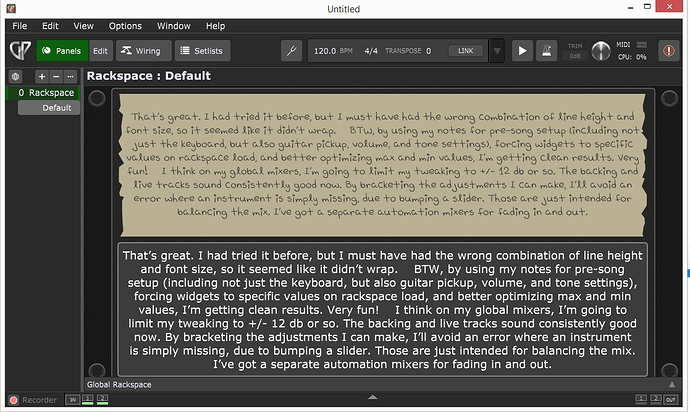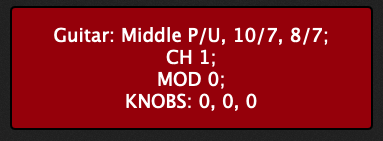I’m putting together the pieces for a performance (someday) and I’m running into some practical issues that I expect many keyboard players have faced. I’m primarily a guitarist. The setup is mic, guitar, a MIDI backing/sutomation source (from Logic when composing or the MIDI player, after it’s locked down), and live keys. The challenge is to get no unexpected jumps when rack spaces change, new parts come in etc.
For instance, a keyboard part comes in, the mod wheel, knob or fader needs to be in a given position, and… oops. Or I played with something, and when the part changes… oops.
Regarding physical control positions, do you add a note to the local rack space that says, “BEFORE HITTING PLAY, SET MOD WHEEL TO ZERO!!!”
FEATURE REQUEST: A page from a note pad or a sticky note Widget that can handle multiple lines of text.
Note that I have all of my mixing controls in the Global Rackspace. The idea is to start with everything mixed well, in theory. But let’s say the location, acoustics, or my mood calls for adjustments to the mix. From the keyboard, I can tweak the levels. But this is dangerous. Let’s say I inadvertently pull a fader to zero. The next song starts and a voice could be missing. For this, I’ve created a song part and rackspace called NORMALIZE that sets everything to unity. (I’ve also created a STANDBY setup that mutes the outputs and a READY setup that turns them back on. These don’t touch my mix.)
During song creation, I’m using the output levels from my Effects and Instrument plugins to get the nominal mix right (with all my GP faders at unity.) I ran into a problem where I was using the same guitar setup across two rackspaces in back-to-back song parts. I messed with the guitar volume in one, but not the other. I guess this is what rehearsal is for. Found and fixed. Note that my song was locked, but I was able to edit the plugins in the rackspace wiring and mess up the song continuity of the song parts.
I’m just starting to use “Ignore Variations”, “Initial value on gig load”, and “Reset on Rackspace Activation” on some widgets, such as my NORMALIZE rackspace. This helps!
Note that none of the issues I’m experiencing are GP bugs, issues, or shortcomings. These are just practical issues with doing things where some items are static, others are dynamic and fudged by a human, and where there are physical controls that could be in random positions. And then there is the complexity (and power!) of global/local, rackspaces, variations, panels, songs, and song parts.
One thing that might help is if the software were to identify when editing a local rackspace or panel that is used in a locked song. It could allow an override, but also note the song(s) and parts(s) affected. That could keep me from accidentally breaking things and could help warn me that I should audition that song again for consistency.
Speaking of auditioning and QA checking, maybe I should try each song after pushing all controls on the keyboard to their mins and doing it again at maxes. If the song performs well both times, then I’m less likely to be surprised on stage.
Note that I’m trying to do as much as possible with widgets, rather than scripting. (I have yet to write a GP script, but this isn’t a barrier.) Philosophically, widgets expose things better than scripts, so they have priority, but there are limits.
Anyway, any suggestions for methods of handling initialization and continuity/predictability issues are welcome. I’d imagine that anybody doing MIDI automation coupled with the unpredictability of live performance has faced these issues. No need for me to invent new tone wheels.
Thanks in advance for your responses!
 Or use multiple widgets to get multiple lines. The long-term solution is likely OSP, where I can get the warning on a tablet. I can have it as the first lyric. I hope I don’t actually sing the line about resetting the mod wheel.
Or use multiple widgets to get multiple lines. The long-term solution is likely OSP, where I can get the warning on a tablet. I can have it as the first lyric. I hope I don’t actually sing the line about resetting the mod wheel.