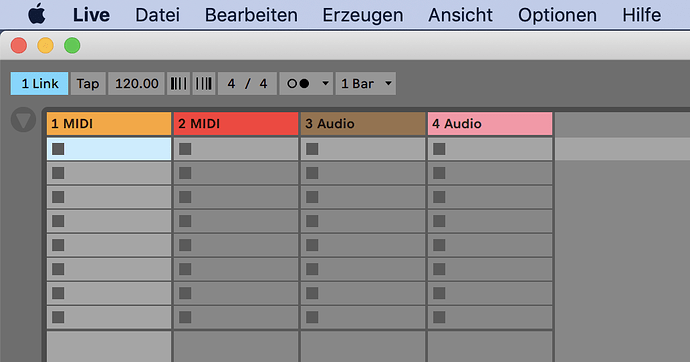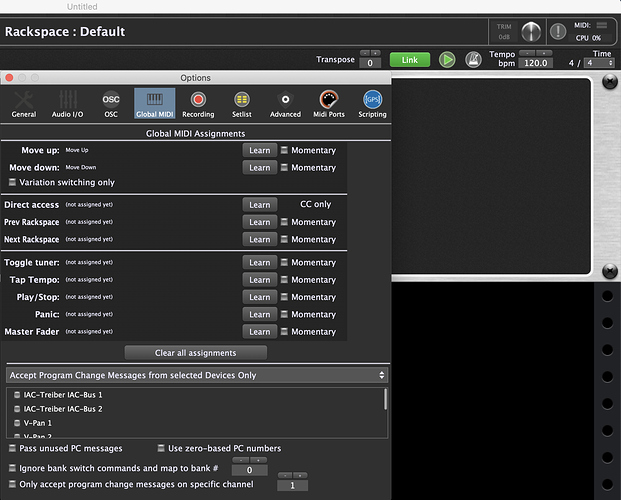Hello,
Thanks to you guys and especially pianopaul, I was able to create loops in Ableton Live, controlling my Prophet Rev2 threw Gig Performer.
It’s very nice 
I would like to be able to stop everything when I press a stop button on my X-Touch Mini, whatever clip I’m in, and I’m not certain how to do that.
The second thing I realised is that with the different scenes in Gig Performer, I have to create each time the instrument I want to play above my loops (so far so good). But it is quite CPU heavy if you switch fast between loops, and not so “stable”. No crash, but definetly some slowness between the scenes, especially since I’m use Keyscape and Omnisphere a lot.
I want to be able to improvise above different scenes, jump from one to another etc.
Is this possible ? Maybe for this kind of tunes I should only use Ableton ? or not ?
Thank you
What do you mean by Gig Performer Scenes?
Hehehe! You made me a gig performer template with rackspaces that control scenes in Ableton.
Ok, now I understand.
What is your issue with Ableton Live?
Hehehe, i have no issue with Ableton, not yet at least 
I want to be able to control it, should I control it “without using Gig Performer” ?
OK, start and stop is very easy when you use LINK
When you want to start the selected scene then OSC messages can be used
or you send Midi PC Messages to Ableton Live.
It really depends on what you want to achieve.
Another option of firing Ableton scenes or clips could be the use of iPad and
a specialized APP called TouchAble Pro
With this settings you can stop Ableton Playing by pressing a button on your Midi Controller.
In the preferences Global Midi you can assign a controller for Play/Stop
And with Link enabled Ableton Live starts/stop playing when you press the button on your controller
Thank you for this very clear answer 
I don’t know how to thank you and I’m sorry to ask so many questions !
My last problem seems to be over, nevertheless, do I have to create a rackspace for each scene, and so to be able to play on top of them, create a new keyscape connection for each rackspace ?
You could create some variations in a rackspace and via the on Variation event you can send OSC messages to trigger different Ableton Live scenes
1 Like
Well I don’t know how to do that :’( 
I just tried copying the OSC code you gave me to trigger different Ableton scenes in variations rather than rackspace but it doesn’t work, each variation logically affect the other so they will trigger the same scene.
Weird stuff happening… When I press stop (with the X-Touch Mini), it goes to the next scene in Ableton, however I did assing the Play/Stop button right.
What does the global Midi Monitor show when you press stop on your controller?
What does the Midi Assignments Window show?