Is it possible to start the metronome from a qwerty keyboard, specifically the space bar?
Not at this time, but this is on our todo list.
Thanks.
Thanks djogon, avoiding mousing around would seriously improve my personal interface connection when I’m practicing. I’m trying to avoid carpal tunnel syndrome.
What is your platform win? macOS?
There are many other ways to achieve this… (necessity is …)
On Windows, you could use any key on your qwerty keyboard by using a macro.
I do this kind of task in my daw with a small portable program called TinyTask.
I am on a Mac OS Catalina
ok…
Besides this, don’t you have a controller you can map either a button or ultimately a key for the PLAY/STOP
Taking advantage of this Global MIDI mapping:
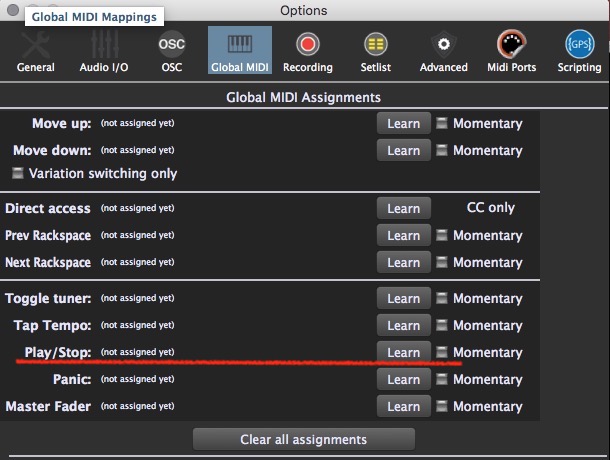
Other thought, is using OSC message…
Yes, I have a foot controller that I have assigned Play/Stop to and it works fine. However, it’s just one more piece of technology that I have to set up. My QWERTY keyboard is always there, and every other DAW or editing software (at least the ones that I have) uses the space bar to stop and play. I grant that GP is amazing and I love it as it is. I also know that the programmers have a full agenda, but if they could add this one piece of the puzzle, I would be so appreciative. I will look into a helper software that would send a stop command but since GP is not AppleTalk ready (which would be so amazing), I’m not sure it will work.
No worries - we have this on our list. It will be done - can’t promise when though…
I assume you mean AppleScript — AppleTalk went out of fashion decades ago ![]()
You could use the free MidiPipe application which can respond to AppleScript so as to generate a MIDI message with GP could receive and use to trigger the metronome.
Yep, I meant AppleScript. Showing my age here. Midipipe looks very cool. I guess it only runs outside of GP or am I wrong in that?
Yea it is a separate program
Yes, it runs by itself — but that’s fine — given that you know AppleScript, this would do the job perfectly. The other solution is something called bome translator but that’s a more expensive application