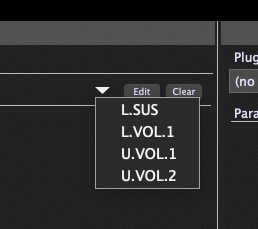Hi,
I did not use the rig manager in the past, however I think the RM could help me to rearrange and optimise the association of physical controls on my keyboards, so I started to define some Control Aliases and testing.
Currently I just can add more aliases. Is there a way to sort this list? What’s the current workaround besides renaming to get a clean list of sorted control aliases?
BBB
How would you like to sort it?
Alphabetical?
If I add something later, my possible list doesn’t get messed up…
E.g.
U.VOL1
U.FC
U.VOL2
L.VOL2
L.VOL1
U.SUS
U.KNOB.2.1
U.KNOB.1.2
L.SUS
is not that readable if I would add most of the possible controls of my KeyLab MkII…
Good idea, now it is not?
I have to admit that, because of my control surface, I defined so much alias names, that when I want to find the SustainPedal alias name, it really takes me a lot of time 
No - just a quick shot from my test mac…

OK, I answer myself for part of the solution / workaround: in the widget MIDI panel the control aliases are sorted!
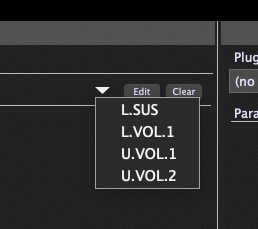
I was too much in preparation…
BBB
1 Like
Would some kind of sort or auto sort functionality help with this?
If so please make a feature request. We’ll definitely consider it.
@djogon hm, I think this could help, but not in any situation. Now that I have finished my rig I can use these aliases out of a sorted list.
In the rig manager a move up/down of entries would be more helpful, as I think more in the physical layout of the controller while creating entries.
Currently I‘m fine 
I also reported this suggestion of custom sorting 
1 Like