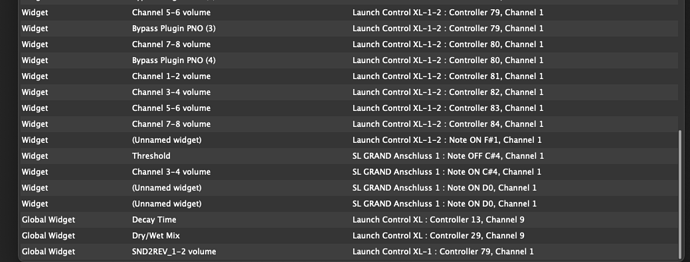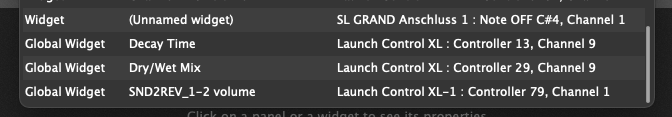Hello,
Ok, i have here a VERY strange problem.
its going on since a few weeks.
( and sorry, it is complicated. Can´t be phrased out in 3 sentences )
my keybed is a Studiologic SL88GRAND ( on M1mac/BigSur)
some of my keys are NOT recognised by GP (4.1.5) (thats the whole thing basically)
First i thought one key (HW) is defective.
Then a second key failed to play.
at one playing session several keys started to fail,…that was the point when i turned suspicious.
some keys come sometimes back ( next day playing / so: after power cycling) and get into failure mode later again)
yesterday, it happend for example again. One specific key quite his job.
right now, that specific key works in one rackspace, but NOT in another.
( all these Racks in that Gig are a copy of a previous Rackspace/patch ! so the whole midi in setup is same, rack per rack / edit: no midi omni in is used)
2-3 Weeks back i begun to make tests:
when keys begin to fail in GP, …i start Pianoteq in standalone mode,…and check there.
There, all keys do allways work !
So, even that one key that i really thought its a HW failure is in fact ok.
it IS GP related, no doubt.
( to notes: its allways the very same keys that fail !
Once a key is new to that group of failing keys,…they can work, or can not…/ while all of these (piano) Keys do work in pianoteq/standalone !
i´m now at: one key is failing allways / another is failing very much / another is failing often, but a littel less / two more keys are failing sometimes (often enough))
I need to find here a solution.
I guess i will have to post a Gig file, vs. this one, right ?
which would make things very complicated
( then i have to prepare something, and take many plugins out.
On the other hand am i more and more suspicious that this, and other recent problems i had, are related to: that i use ALOTS of widgets !
i´m within these Racks right now at around 140-150 active widgets. incl. many morph controls, ie. one HW element controls many widgets at once.
some problems started to arise since i do such stuff more extensively.
Which means in my opinion: it could be pointless to post a Gig file with completly reduced patches/racks.
i´m not willing to post my work here open, but i could send you two, @pianopaul and/or @dhj , for example this gig file per private message. ( but i doubt you have all the plugins)
there is strange things going on, vs. my (piano) keys NOT beeing recognised in GP.
These failing keys, do NOT show up in the midi Monitor whne they fail! …directly connected to my midi in block(s).
So, the stumbling block -the öpoint of failure- must lie in my opinion BEVORE they hit the midi in block
i allready thought, i had to buy a new keybed.
But again: my keys do work all fine with pianoteq ( on the same computer / same USB midi connection)
personally i think i run here into things we could call the borderline of whats doable right now…?
I really see no other reason, than to think, that it has to do with the sheer amount of active widgets + and morph controls.
there is a linearity given vs. my recent problems vs. how complex i go with the widgets.
its: Number of active widgets / number of widgets beeing moved by one HW control element .
further to notes: i play allways in only one key, allways the same one !
everything else is donne by transposing the whole keybed. (is it within my keybed ( within the main midi IN block ( no omni in used!) / or by global transpose of GP )
sorry for repeating some phrases / and that i´m not able to keep such post short.
also: this one is a major issue for me !
ALL i do is based on playing Piano ! also: i have no other keybed. its my only one / can´t check against another keybed