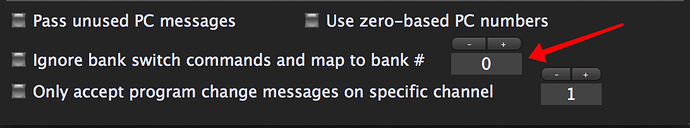Welcome to the forum! So glad you figured that out! I am one of the Helix/Variax/FTP users here and I believe that once you try using Songs in setlist to sent patch changes to your Helix, you’ll find that whole bunches of new possibilities open up for you. Prior to using GigPerformer, I used to load my relevant patches in the correct sequential running order because Line6 didn’t think it important to include a MIDI map/setlist feature, requiring you to layout your patches in a linear, sequential fashion, or tap dance to scroll thru banks and patches. It’s far more powerful having GP control the Helix because you can jump across the 8 banks in Helix instantaneously.
This has changed the way I use the Helix memory. For my regular weekly gig, I have to manage about 500 songs a year, so I have created more of a library structure. I set up four setlist banks:
Bank 1) Electrics A-M
Bank 2) Electrics N-Z
Bank 3) Atmospheric and hybrid patches (Hybrid=Variax layered Magnetic and modeled sounds)
Bank 4) Acoustics.
Then, I have other groups that I perform with periodically throughout the year. For these, I maintain two empty banks that I fill with saved setlist, rotating them in and out as needed.
Bank 5) Group B setlist.
Bank 6) Group C setlist.
Finally, in the last two setlist banks I keep my patch templates as well as a library of favorite 3rd party and factory patches I keep around as starting points or just for jamming if I am in the mood to doing something different.
Bank 7) My templates setlist.
Bank 8) 3rd party and factory patches setlist.
Another advantage to keeping setlists 5 & 6 open is that I can reload old setlists of my own if I’m looking for a particular patch from the past or if I want to compare changes I have made to a patch to an earlier state of that patch. I have an “Init” setlist that will reset the setlist to a blank state in one fell swoop.
I also have most patches saved separately as well. I export copies of new patches or changed patches to folders the night before a gig. In this way I have rendundant copies in case a patch becomes corrupt.
I use GigPerformer to send program and snapshot changes to my Helix from Song parts. That way, I only need to step through the song parts and all my synths and guitar sounds follow along beautifully. I’m doing a lot more playing and much less tap dancing!
Peace!