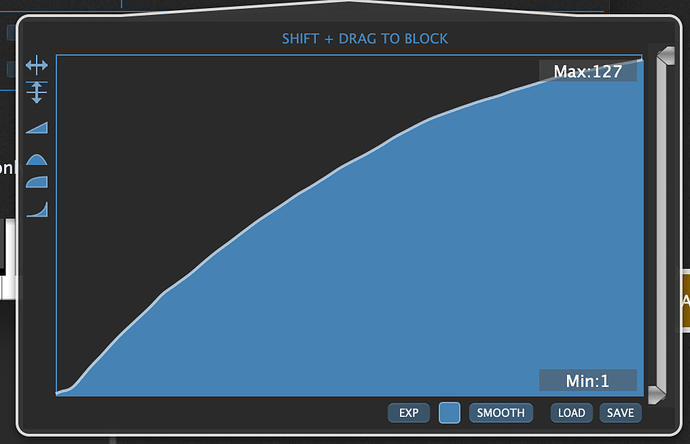Hi - this is likely a feature request, but is there any way to “smooth drag” the velocity curves? I mean be able to grab the curve and have it smoothly bend the entire curve in/out/etc? I know this can be done a bit by going into the editor and playing with the formulas - x,y, A,B, C etc - but I’m used to being able to click and drag and/or create points on the curve that I can then smoothly bend in bezier-curve type fashion.
Smooth button works well… depending on how ‘notched’ your initial curve is you might need to press it numerous times.
1 Like
Yes I was able to do that to get basically what I want, but I’m really bad at drawing with a mouse lol so it took like 50 presses the button to get it there!
you can also draw just sections at a time, even horizonal lines over top of what you drew as a curve and then smooth out the curve again from there.
2 Likes