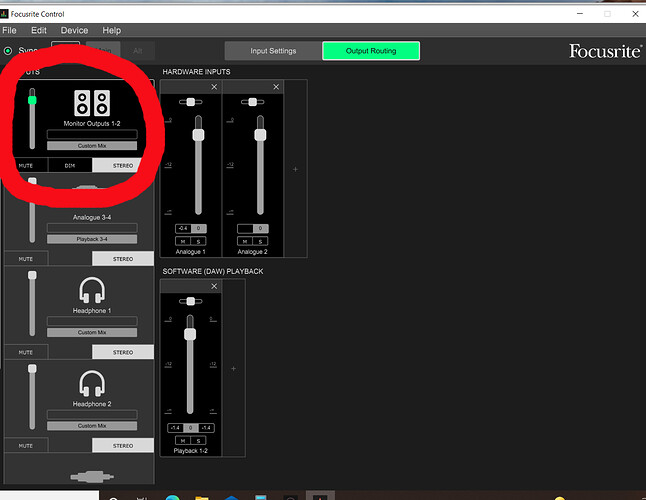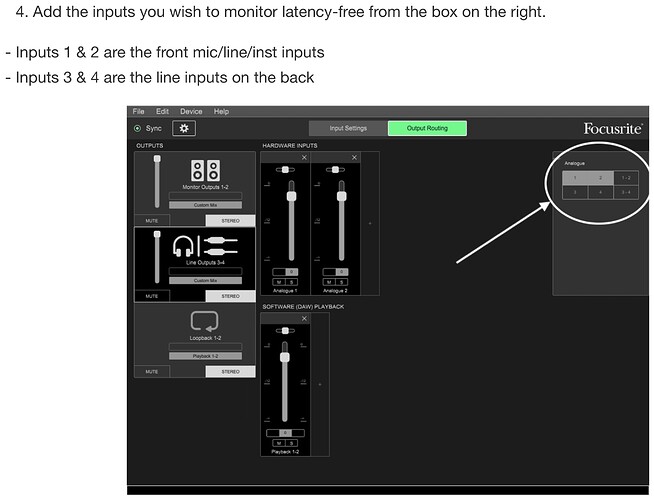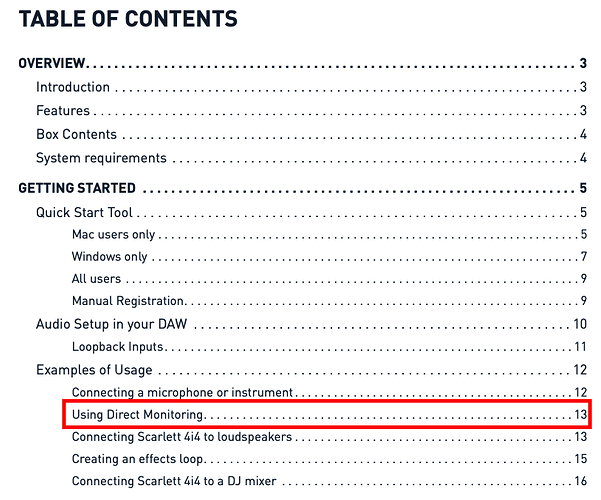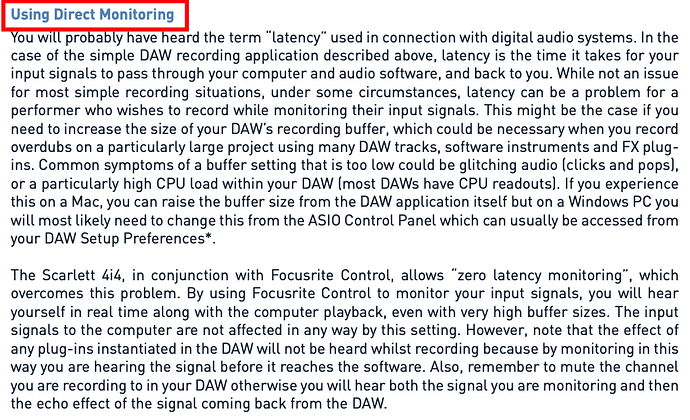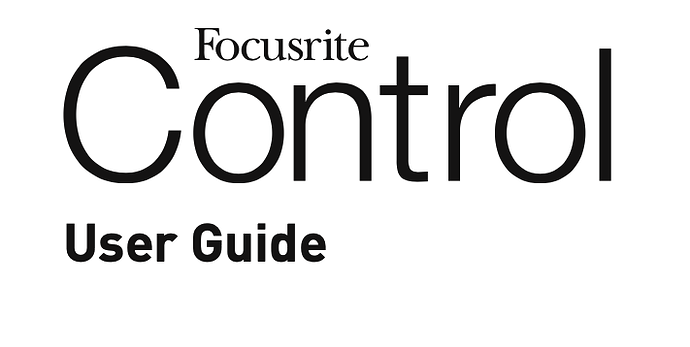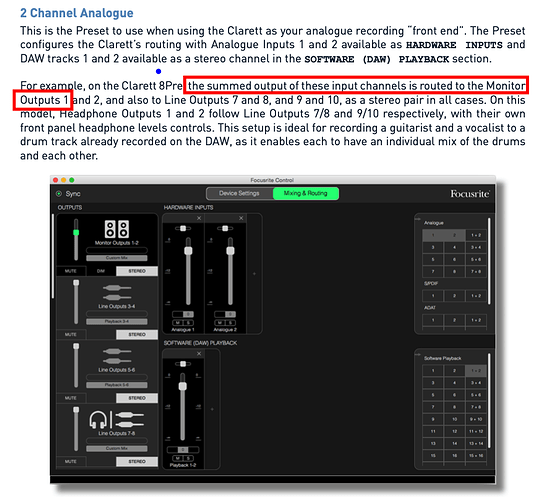Thank you, pianopaul! That’s the solution that works. I changed it to 256 and all is as it should be. The problem was in GP and I’m glad it was such an easy fix. Hopefully others can find this if they have the same issue and not spend as much time trying to figure it out as I have. Thanks everyone else for your time and efforts.
Did you ask for the PayPal email of @pianopaul? ![]()
I am happy if you are happy, but reducing the buffer size will probably only reduce your slapback effect. You have to figure out how you want to monitor your guitar and make sure you don’t monitor it twice. e.g. try to set the monitor switch of your Focusrite to OFF.
You were really in GP? ![]()
Sigh — first of all, I don’t see this as a problem (i.e, it’s not a bug ) – I see it as a configuration issue — I don’t think there’s anything wrong with either Gig Performer or the Focusrite but rather I think something is just not set up properly. Nor am I particularly interested in pointing fingers (though lots of other companies love to do just that!) — I’m simply using my judgement as to what might be the probably cause, based on what you have described,
Now, unless I’m completely misunderstanding the topology of your system, it sounds like you are feeding your guitar into your audio interface and Gig Performer is receiving that guitar audio and sending it out again, meaning the audio is being sent back out to the interface.
If you are hearing the audio twice in this scenario, then something has to be producing that audio twice…there’s no magic. Gig Performer is most certainly not generating the audio twice!
So below is a picture of what I think is happening — your guitar is coming into the Focusrite — it is being sent to Gig Performer and returning back from Gig Performer but the guitar audio is also going directly to the headphone output. The latter will be pretty much instant and the former will be slightly delayed based on the sample rate and buffer size that you have set in Gig Performer.
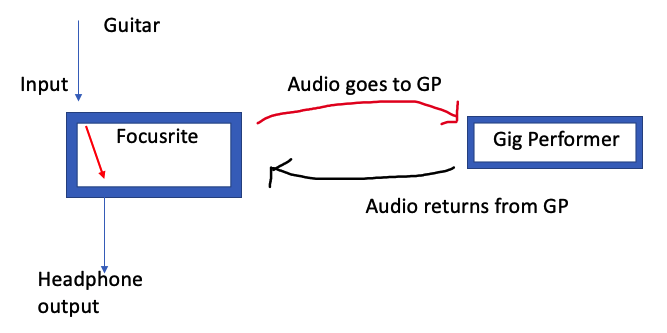
Now, I saw the suggestion that you lower the buffer size from 512 to 256 and you claimed that fixed the problem. However, I suspect it didn’t really fix anything – all that did was reduce the round trip delay between the audio interface and Gig Performer so that the “slapback” happened faster and so was less noticeable. In other words, that was a band aid.
You could test this theory by setting the buffer size to something really large (1024, say) and now you should hear an even longer delay between the original sound and the “slapback”. The slapback is actually the audio coming from Gig Performer.
Now, given that the focusrite interfaces that I have seen do seem to pass audio input directly to audio output, that is going to be the real problem you need to fix — presumably by turning off direct monitoring on the focusrite.
You will then most certainly want as low a possible sample buffer size as your computer can handle so that the round-trip delay (i.e, the latency) between your audio interface and Gig Performer is as short as possible.
Just saw this — EXACTLY what I was trying to say.
Yes, I was in GP. As stated, the slapback disappeared when the program was closed and only Focusrite was working.
Thank you, I will try that. The echo has disappeared and if there is slapback it is unnoticeable to my ears. As long as I can get GP to work as intended and then send that signal to my DAW on another computer I’ll be happy. The PC I was using has proven to be wholly unreliable so I am trying it on a new one and any suggestions will be implemented on the new one.
Think about what you just wrote!
Consider why you could still hear your guitar even when Gig Performer was closed.
You have in fact just demonstrated what we’re all trying to tell you — your audio interface is passing your incoming audio directly to your headphones. That’s the initial audio you’re hearing.
Thank you, dhj. I stated this multiple times and was trying to make sure GP was configured correctly. With no directions on “how to turn off direct monitoring” to be found (only “what is direct monitoring”) I was muting what I thought was direct monitoring. Nothing in Focusrite’s software is labeled as “direct monitoring.” Focusrite’s support on the issue was intermittent (it is Sunday, after all) and after spending entirely too much time on this, I was happy for the reduced buffer size solution.
Remember to mute the channel you are recording to in your DAW. Otherwise, you will hear both the clean direct monitor signal and the track in your DAW a few milliseconds later. You will be monitoring both if you hear a small echo or the sound is ‘thinner’ when you record-enable a track.
Gig Performer was not the cause of the problem. Your lowering of the buffer size did not fix the fundamental problem. It was just a bandaid.
We recognized early on that what you were calling slapback was in fact a problem due to the Focusrite passing incoming audio directly to output (despite their trying to blame us!) followed by Gig Performer sending audio slightly later.
We can’t be responsible for another company not properly documenting their product. But note that we did try to point out the problem using a picture of a focusrite where they use the exact term “direct monitoring”
Edit: And @schamass just noted that the term is used all over the place by Focusrite.
No, you have to remove the direct monitoring, but removing anything in the bod in the top right corner:
The switch you’re referring to in that photo is not on any of my 4 Focusrite audio interfaces. (2) 18i20s, (1) 18i8 and (1) 4i4. There is nothing in the software that I see that is labeled “direct monitoring.” Did I say Focusrite doesn’t mention “direct monitoring?” Or that it is not “used all over the place by Focusrite?” Did I? No on both accounts. Here’s what I wrote:
“With no directions on “how to turn off direct monitoring” to be found (only “what is direct monitoring”) I was muting what I thought was direct monitoring. Nothing in Focusrite’s software is labeled as ‘direct monitoring.’”
“Direct monitoring” is used “all over the place” on Focusrite’s site, but-as I said above twice-there are no instructions on how to turn off direct monitoring.
Thanks to david-san for instructions on how to do this and for not just telling me it had to be done.
You said one of your interfaces was a 4i4.
So I did a quick google search and found the 4i4 manual.
In the table of contents I found:
and indeed on page 13 there is found:
and in particular:
So another google search turns up the Focusrite Control User Guide
and sure enough, on page 17, there is an example showing inputs connected directly to outputs.
In other words, everything we have been telling you is indeed documented by Focusrite.
I do hope you appreciate that the users on the Gig Performer have provided you with more help about Focusrite gear than Focusrite themselves, who apparently seemed content to just blame Gig Performer for the problem.
At this point, I think this topic has been beaten to death and so I’m going to close it.