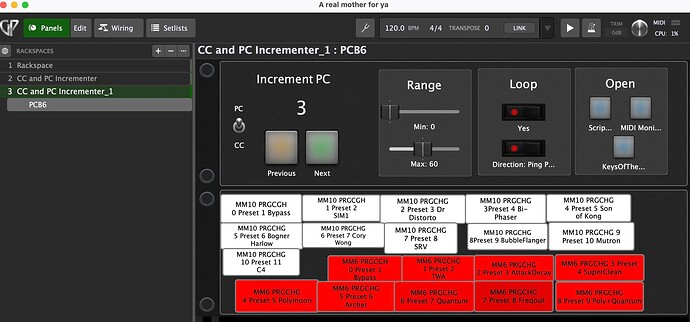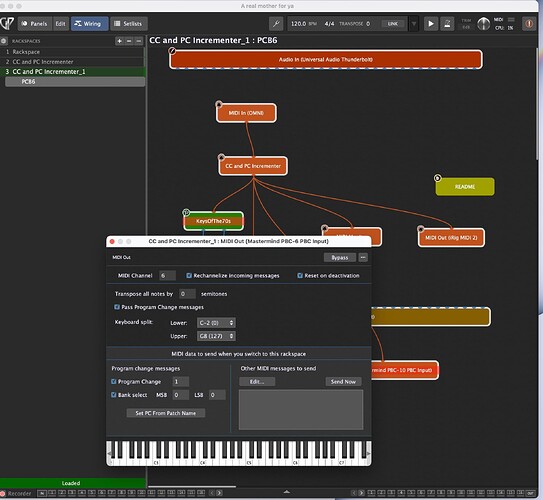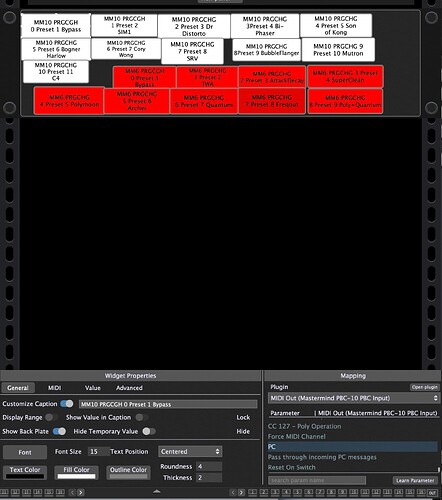Let’s say I am in Setlist View and I have a Song Part which contains a Program Change. Is it possible to generate a Text Message/Field or something like this which shows the Preset Name which belongs to the Program Change?
The preset name of what? A plugin, external hardware?
It could be both, but let’s say I have for example a Yamaha Motif Rack and I send Program Change 1. This would be for example Synth Brass 1 in User Bank 1. So I would like to have field where the Preset Name is displayed.
I just want to keep the example simple. In reality I need the field which shows the Preset Name because I use Program Change Message for Presets in my two Mastermind Switchers. The thing is that the Switchers have Displays, but they are hidden behind my computer, so I can not see the Displays of the Swichters. So I am looking for a way to see what is going on with those Switchers and I have Gig Performer running all the time. So it would be nice if GP could do that.
I think the only way you could achieve this is to manually maintain a list of these preset names in a GP script.
OK, does such a script exist? I wouldn’t have thought that what I want is such a exotic thing.
How should Gig Performer know the names of your preset names in your plugins or hardware?
Have a look for some kind of workaround here:
Some extra effort to create the INS file ![]() But works (or better worked…) for me
But works (or better worked…) for me
I have only about 25 switcher presets where I need the names displayed. So I would “feed” them manually to GP. I just need the right mechanism/scriptlet or whatever. I don’t expect GP to automatically get the preset names.
Here’s an attempt.
DisplayPresetsFromFile.zip (20.4 KB)
The names of the presets for each Mastermind are stored as a simple list in two text files. GP Script will read in these files and convert them to a string array. Then, the Song Part Properties sends a specific CC message to the ''Local GP Port", where the CC value is what tells the script which preset name to display e.g. CC 85 is being used for Mastermind 1, and CC value 0 is the first preset name.
The script is a ‘Global Rackspace Script’. You can edit the script to change the file path of the text files.
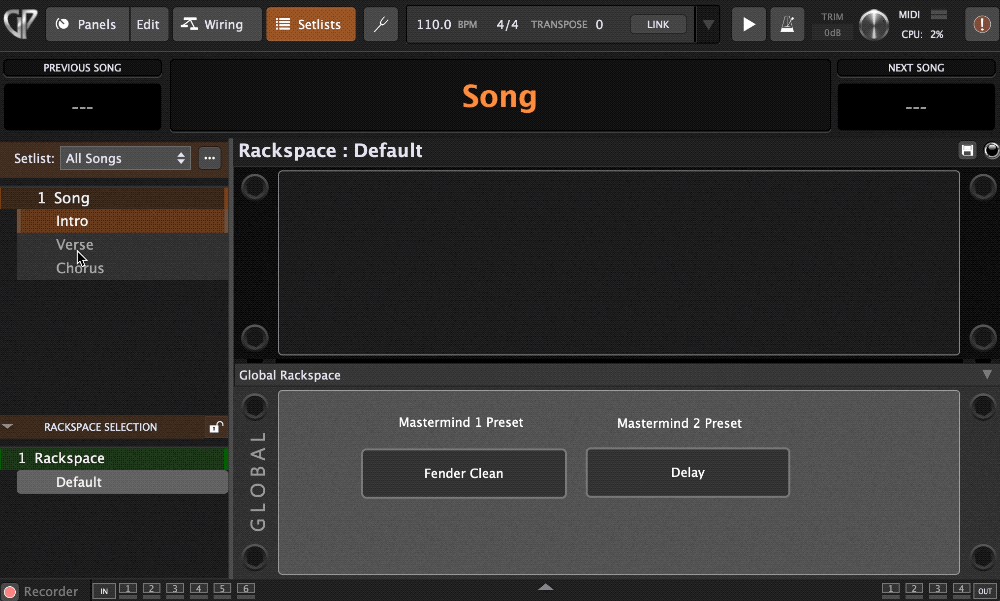
Thank you very much, this looks good. I will have a try with this.
In the meantime I have made just static text which displays the Program Changes I need for the Mastermind PCB6 and PCB10. I have combined this with the PC Incrementer.
There are two rackspaces: One for the PCB10 and in wiring view the PCB6 is bypassed and one for the PCB6 and the PCB10 is bypassed. Would it be possible to put transparent buttons or something like that on the text labels and to make the text labels interactive in a way that by clicking with the mouse on a label the desired Program Change is send? The problem is I know how to to that with a VST, but here it is only a MIDI Out Block and I am not able to assign a Program Change Number to the Text Label. I can only assign “PC”, but no number?!
I still have to mess around with this a little bit more, but I got the impression that this is really great. Thank you very much again!