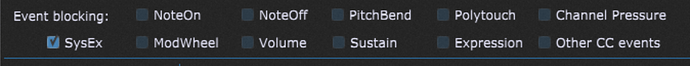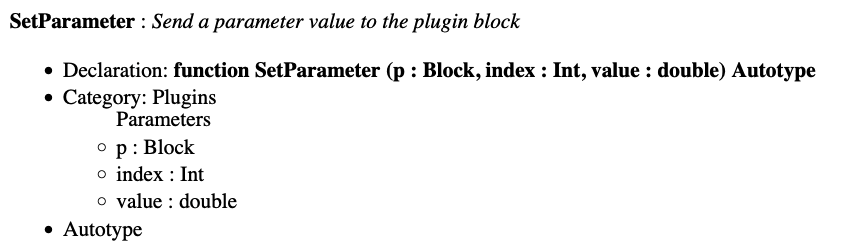I know there must be a way to change parameters in a MidiInBlock but I can’t find the info in the GPscript Doc? EG: I want to block sustain or change the note range
This can be done via widgets, no need to overcomplicate with scripting. Just select the MidiInBlock as the “plugin” you want to control via a widget and all the controllable parameters should come up.
Thanks for the info; however, I do know this. However, in my case, I must do it through scripting.
On second thought, I can do this and then control the widget via script. ![]() Thanks.
Thanks.
If you must… ![]()
That said, please review the documentation and in particular the GP Script System Function library.
For example, you can control any parameter that any plugin exposes directly using the SetParameter function call.
The parameter numbers can be found from the widget mapping view
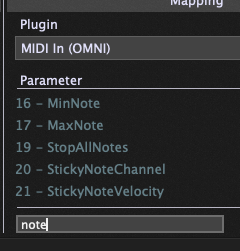
and if you actually change any host automatable parameter in any plugin block, the parameter number will appear for a moment in the top left of the plugin
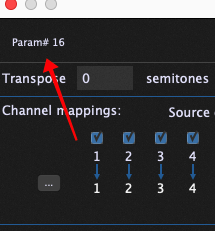
Yes! This is even better. ![]() This is what I was really looking for.
This is what I was really looking for.
Yes - but remember - the whole point of widgets is to act as intermediaries so that one doesn’t actually have to create scripts.