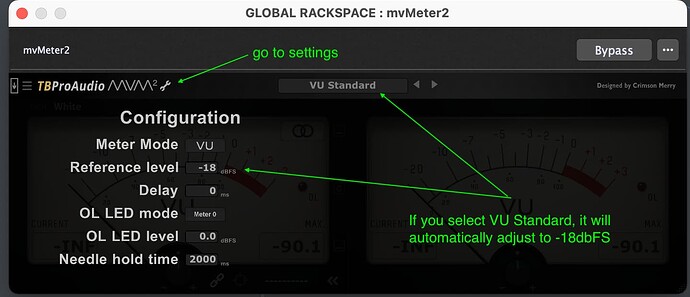@AnalogueFan
Glad you found my post helpful…
Just to add a couple more details
Ok.
When you add a fader widget and go to the “VALUE” window, you’ll see there’s a curve you can adjust to your liking. There’s a max. value of 70.6 which corresponds to 0dB on the actual mixer fader.
My process is to level (WITHIN the Wiring tab) ALL my instruments at 0dB using TBProAudio’s mvMeter2, set to -18dbFS.
Starting with the actual sound : set the output of that vst to 0dB. If you add any fx in series (compressor, eq, etc etc) after each one I double check that its output is also still at 0dB.
After all those checks, and the scale set is to 70.6 (so that when my widget volume is maxed out, the mixer’s fader is AT 0dB AND the VU meter is peaking roughly at 0dB) IF I need more volume for a solo instrument you still have enough headroom to raise it another 3dB without doing any “damage”.
How do you raise it another 3dB if the widget fader is already maxed out?
You go to the curve and adjust the 70,6 value up to MAX. 84 which would be the equivalent to +3dB. You CAN still go above this value but I highly don’t recommend it if you appreciate your speakers (and ears)
It IS a bit of a tedious process but it guarantees you to not over do your output volume at any time. The FOH tech WILL thank you. 1. because all your sounds are level and 2, if you do have a solo and you set it to max 3dB above your normal playing level, it’s not going to break anything and if your tech has to raise it even more, he still has that bit more headroom because you set everything to -18 in the first place.
If you then need to mix your sounds within a rackspace, because you set everything to -18dbFS, the mix is going to be much smoother, the FX are going to react nicely and everything is so much easier all around. Preparation is key. If you set everything up right beforehand, the gigs are going to sound neater.
Hope this helps that little bit more