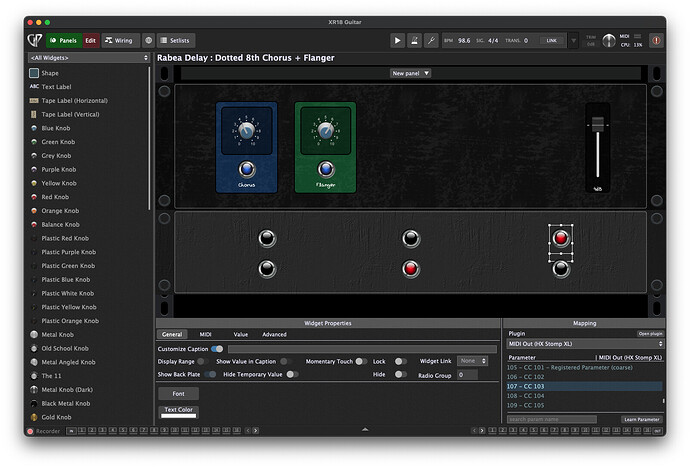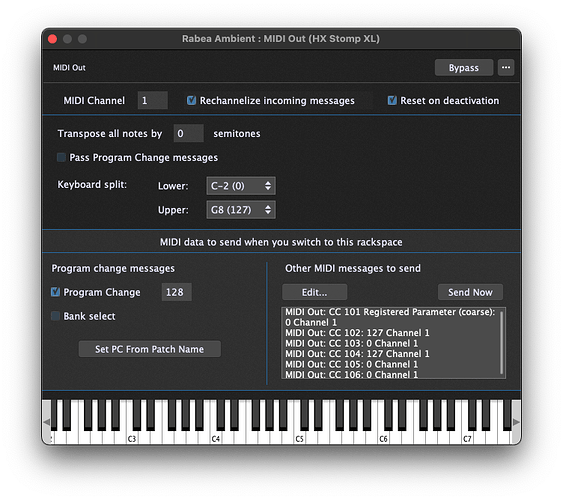Let me try to explain with more clarity since I was a bit all over the place earlier.
Let’s say Gig Performed has 3 rack spaces (let’s call them X, Y, Z), with three variations (let’s call them A, B, C) in each rack space.
HX Stomp XL is set to send AND receive MIDI, but first let’s talk about how I have it set up to send.
There are six footswitches setup like this
1(A) - 2(B) - 3(C)
4(X) - 5(Y) - 6(Z)
4, 5, and 6 change Rackspaces using PC messages, A, B and C switch between variations using variation direct access.
So far so good and GP works as expected. If I wanna go to Rackspace Y, variation B, I press 5 and then 2 and it works just fine.
Now let’s talk about how HX Stomp is supposed to receive MIDI. I have six plugins setup in the preset, each plugin corresponding to a footswitch. When a plugin is bypassed, the light on its footswitch switches off, and when it’s enabled, the light comes on.
Now for each plugin, I have it setup to receive MIDI CC 101, 102, 103, 104, 105 and 106 to enable and disable the plugin. Value 127 enables them, value 0 disables them.
To send these MIDI CC messages from GP have a MIDI out block setup in each Rackspace, and then 6 button widget setup in the panels. Each button widget is assigned to CC 101 to 106. When the button is on, it sends value 127, when off, it sends 0.
Then each variation in GP puts the buttons in on and off states, depending on which Rackspace is selected. I attached a picture example above.
When I’m in a Rackspace, switching between variations works as expected. Say I’m in Rackspace Y, and I hit 1, 2 and 3 respectively, the lights on 1, 2 and 3 switch on as expected depending on which variation I’m in. However when I switch the Rackspace, sometimes the previous Rackspace’s light stays on even though the plugin has received a value of 0 and is disabled. Then if I go inside the MIDI out plugin, go to send additional MIDI messages, and write down all 6 commands that need to be send, (for example the picture above) and then hit send now, the lights go to the expected state. So I’m guessing I need that “send now” button in the MIDI out block to be a “send later” button instead sending the 6 MIDI CC messages for each variation a few milliseconds after the rackspave and variation has been switched into.
I’m guessing the issue is that the pedal footswitches also enable or disable the plugins associated to them in the pedal when pressed. So they receive conflicting messages. But it works fine when I’m within a Rackspace and change variations. Only when I go to a different Rackspace, I get issues. For example I’m in Rackspace X, variation B, then press footswitch 5 to go to Rackspace Y and variation C was the last one loaded already, footswitch 5(X) and 3(C) should be the only lights on, but footswitch 4(X) still stays on even though the plugin has received the off message and the plugin itself is now off on the pedal.
In certain instances it works as expected but mostly not.
In summary, GP is working fine, pedal is just receiving the messages in the wrong order sometimes, and each variation needs to send a set of 6 MIDI CC messages to the pedal upon activation.