Hi all,
I found what could be a decent work around to the sending MIDI clock to external hardware issue some GP users are having, so I thought I would share (disclaimer: I have tested this at home and works fine but have not used it live yet, plan to test live this weekend)
This method requires having Ableton Live, the “CV Clock In” plugin inside Ableton, the Shaduzlabs Throb plugin, and the GP Relayer. The reason we will not use Ableton Link in this situation is because we need the GP play head to start instantaneously and Link doesn’t allow that as it always waits to start the play head on the first beat of Link. Hence the main reason for this workaround.
-
In GP5 route the Throb plugin into the GP Relayer.
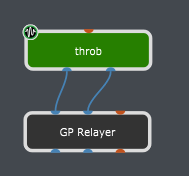
-
In Ableton Live add the GP Relayer and the CV Clock In plugins to an empty track

-
IMPORTANT: In Ableton mute your master volume! You do not want MIDI clock signals blasting through your speakers. Leave the volume on your GP Relayer and CV Clock In channel as CV Clock In will need to “hear” the pulse coming from Throb.
-
Make sure GP Relayer is set up to pass audio from Throb in GP to Ableton (see GP manual for instructions on this if unsure)
-
Lastly in Ableton go to your MIDI Port settings in Preferences. Check off sync for whatever MIDI output port you are trying to send MIDI clock to.
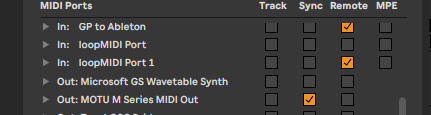
If set up correctly hit play in GP and Throb will send MIDI clock pulses through GP Relayer to CV Clock In inside Ableton, which in turn updates the BPM in Ableton, and Ableton sends the MIDI clock to external hardware.
Hopefully this helps some folks that are trying to accomplish sending MIDI clock to external hardware. Any questions let me know.